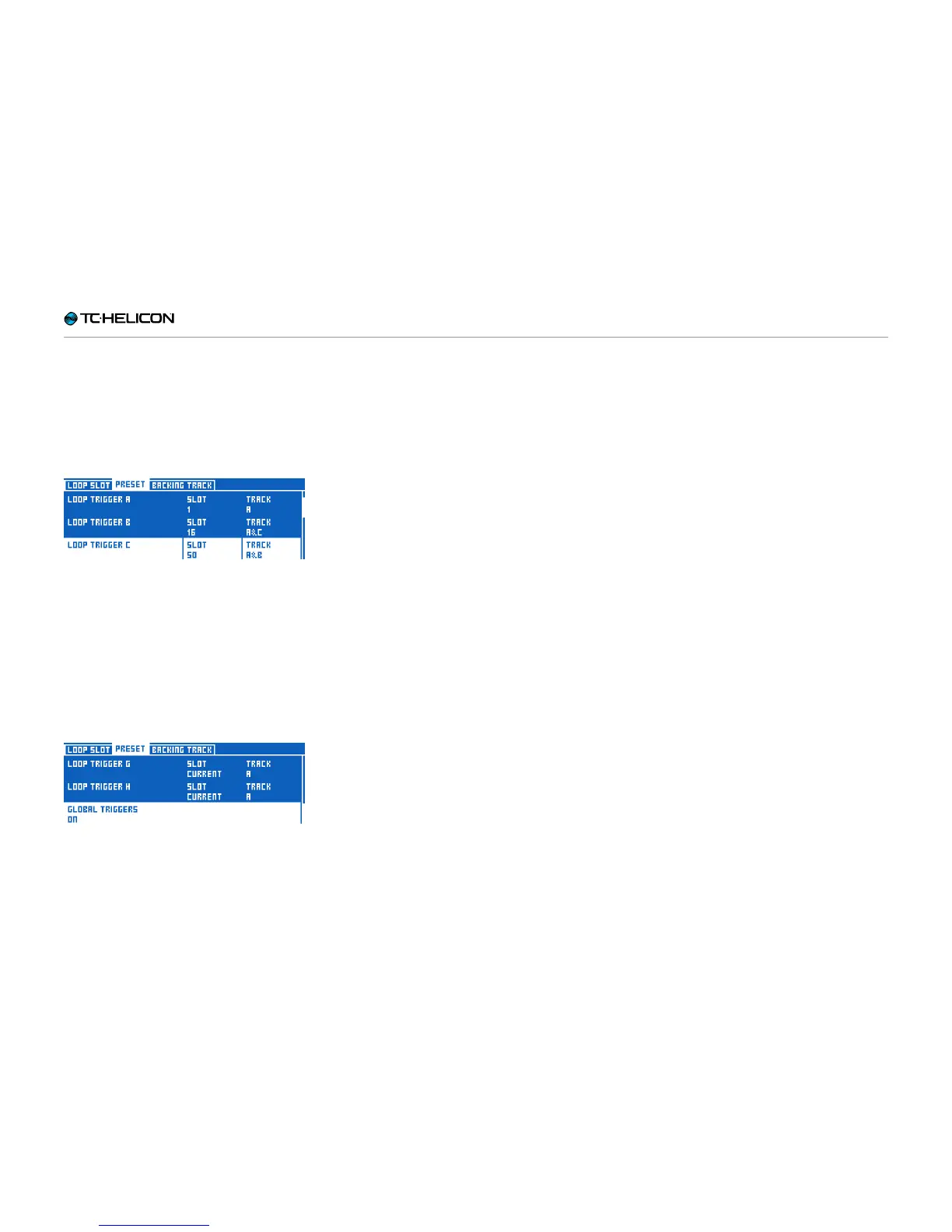The Looper
VL3X – Reference manual (updated 2015-07-16) 149
Assigning Loops to Loop Triggers
To set up what goes in each Loop Trigger, go to
LOOPER > PRESET.
Here, you will see Loop Triggers A to H with a
setting for SLOT and TRACK.
Assigning Loop Slots and Tracks to Loop
Triggers
Simply choose which Loop Slot and Track(s)
you want to trigger with each button, and you’re
done.
Additionally, if you’d like to globally assign Loop
Triggers, you can turn on “Global Triggers” at the
bottom of the menu. That makes all of the Trigger
assignments the same across all Presets.
Global Triggers parameter
Don’t forget to save your Preset (press STORE
twice) after making changes to Loop Triggers.