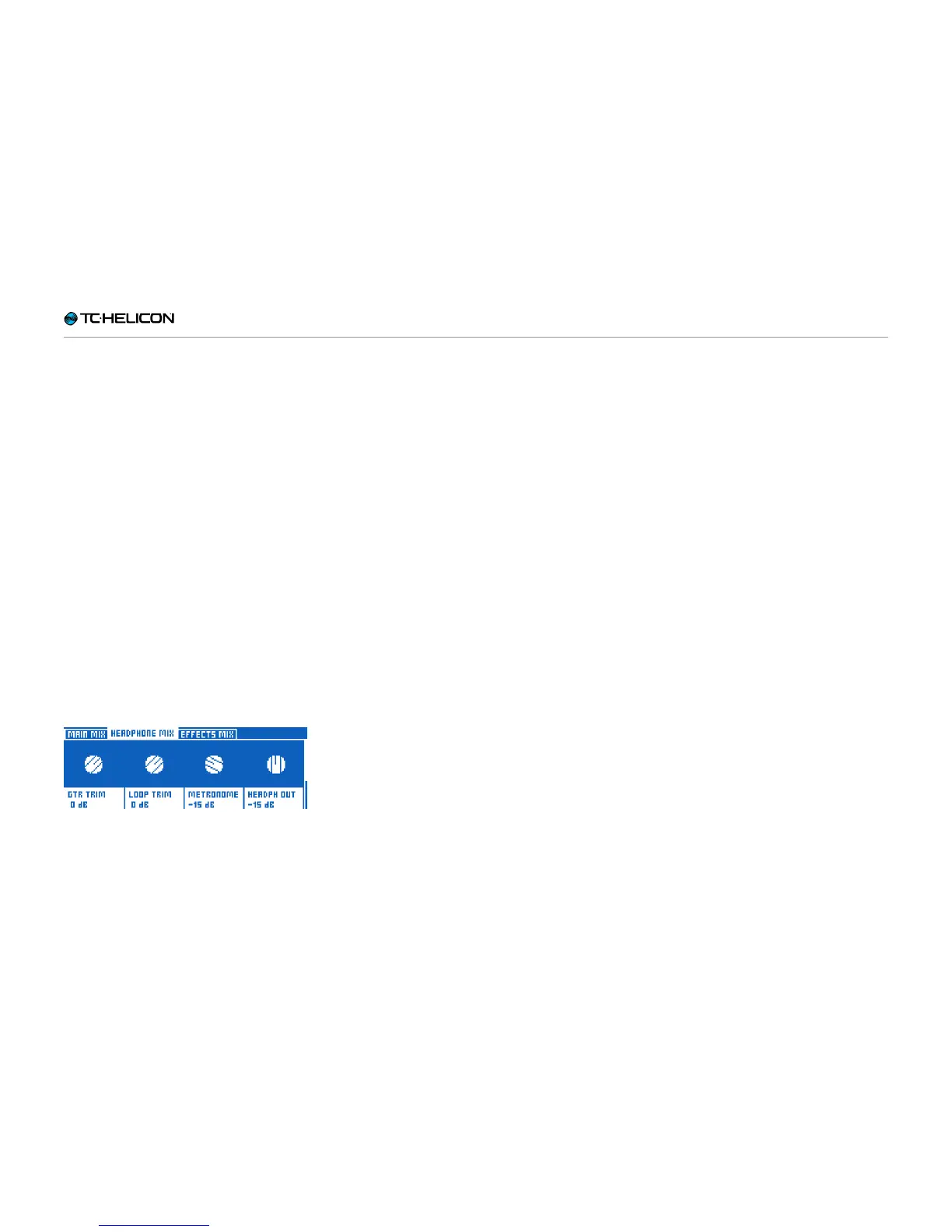Introduction
VL3X – Reference manual (updated 2015-07-16) 17
Advanced monitoring
More and more people are jumping into the In
Ear Monitor (IEM) pool. It’s a great thing to do –
but it can often require a fairly complex setup.
VL3X offers two features that make custom mon-
itor mixing really easy for you.
Monitor IN
Using the Monitor IN XLR connection, you can
bring a “monitor or cue” mix into your VL3X,
blending it with your own vocal, guitar and loop
sounds. The incoming monitor IN does not get
passed back out of the unit – so you can rest as-
sured that it won’t cause feedback.
Headphone Mix
VL3X’s headphone mix is independent of the
output mix – allowing you to hear “what you
want” in your headphones or IEMs, without af-
fecting what comes from the main outputs.
Headphone Mix
This monitoring capability can literally eliminate
the need for expensive belt packs, transmitters,
secondary mixers and other gear required for a
custom IEM solution. Using our included Guitar/
Headphone cable, you only use one cable to
connect your guitar and headphones/IEM’s to
the unit!