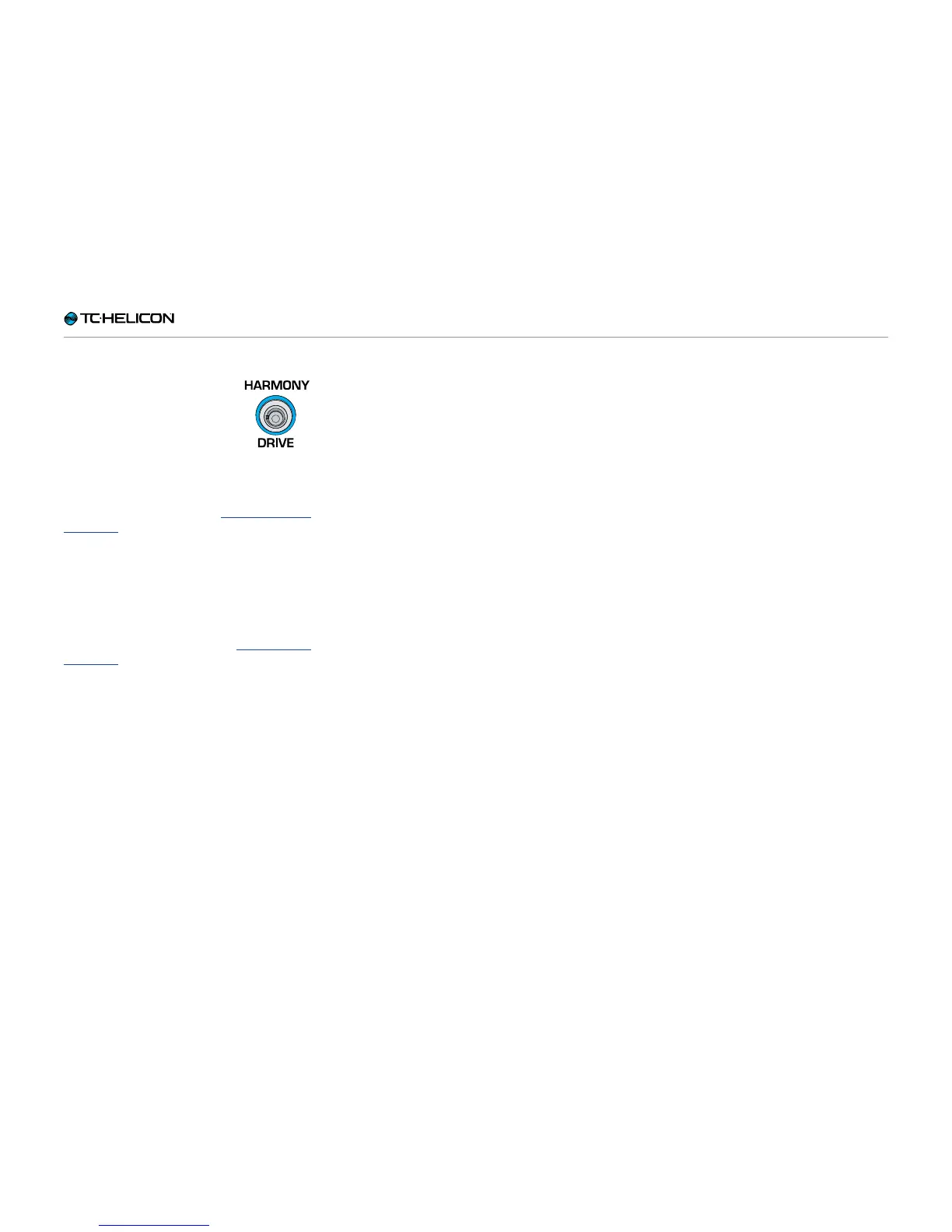Introduction
VL3X – Reference manual (updated 2015-07-16) 26
Harmony/Drive footswitch
On the Vocal Layer, tap the Har-
mony/Drive footswitch to turn
the Harmony effect on or off.
Harmony encompasses effects
such as High (3
rd
up), Low (4
th
below) and Low &
Lower (4
th
below and 6
th
below).
For more information, see “Harmony effect
block / ta b”.
On the Guitar Layer, tap the Harmony/Drive
footswitch to turn the Drive effect on or off.
Drive encompasses effects such as Boost, Boost
& Drive and Drive.
For more information, see “Drive effect
block / ta b”.