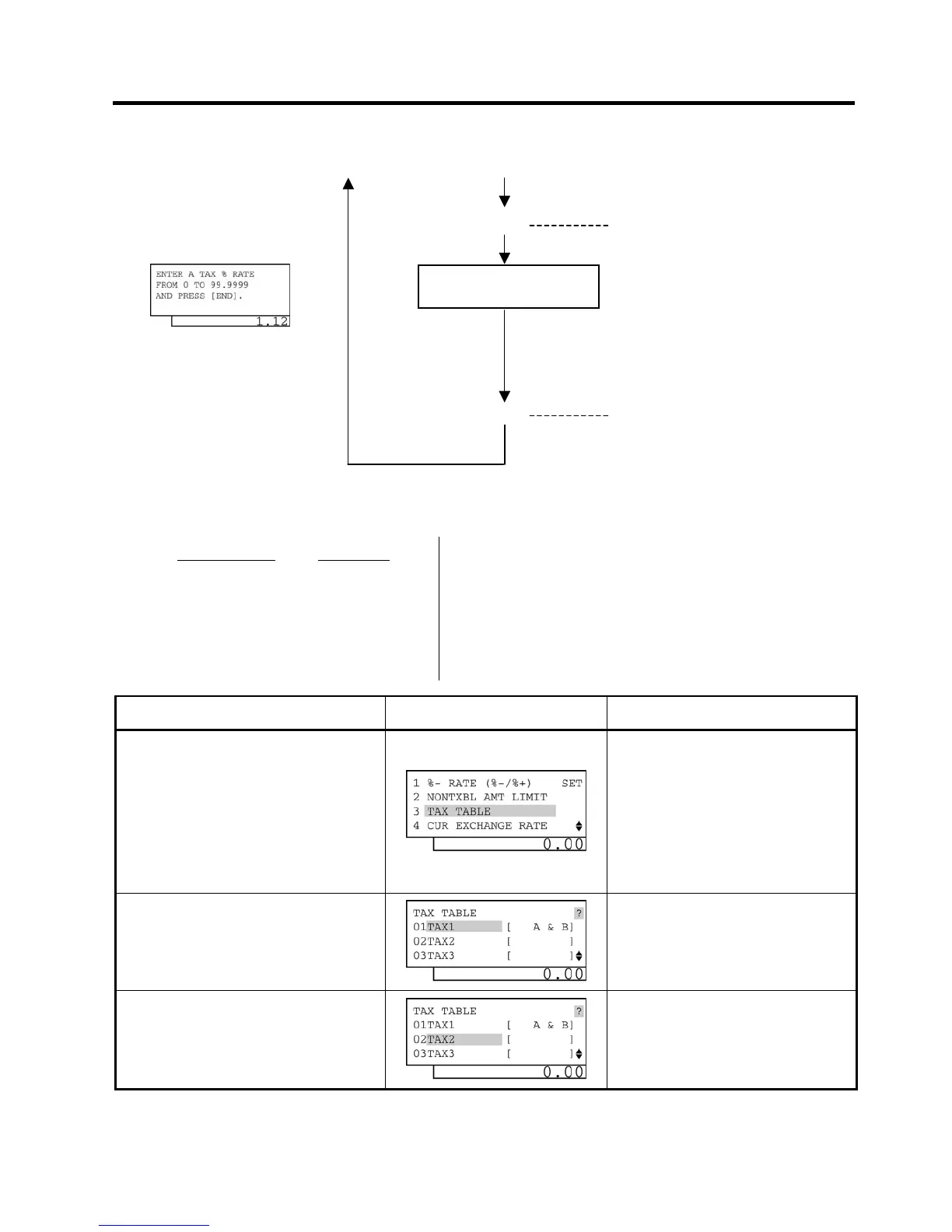4. PROGRAMMING OPERATIONS EO1-11155
4.16 Tax Table Programming
4-54
3) Example
Tax2 table below is set.
Amount Range
Tax Levied
$0.00 to $0.09 0¢ 5% is applied to any amount exceeding the “A” break.
$0.10 to $0.29 1¢
$0.30 to $0.59 2¢
$0.60 to $0.84 3¢
$0.85 to $1.12 4¢
---- “A” Break
Operation LCD Display Remarks
When the ECR is being outside a sale
and in SET mode, depress the [↓] key
three times.
Depress the [4] or [Enter] key.
Depress the [↓] key twice.
Depress the [3] or [Enter] key.
The cursor is moved on to “4 RATE, LIMIT
AMOUNT”.
“4 RATE, LIMIT AMOUNT” is selected.
The cursor is moved on to “3 TAX TABLE”.
“3 TAX TABLE” is selected.
Depress the [↓] key.
Tax type which has already been
programmed is displayed.
Make sure the cursor is shown on
02TAX2.
Tax2 is selected.
(continued on the next page)
[Enter]
