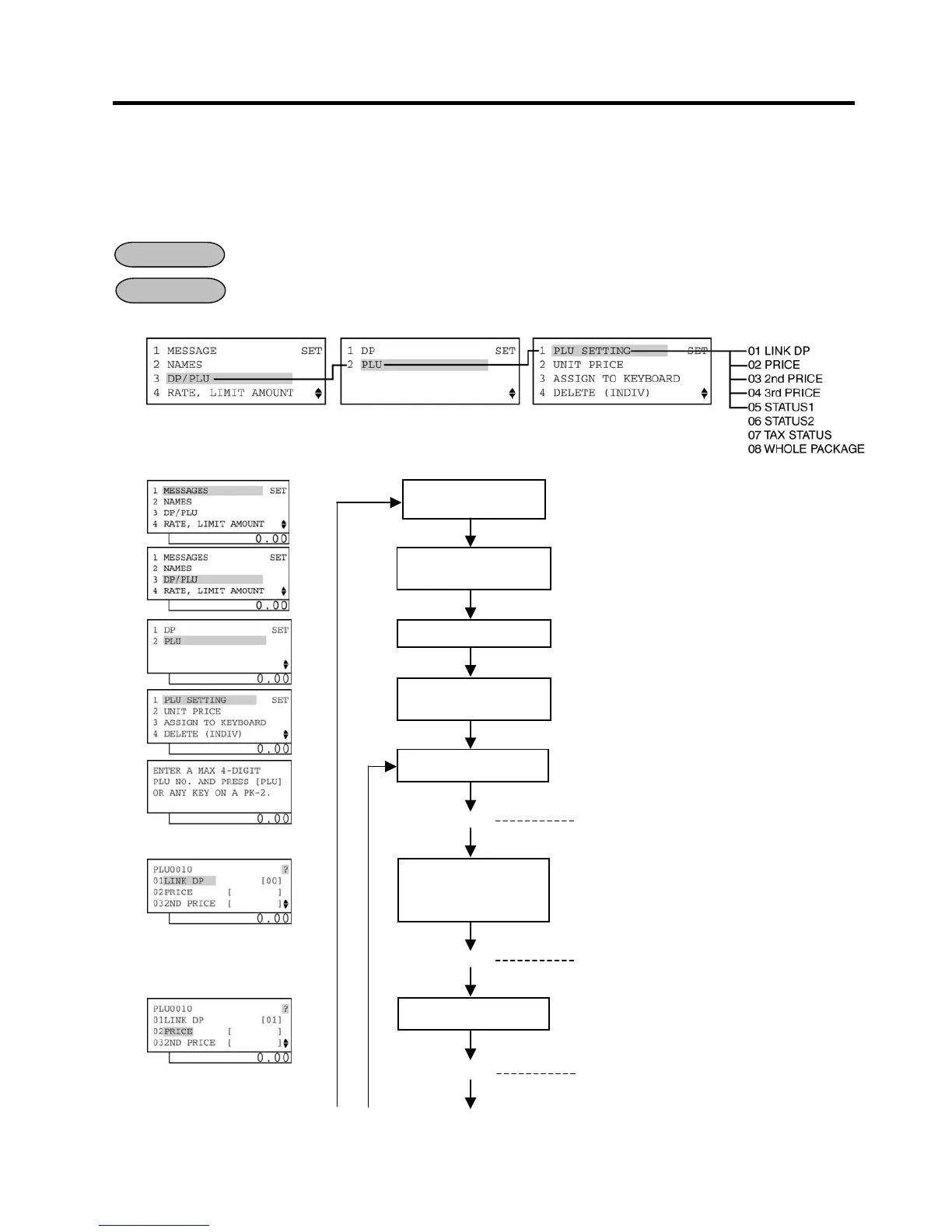4. PROGRAMMING OPERATIONS EO1-11155
4.12 PLU Table Programming
4-34
4.12 PLU Table Programming
This programming can be operated when new PLU items are to be added, PLU program data is to be changed,
or PLUs are to be deleted.
4.12.1 Programming or Changing
Any time outside a sale
Mode Lock: SET
1) Menu Tree
2) Operation Flowchart
OPERATION
Input a linked
department code
ECR is being outside a sale and in
Linked Department Code Setting (See *1.)
.
Or Depress [2].
The linked department code is entered and
displayed.
Input a PLU Code.
The ECR enters detailed setting mode for PLU.
Preset Price Setting (See *2.)
(C)
-- continued on the next page --
The preset price is entered and displayed.