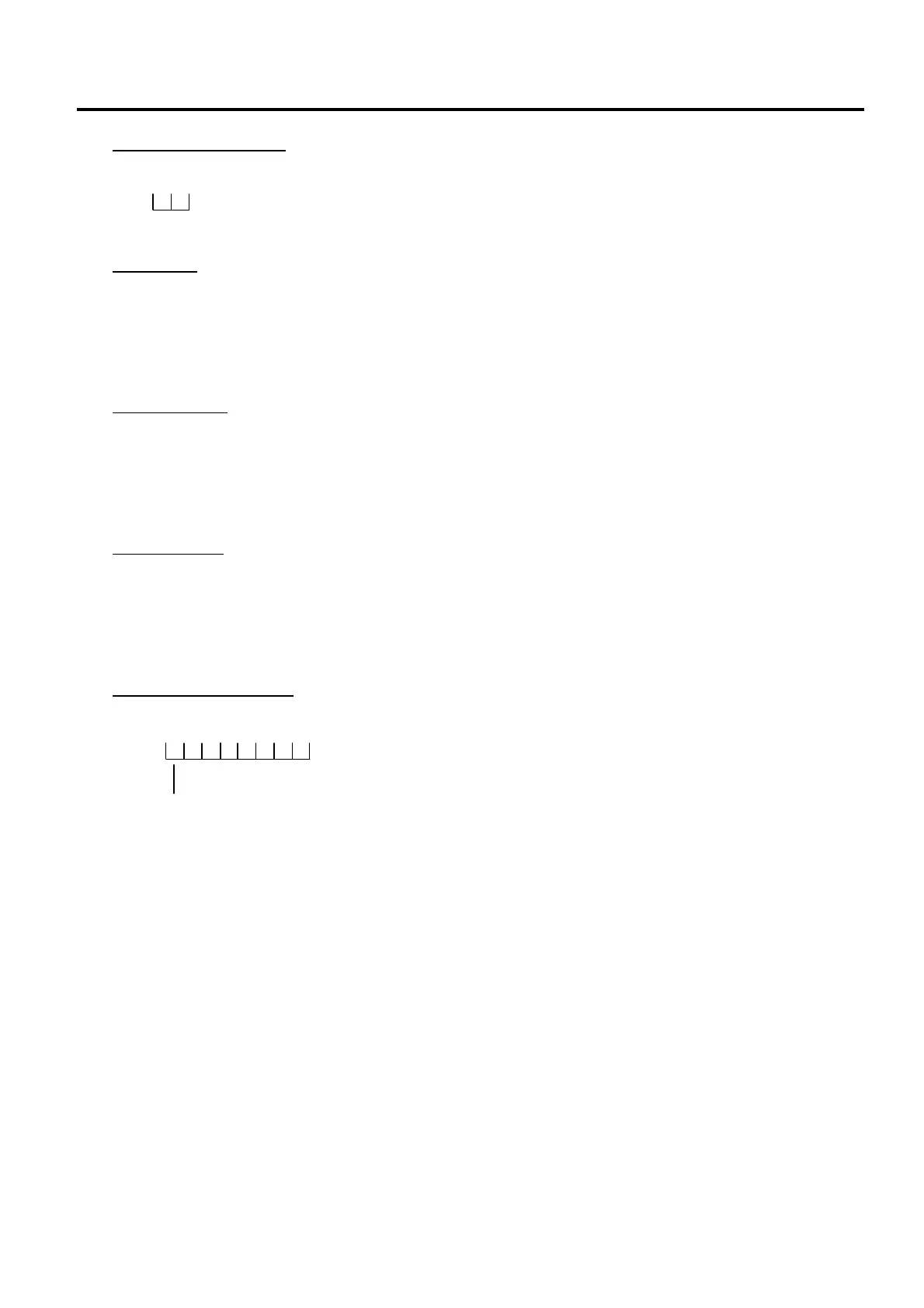4. PROGRAMMING OPERATIONS EO1-11154
4.16 PLU Table Programming
4-46
*1: Linked Department Code
• Enter the 2-digit code of the department to which the PLU is linked. When the PLU is newly programmed,
this entry is compulsory (an error will result if this entry is skipped.)
[Enter]
1 to 40
*2: Preset Price
• For a preset PLU (preset-price PLU), enter a maximum of 6-digit price, and depress the [Enter] key.
1 to 999999 (result: 0,01 to 9999,99)
• A zero-price (0,00) may be preset by entering 0 in the above operation.
• When no numeric is entered and the [Enter] key is simply depressed, the PLU will be an open PLU
(open-price PLU).
*3: 2nd Preset Price
• For a preset PLU (preset-price PLU), enter a maximum of 6-digit price, and depress the [Enter] key.
1 to 999999 (result: 0,01 to 9999,99)
• A zero-price (0,00) may be preset by entering 0 in the above operation.
• If 2nd Preset Price entry is skipped, 1st preset price will be automatically programmed as the 2nd preset
price.
*4: 3rd Preset Price
• For a preset PLU (preset-price PLU), enter a maximum of 6-digit price, and depress the [Enter] key.
1 to 999999 (result: 0,01 to 9999,99)
• A zero-price (0,00) may be preset by entering 0 in the above operation.
• If 3rd Preset Price entry is skipped, 1st preset price will be automatically programmed as the 3rd preset
price.
*5: VAT or Add-on Tax Status
The Tax Type should be selected from either “VAT” or “ADD-ON TAX” by the program option.
• Enter one- to eight-digit Status Codes for applicable VAT or Add-on Tax.
[Enter]
VAT or Add-on Status Type
0: Non-VAT or Non-taxable
1: VAT 1 or Tax 1
2: VAT 2 or Tax 2
3: VAT 3 or Tax 3
4: VAT 4 or Tax 4
5: VAT 5 or Tax 5
6: VAT 6 or Tax 6
7: VAT 7 or Tax 7
8: VAT 8 or Tax 8
• A combination of VAT and Add-on tax statuses is not possible.
(More than one code can be entered for
combining Tax1 to Tax8 taxable status.
For example, enter 12 to select VAT 1 and VAT
2 (or Tax 1 and Tax 2) taxable status.)