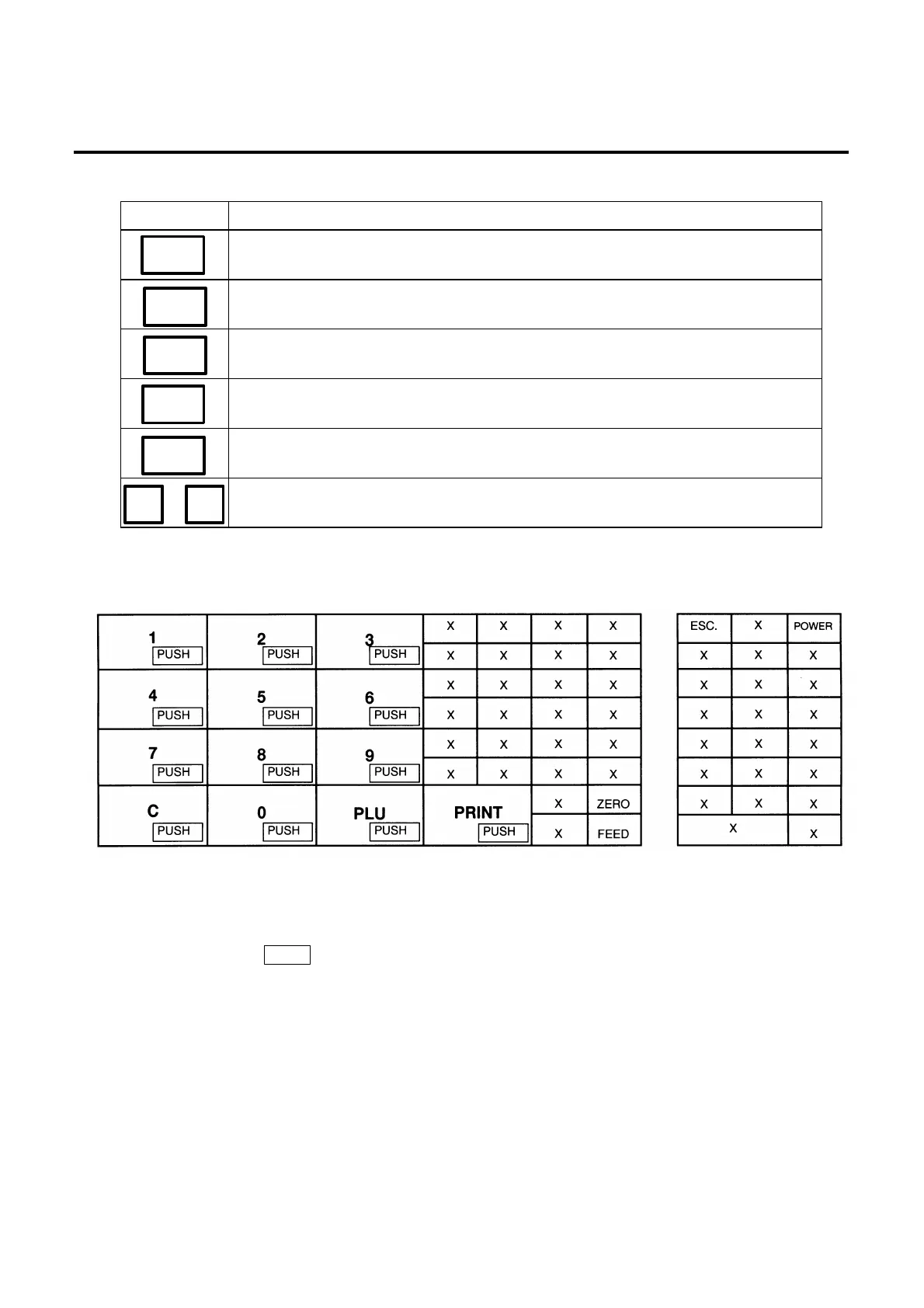5. KEY LAYOUT
5.3 SELF SERVICE KEYBOARD
5- 5
■ Operation Keyboard Function
Name of Key Function
This key is used for item or subtotal discount by entering a percentage.
(Optional key by initial setting)
Feeds the label.
Issues a test label.
Adjusts the zero point.
Changes the label issue mode between Automatic issue and manual issue.
(Optional key by initial setting)
to
Calls the PLU frequently used.
5.3 SELF SERVICE KEYBOARD
NOTES: 1. When using the self service keyboard, set the initial setting #13-2 to 1.
2. The above X columns indicate No Function.
3. The ESC. Key is available while scanning.
ZERO
%
FEED
TEST
AUTO/
MANUAL
1 70