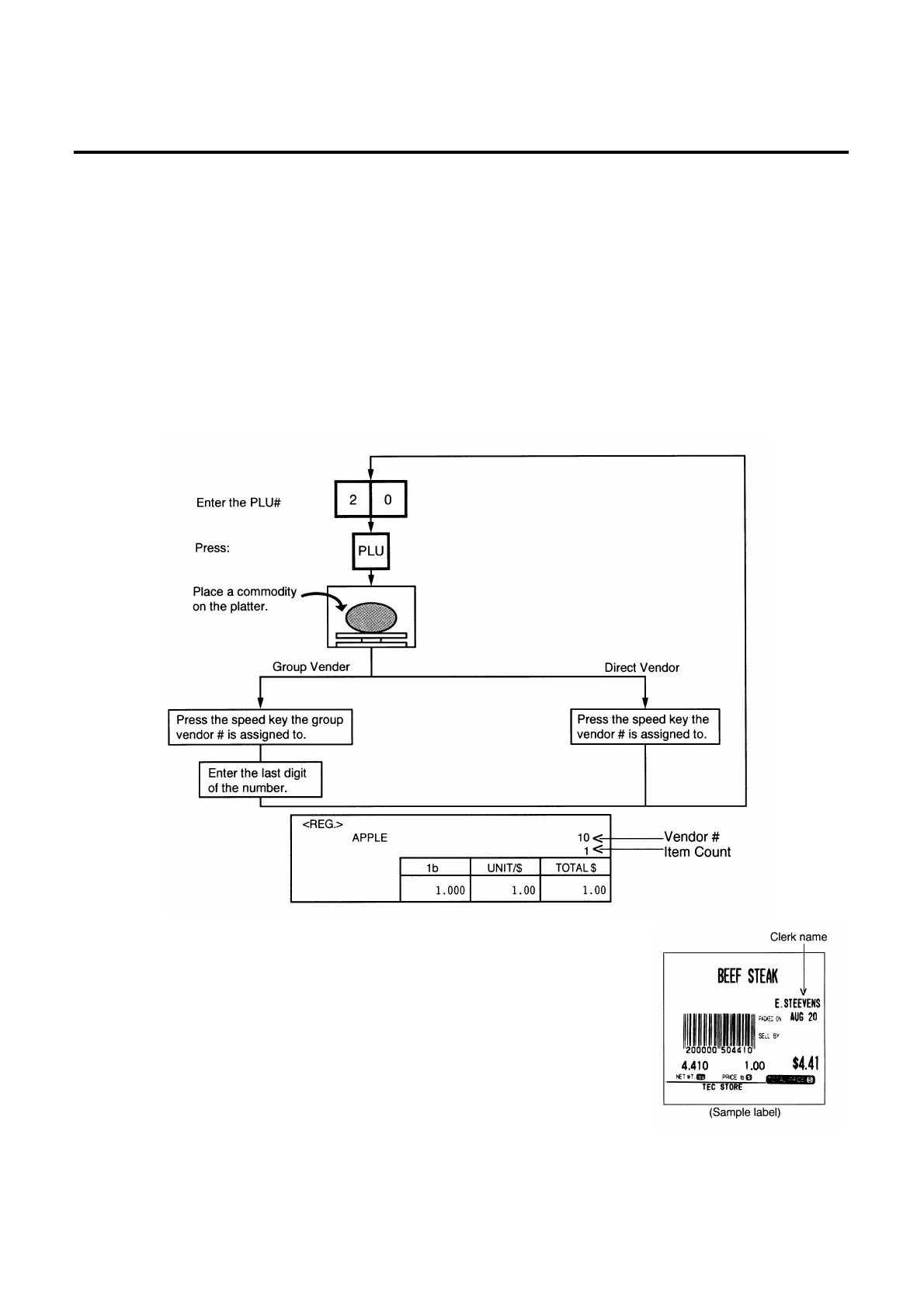14. OPERATING PROCEDURES
14.13 FLOATING VENDOR
14-20
14.13 FLOATING VENDOR
Menu: REG
Mode: WEIGH, FIX, or BY COUNT
Floating vendor function allows you to register different commodities sales together. This function is
available when the Initial Setting #11-1 is set to 1 and using a receipt.
Be sure to select IN-LINE in Section 11.15 LON SYSTEM even if no scale is connected, then enter the
ID# 1, turn the power off and then on.
Maximum number of registerable commodities
One scale: 200 commodities
One vendor: 99 commodities
NOTES: 1. Print format varies depending on the settings of the Initial
Setting #11-1, 11-2, 11-3, 11-4 and 11-7.
2. Care must be taken for the following when a clerk label is
printed.
(1) Cleark labels can not be used with Floating Clerk
(receipt) in a system.
1) The clerk accumulation memory is used for the
Flloating Clerk’s.
The clerk accumulation memory is used for the
same system, the registered data by Floating
Clerk (receipt use) and Clerk labels eill be stored
into the same memory.