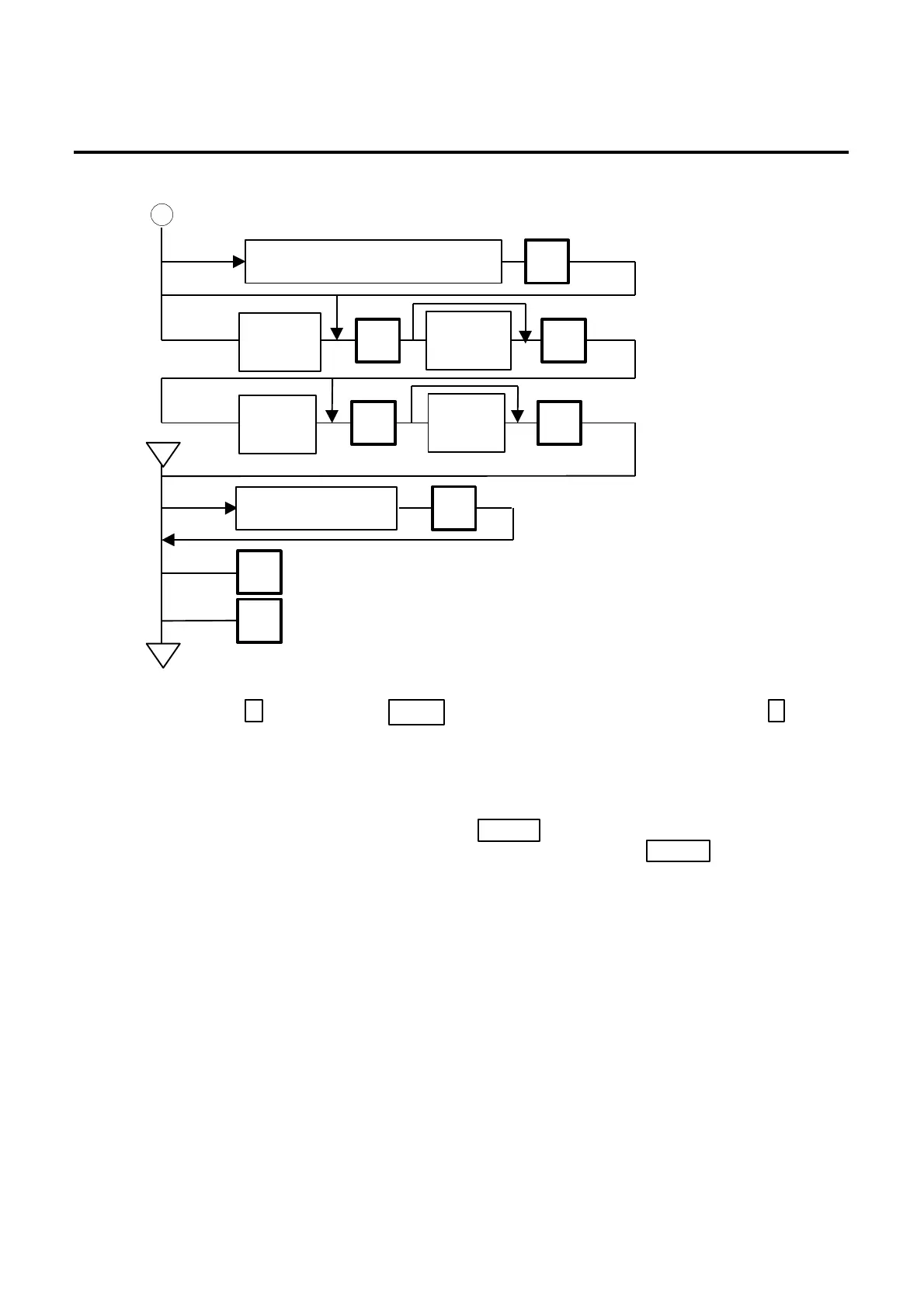11. PROGRAMMING PROCEDURES
11.4 NUTRITION SETTING
11- 9
Additional Information Area 2〜6.
(0〜99999 or 0.0〜999.9)
vitamin A.
Vitamin C.
Calcium.
Iron.
Additional
Information
Area 7 12 (0 999)
e
f
ENTER
ENTER ENTER
ENTER ENTER
ENTER
PROG.
ESC.
Page 1
NOTES: 1. When entering PLU#, be careful of the following.
When a selected PLU# is not stored in the PLU file, an error occurs.
2. Nutrition file is input each time the key is pressed. Thus, the if you quit
the procedure on the way, data entered without pressing key is not
stored.
3. The additional information can be used only when its title has been registered in
Section 11.17.
Pressing the key instead of the key advances to the next menu. Pressing the key
returns to the preceding menu.
↓