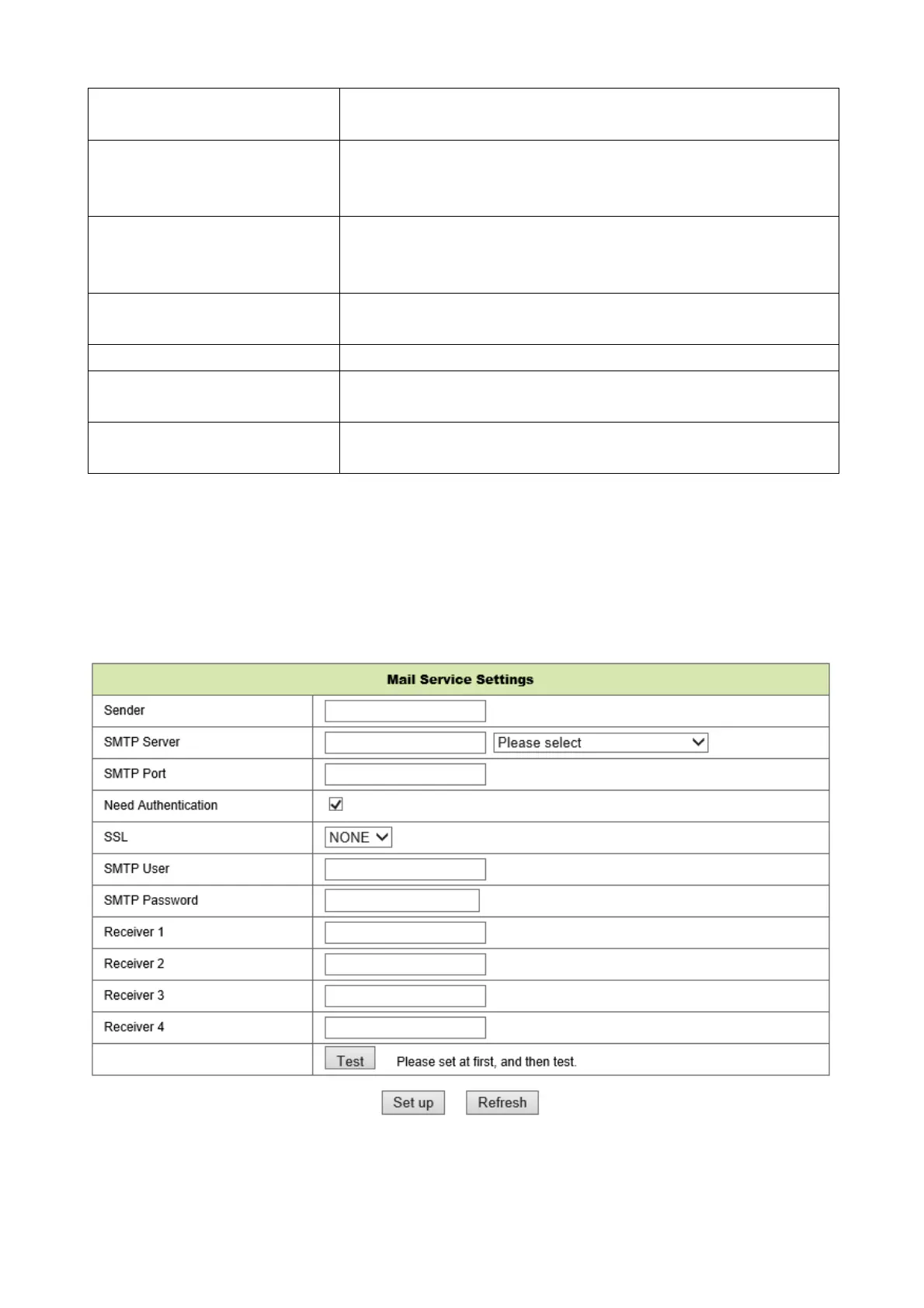33
Output Level
(not supported)
Set up the output level to low or high
Send Alarm
Notification by Mail
Check the box to get informed by E-mail when motion is
detected. The E-mail is with a picture attached. Note: You
have to set the E-mail settings first.
Upload Image of Alarm
(only for FTP server)
Check the box. When motion is detected and the FTP
server is set the picture will be uploaded to the set FTP
server.
Upload picture number
(only for FTP server)
Set the amount (1-10) of pictures that should be saved on
the FTP server.
Alarm recording Check the box. The camera will record video with audio.
Scheduler Check the box to activate the Schedule.
Select all Check the box to select the complete schedule.
8.5.2 Mail Service Setting
When alarming is detected, it can send email to your appointed email box, but you need to
set email service parameters correctly. Example of figure 8-14, click “Set up” to save these
parameters, and then you can click “Test” to check if the setting is successful. To enter the
information about SMTP server search your email provider on the internet and choose the
right settings to fill in figure 8-14. Our WEB Plug-IN will support you.
Figure 8-14