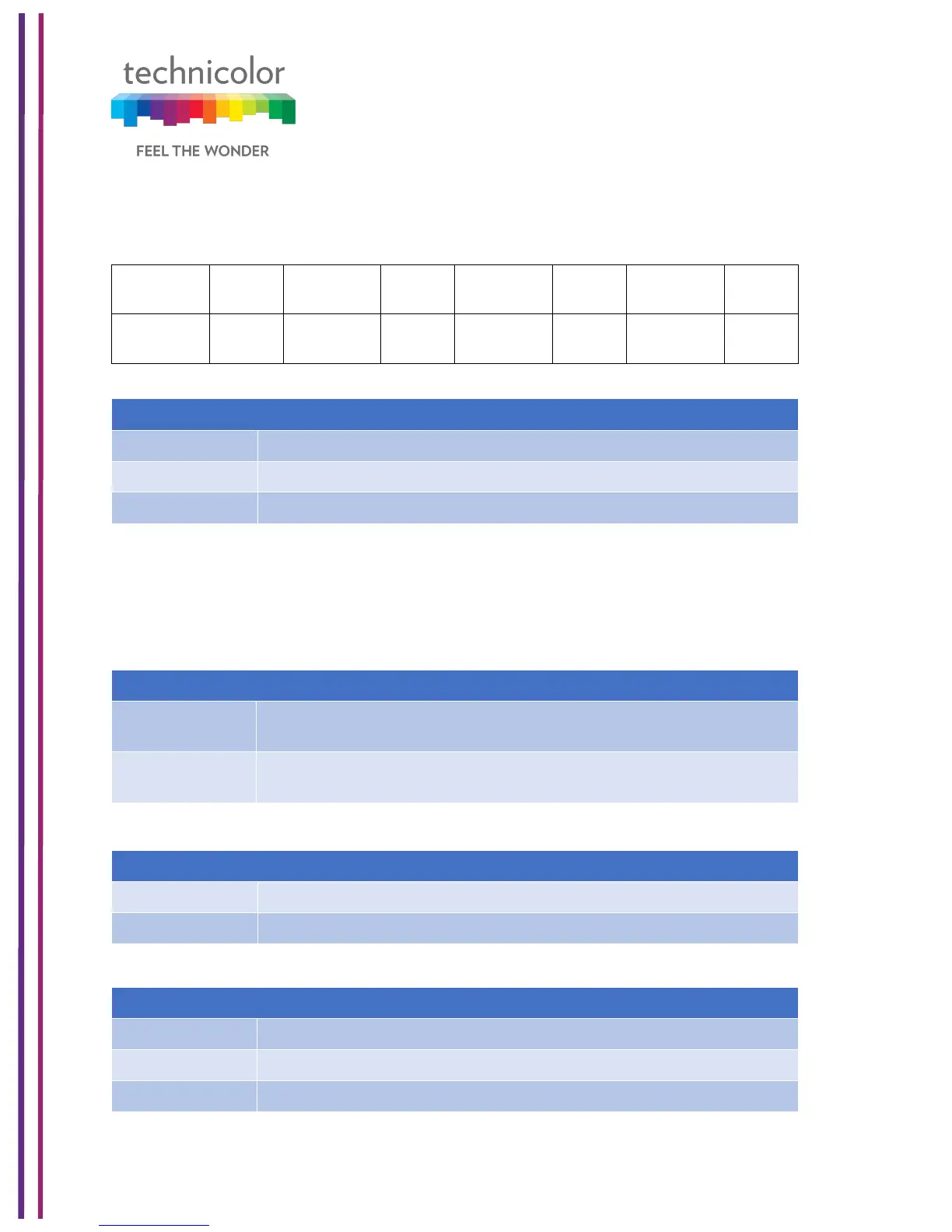3/6/2018 Proprietary and Confidential - Technicolor 4
Telephone Lines 1-8 LEDs (Items M - T)
The CGA4131 has 8 telephone lines. The status of each telephone lines shown by its LED
Press the Reset button to reset the box.
Press the Reset button approximately 12-13 seconds to restore to factory settings.!
Telephone Line LED (Item V)
MTA Voice interface is operational
MTA Voice interface is not operational
Telephone line is registered successfully with the call manager
Telephone line has either gone off-hook or is in active call
Telephone line is not registered with the call manager
WPS Process initialized and lasts for 2 minutes
Device is off, or AC power is on or Battery is not installed
Battery needs replacement
