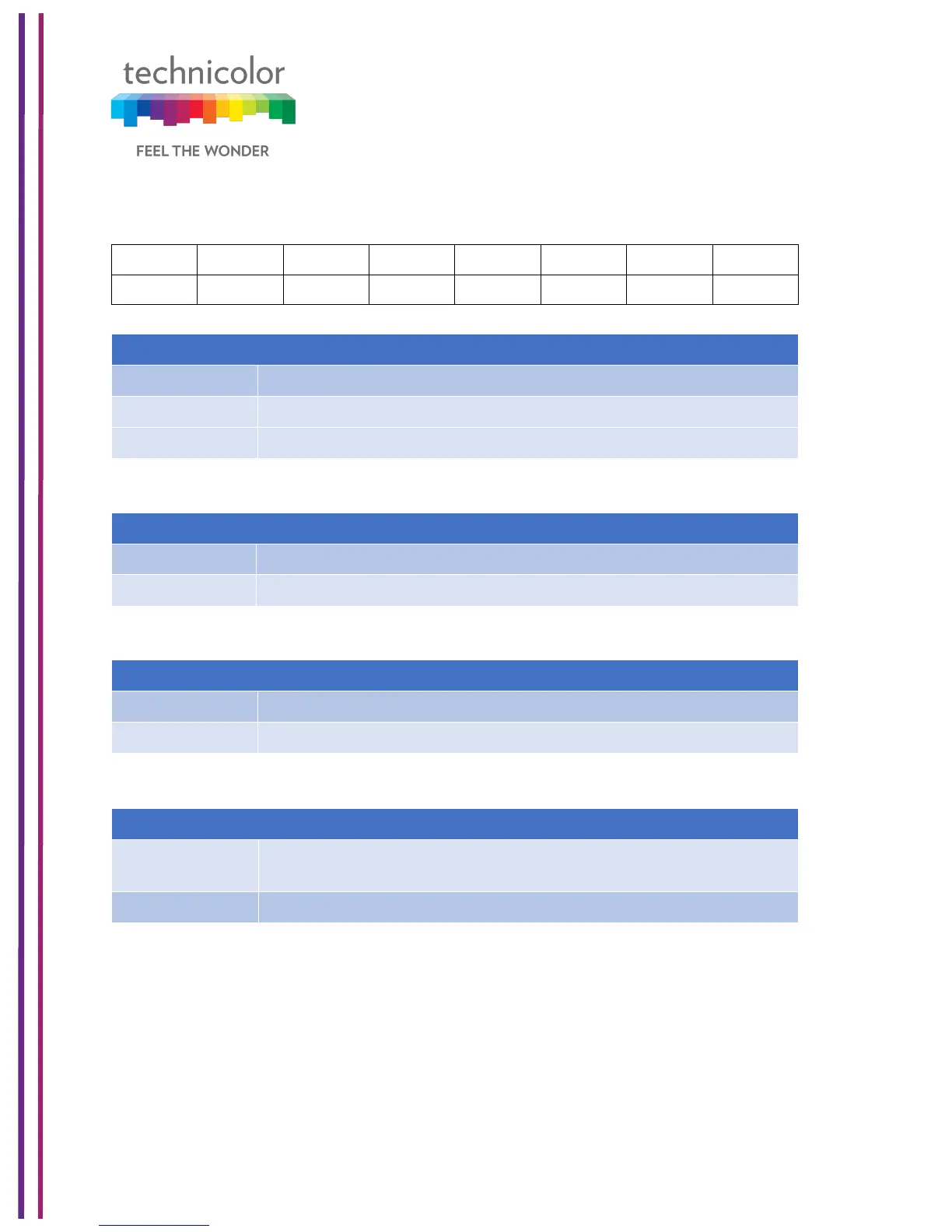3/6/2018 Proprietary and Confidential - Technicolor 3
Ethernet Ports 1-8LEDs (Items B - I)
The CGA4131 has 8 Ethernet ports. The status of each port is shown by its LED state:
The port is not connected
Data is being transferred
Internet Service is active
There is no Internet Service
Data (2.4GHz or 5GHz) is active over the wireless connection
Wi-Fi access point is not enabled
Connected to the service provider’s network. Even when internet is
not active, LED is on. Data traffic can be used.
Trying to acquire Upstream, Downstream frequencies