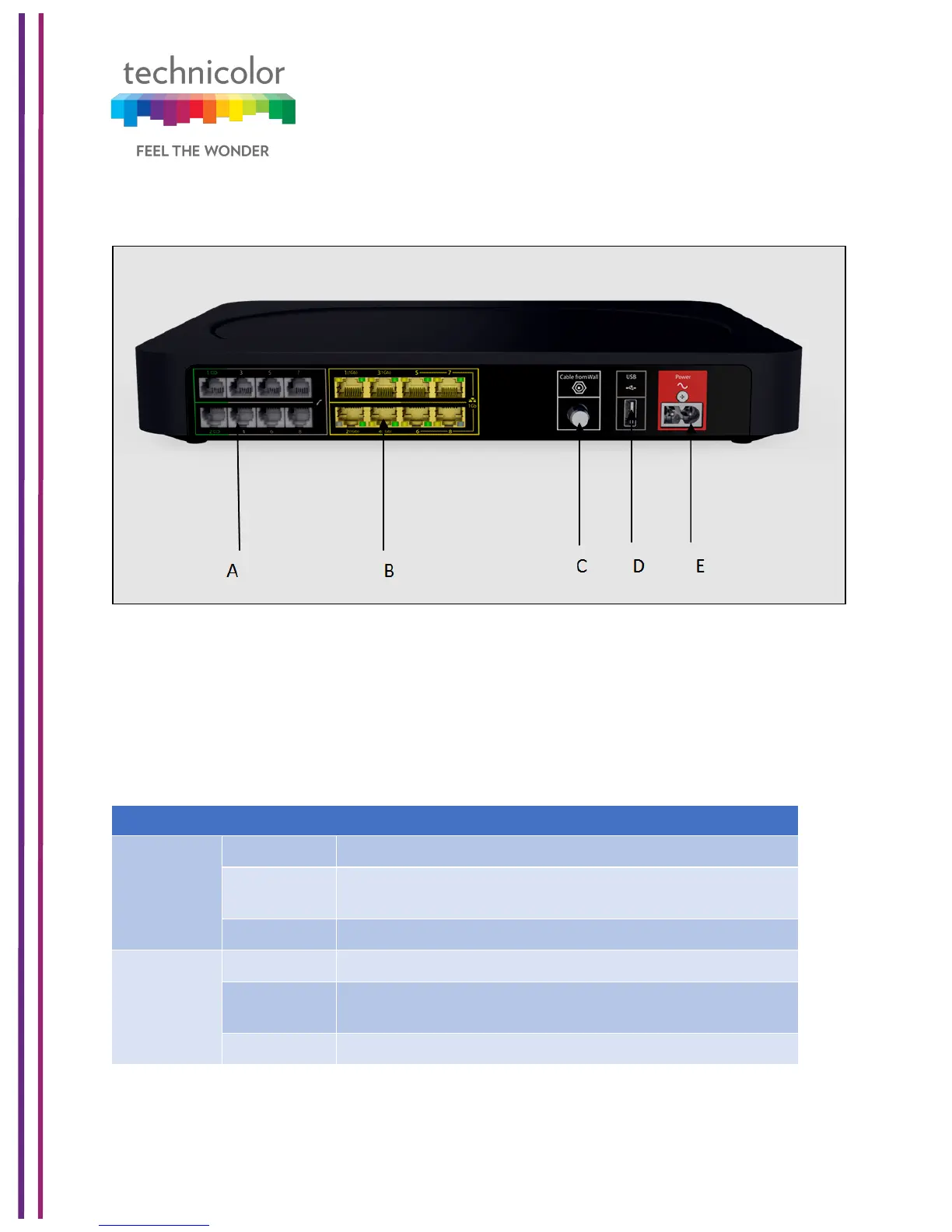3/6/2018 Proprietary and Confidential - Technicolor 6
The following image depicts the back panel view of the CGA4131 TCH2-GA-TBR.
Eight-line embedded digital voice adapter for wired telephony service.
Eight 1000/100/10BASE-T Ethernet ports provide wired connectivity. The first 4 Ethernet
ports each can transfer up to 1 Gbps data, while the ports 5 to 8 can have a combined data
transfer speed of 1 Gbps. Each Ethernet port has two LEDs:
Connected to a Gigabit Ethernet device
Connected to a Gigabit Ethernet device and
sending/receiving data
Not connected to a Gigabit Ethernet device
Connected to a100Mbps/10Mbps device
Connected to a 100Mbps/10Mbps device and
Not connected to a 100Mbps/10Mbps device