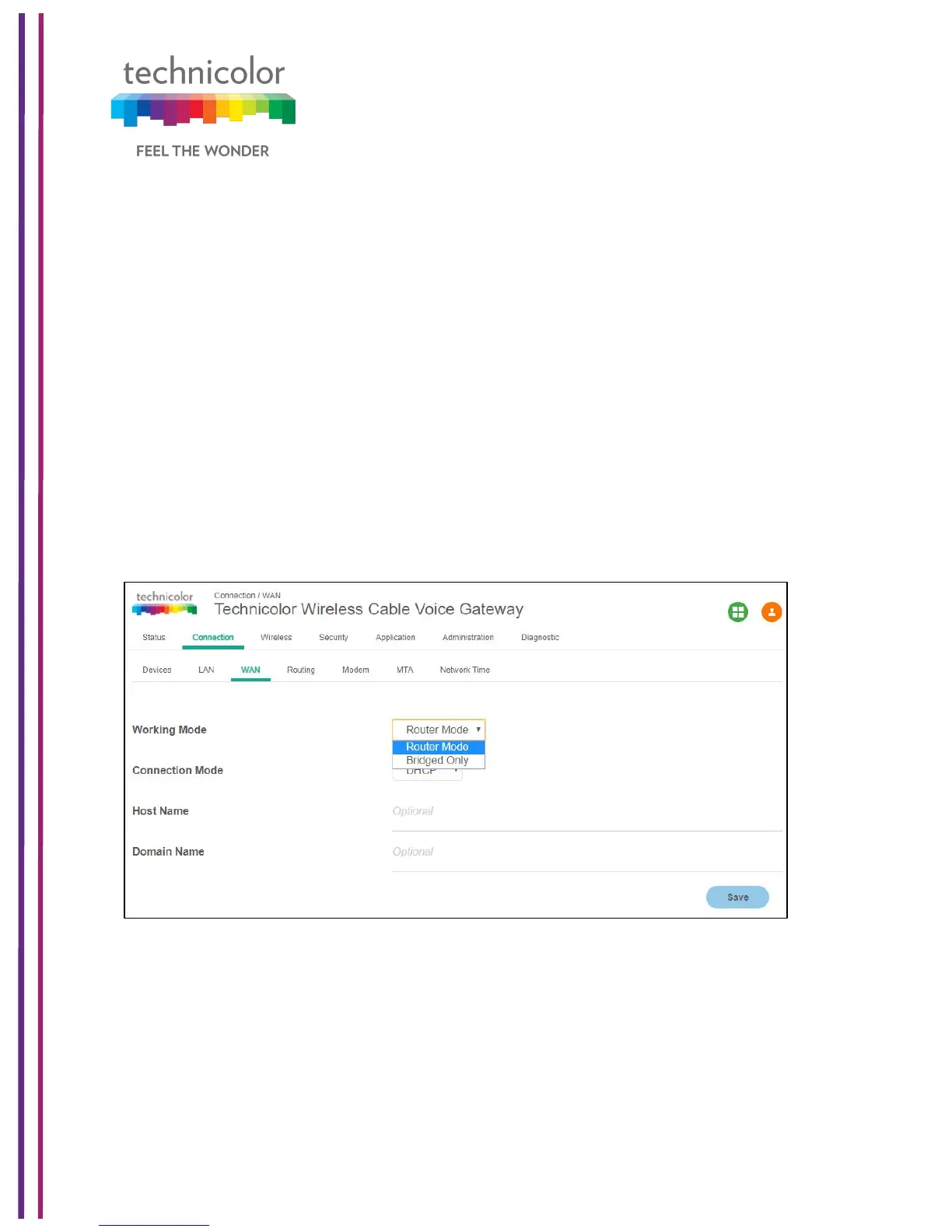3/6/2018 Proprietary and Confidential - Technicolor 37
The gateway can be setup in Bridge or Router mode using this drop-down option, which
allows specific configuration of the device to Router or Bridge Mode for access and security.
In Router mode, routing functionality is enabled in the gateway. All the LAN and Wi-Fi clients
get local IP addresses from the DHCP server. The NAT functionality in the gateway
translates the private IP to the eRouter IP for external Internet access. When the gateway is
provisioned with dual stack, then DHCP v6 and v4 servers run in the gateway for the LAN
In Bridge mode, the routing functionality is disabled (DHCP and NAT functionalities are
similarly disabled).All LAN clients receive public IPs from the MSO .The Wi-Fi network is not
The default option is Router Mode. Routing functionality is enabled with Wi-Fi and LAN set
to active. The management IP address will change LAN configuration (such as from x.x.x.x
to y.y.y.y. For instance, it may change from 10.0.0.1 to 192.168.0.1.)
If Bridge Mode option is selected, the device reboots automatically and operates in Bridge
Mode after reboot. Routing functionality is disabled. All 8 LAN ports remain active in Bridge
mode and receive a bridged/public IP when a client is connected. The management IP
address will change to 192.168.100.1. Please record this address for future reference to
switch back to Router Mode via the Connection page. The device can also be reverted to
Router mode by factory reset via front panel switch.
