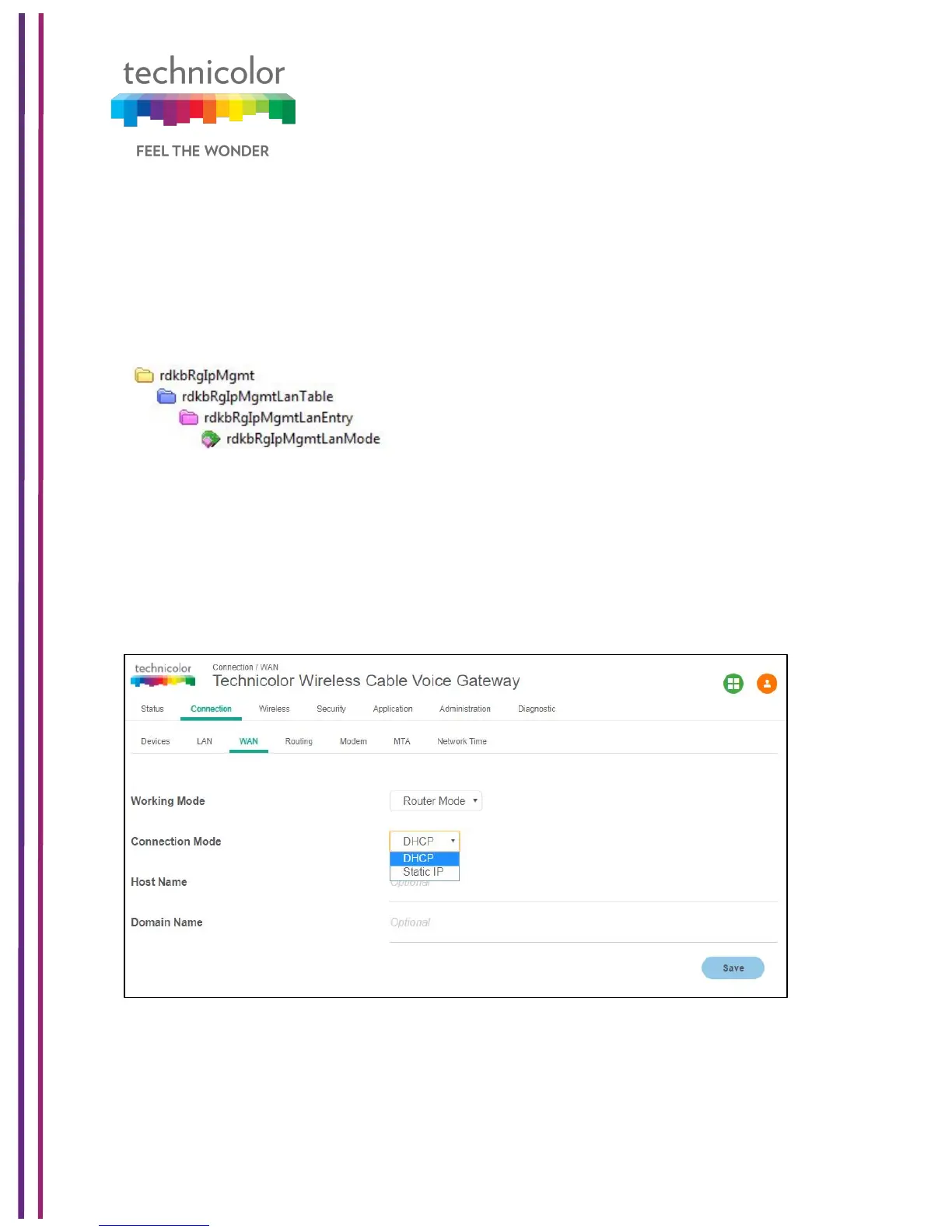3/6/2018 Proprietary and Confidential - Technicolor 38
CAUTION: BRIDGE MODE MAY PREVENT MULTIPLE DEVICES FROM ACCESSING
6.3.1.2 SNMP provisioning for Bridge Mode
To configure the device in Bridge mode, set the corresponding interface instance of
rdkbRgIpMgmtLanMode.32 to bridge (1).
There are 2 connection modes possible – DHCP or Static IP. When DHCP is selected, the
WAN IP (eRouter IP) is configured automatically by the MSO DHCP Server.
In case of static IP, the details (IP address, Subnet Mask, Default Gateway, DNS
configuration, MTU, etc.) needs to be obtained from the MSO and entered through the Web
Provisioning WAN IP through DHCP