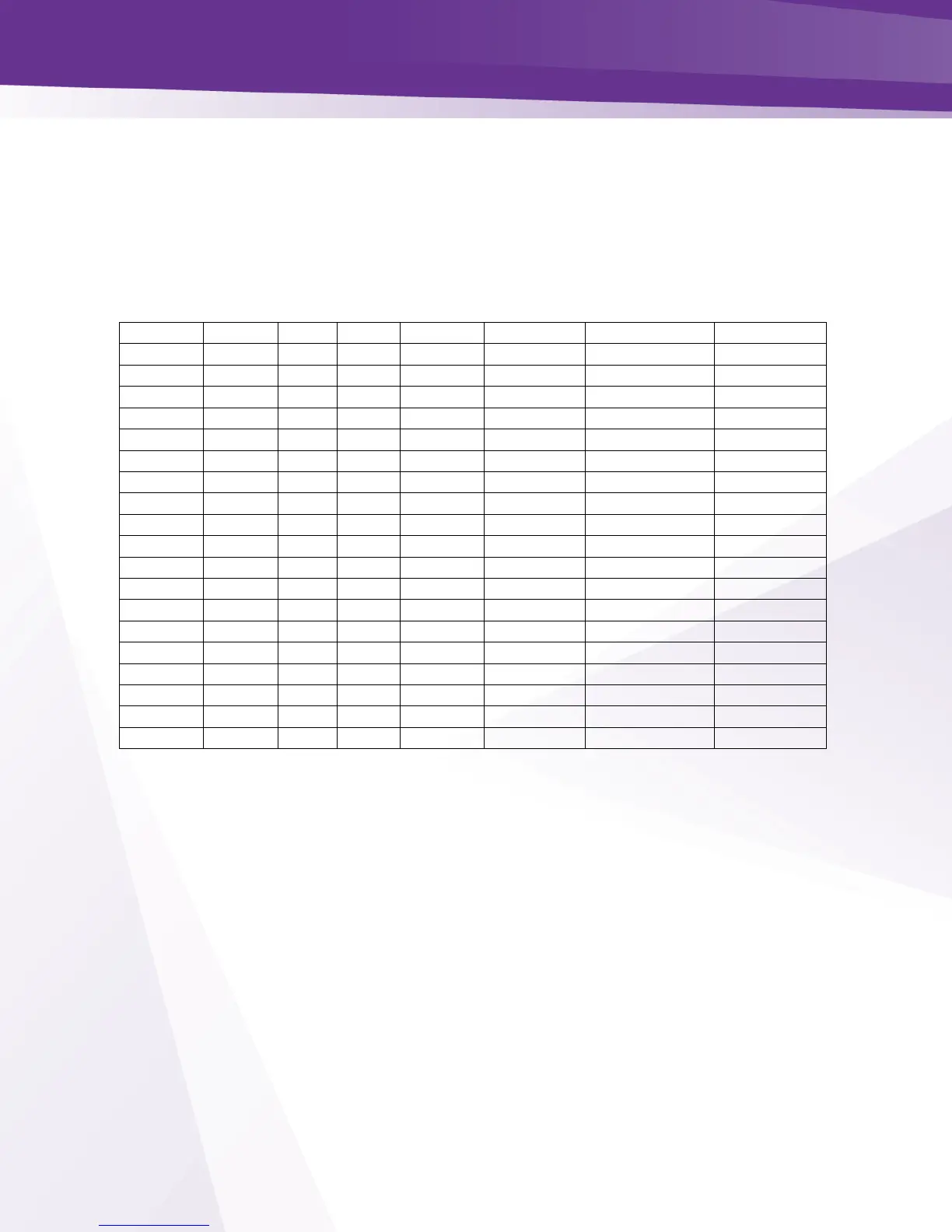w w w . t e c h n i c o l o r . c o m / m c s
Determine available channels
As part of the site survey connect a TV to an antenna and auto-program in off air mode. The
TV will lock onto all available channels.
Monitor all channels you plan on using to verify consistent signal quality.
Document all channel information in a workbook file similar to the one below: