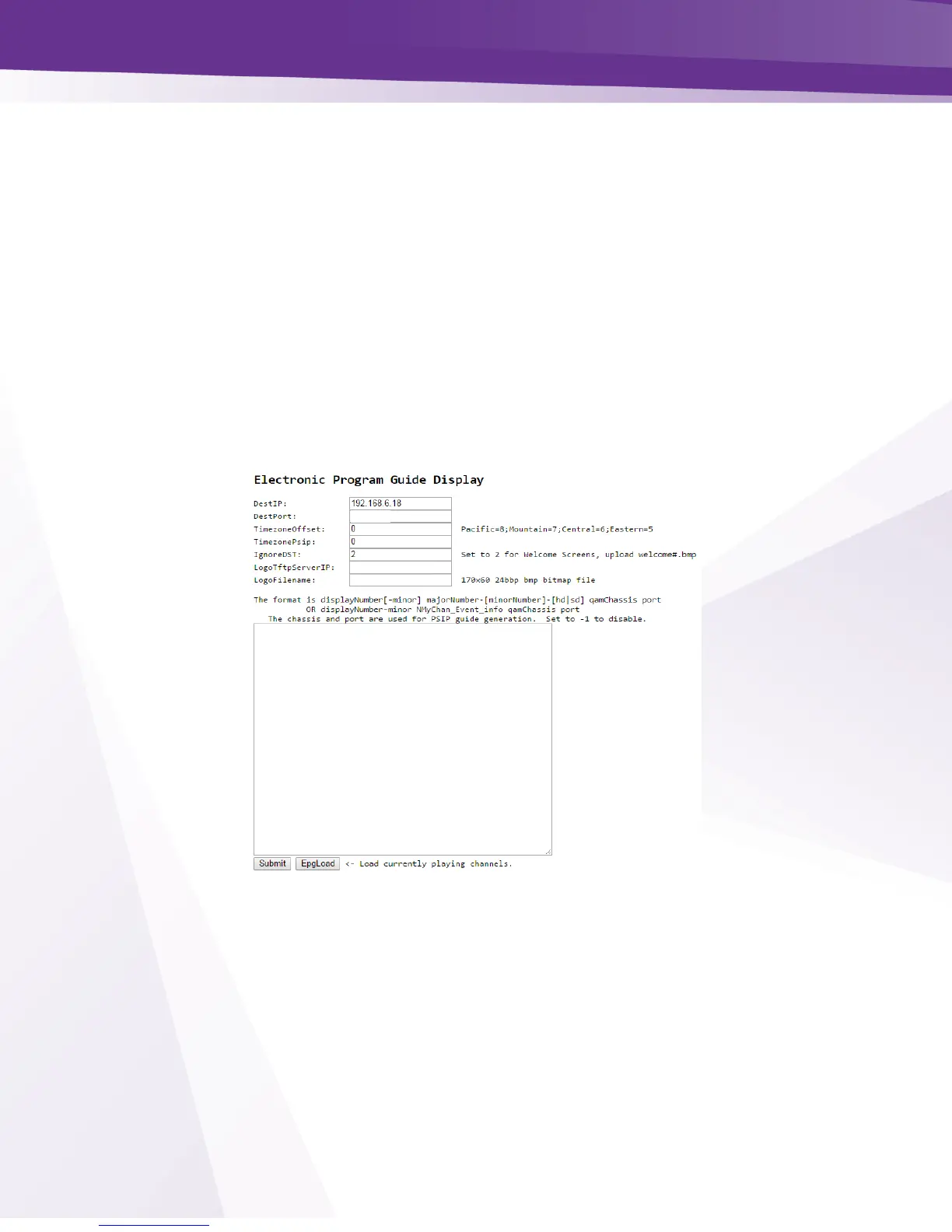w w w . t e c h n i c o l o r . c o m / m c s
Select EPG tab
1. Enter the IP address and port# of the QAM you want to use to stream the welcome screen.
2. Enter 2 in the ignore DST field.
3. Enter the IP address of card you are using for FTP
4. Enter the file name you uploaded.
5. Click Submit.
6. Reboot the COM46. When the reboot is complete the card’s EPG page will look similar to
Figure 56.
Figure 56 - Upload Welcome Screen Image to EPG