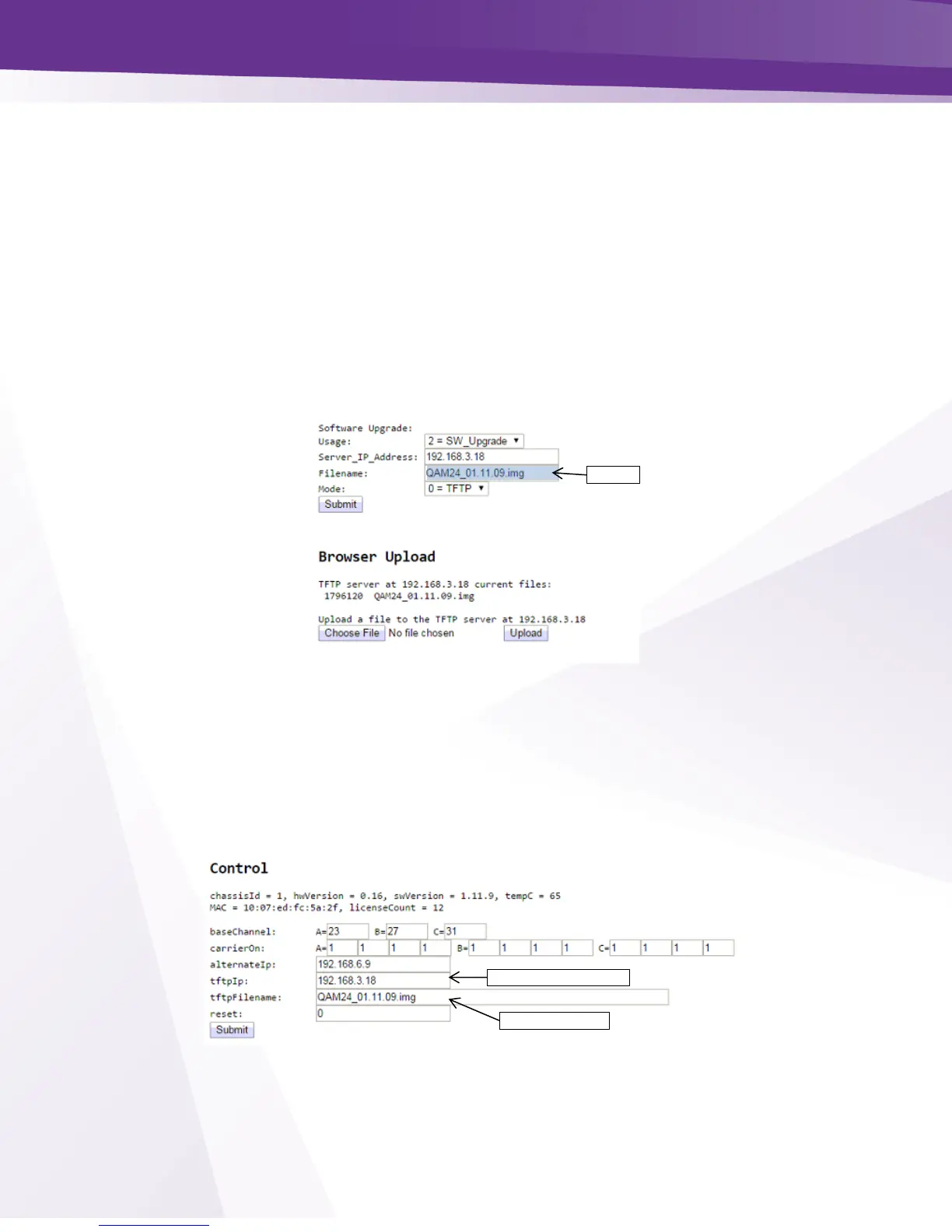w w w . t e c h n i c o l o r . c o m / m c s
11.5 Upgrading QAM6 Software
Upgrading the software for the QAM6 is similar to updating the firmware for the COM46 and
except for the following differences:
QAM6 upgrade is TFTP only. Ftp is not available.
Only one QAM6 can be updated at a time.
QAM6 does not automatically reset after the new software is downloaded. It must be
manually reset by powering down the chassis or removing the QAM6 from the chassis.
To perform the QAM6 software update upload the software file to a COM46 TFTP as shown in
section 11.2.
Figure 68 - Upload QAM6 Software
Copy the file name then access the QAM command as shown below in figure 61.
Paste the file name into the tftpFilename field as shown in Figure 69. It is recommended that you
retain the original filename of the update file you have been issued to avoid confusion later on.
The “tftpIP” will be the IP address of the COM46 card used to upload the file.
Figure 69 - QAM6 Software Upgrade
IP address of COM 46
card