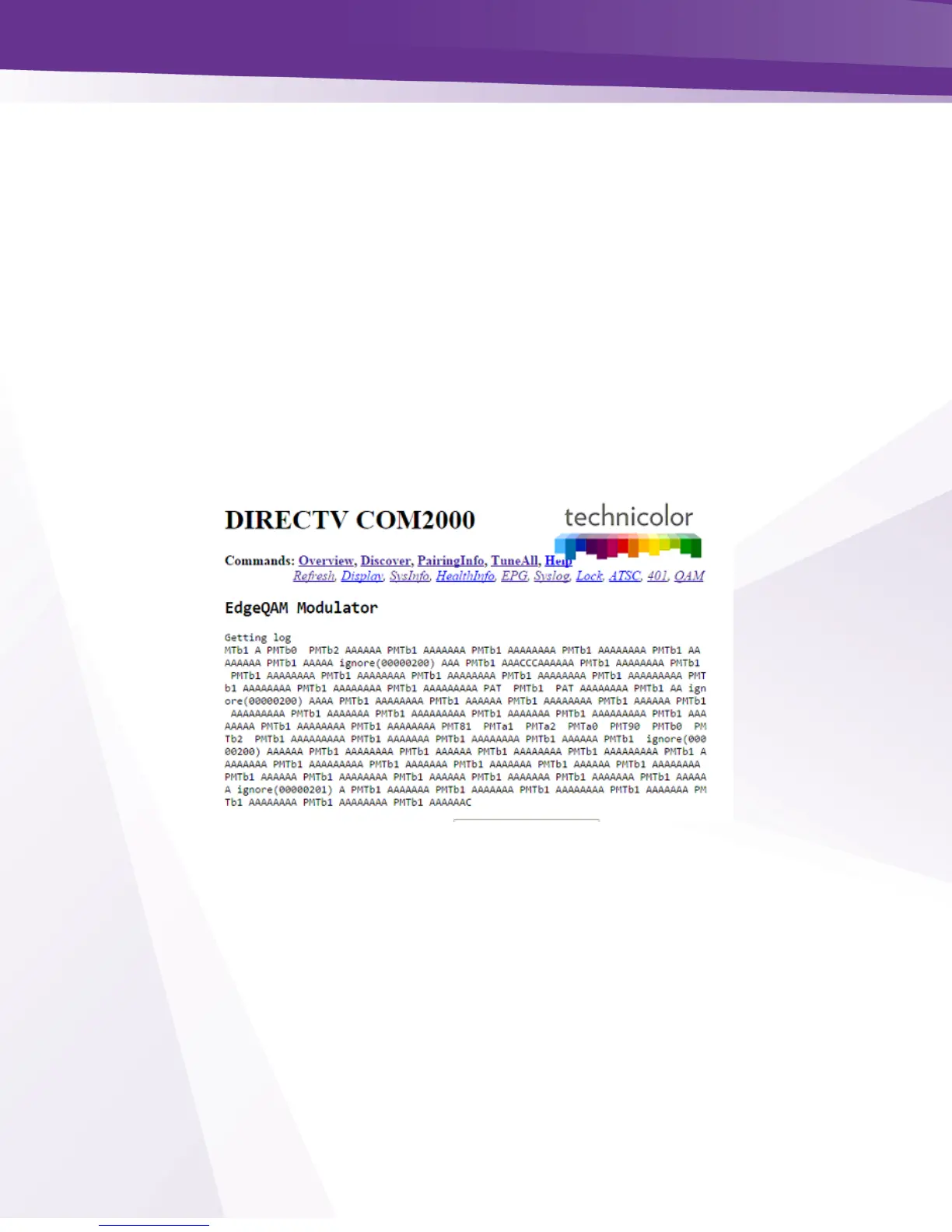w w w . t e c h n i c o l o r . c o m / m c s
10.3 QAM LOG
When troubleshooting QAM6 issues, click on the QAM Log button to see the QAM6 system log.
This log is mainly for Technicolor technical analysis but a short summary is:
A = Arp reply
bad(#) = Discarded # number of unexpected Ethernet packets.
C = Command and control message received
c## = Continuity counter error. May indicate multiple channels to same port. PMT## = PMT
changed on a channel
T = PCR discontinuity
An example of a normal QAM log is shown below in Figure 61.
Figure 61 - QAM Log Example