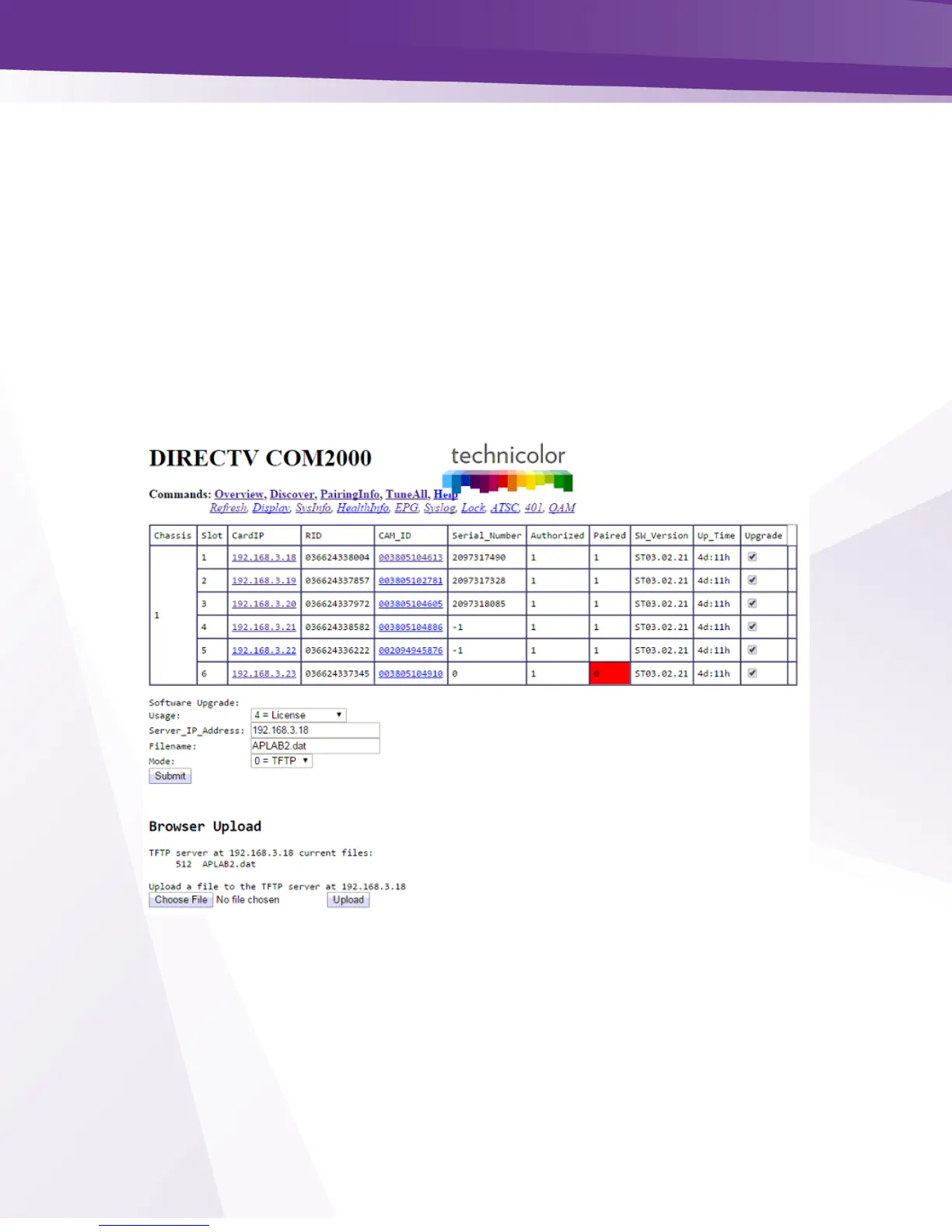w w w . t e c h n i c o l o r . c o m / m c s
11.4 Upgrading a COM46-FLX from SD to HD
Upgrading the COM46-FLX from SD only to HD requires prior authorization from DIRECTV.
Once an upgrade license has been authorized, it is applied using the same method as the SW
upgrade described above.
In Figure 67 the filename will be the name of the license file, e.g. “APLAB2.dat”, and the Usage
mode will be ‘4 = License’. Note that a single file can contain licenses for all cards in a chassis, or
multiple chassis’ if linked together, and can be uploaded to multiple cards in the same way the
multicard SW upgrade is.
Once a key has been successfully accepted by a COM46-FLX card it will be capable of receiving
HD programming.
Figure 67 - Applying a License File to Enable Features