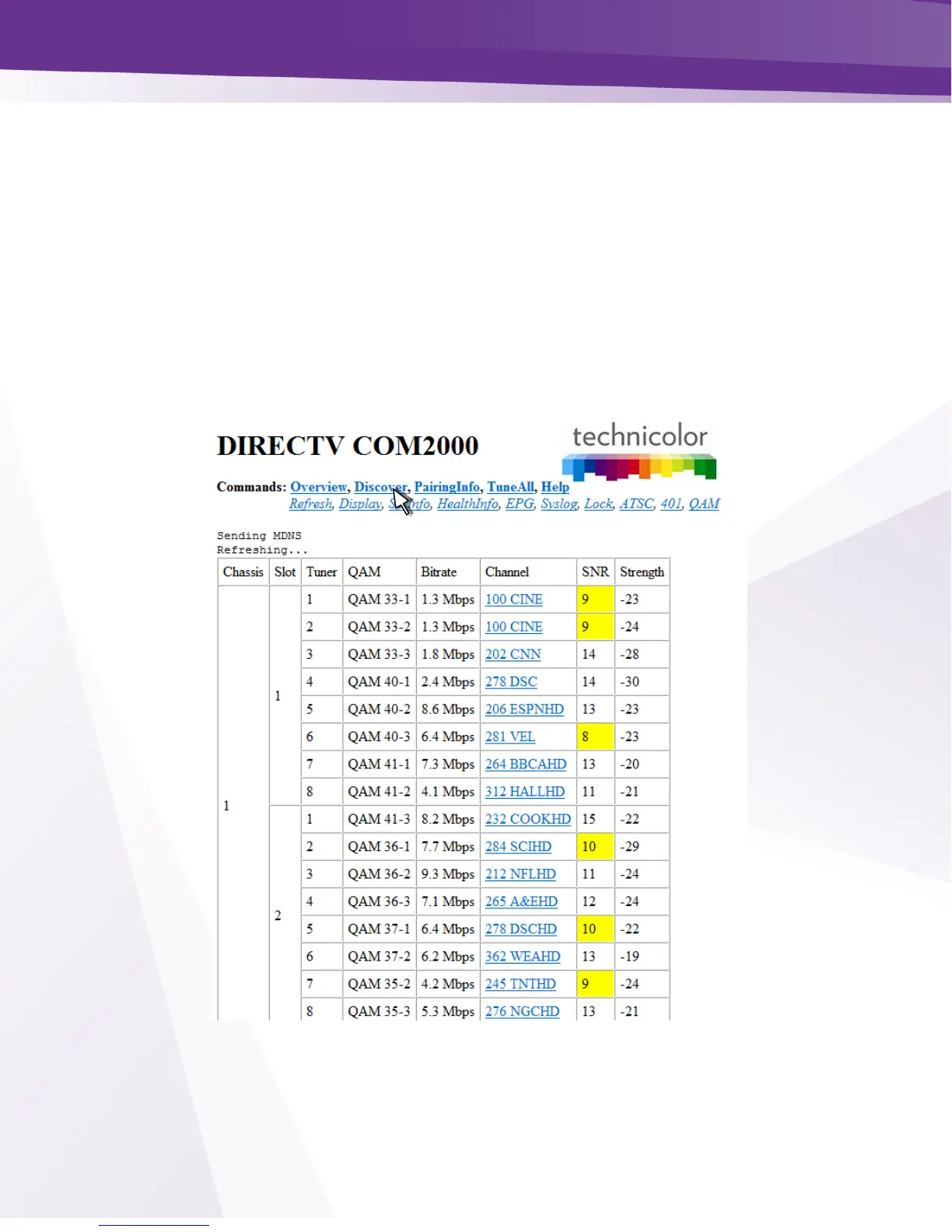w w w . t e c h n i c o l o r . c o m / m c s
7.2 Discover Page
Most configurations on the COM2000 system can be done via the Overview page previously
discussed. However, there are redundant controls in the Discover page in addition to controls for
advanced features and troubleshooting.
This section will detail all the controls available from the Discover page. The COM46 card issues
a discovery call for all other COM46 (and COM24) cards in the system, and then populates a table
with some basic information on current tuning parameters and RF signal levels. Once this
information is complete the Discover Web Page, showed in Figure 21 is displayed. This page
shows a basic data summary that is also similar to the pages you will get by clicking on the
Refresh, or Display hyperlinks at the top of any COM2000 web interface page.
Figure 21 - COM46 Discover Page