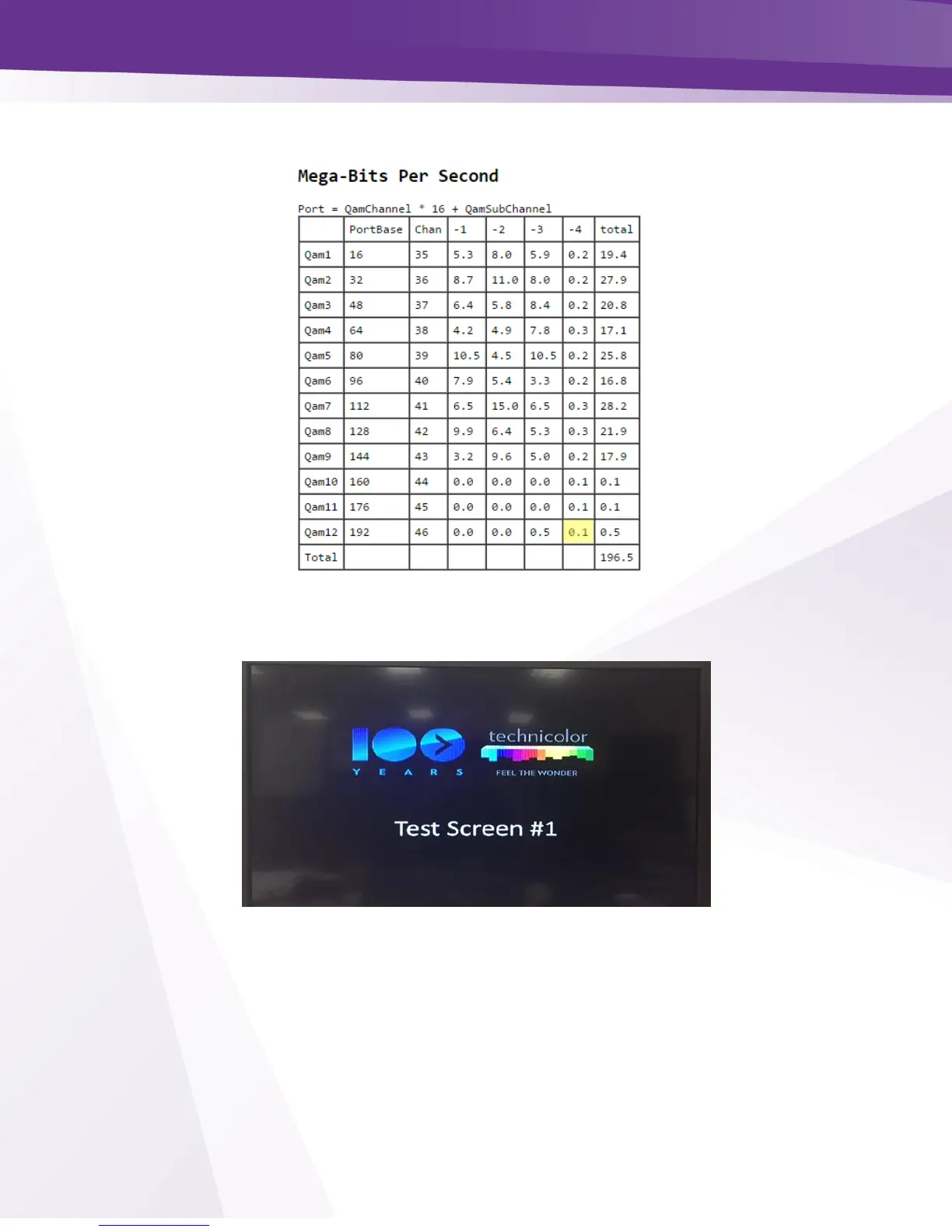w w w . t e c h n i c o l o r . c o m / m c s
You can verify the screens are streaming by checking for data on the corresponding QAM port as
shown in Figure 58 below.
Figure 58 - Verify Welcome screen is streaming
Your Welcome screen should now be playing on the TV. Screens scroll every 15 seconds.
To disable the Welcome screens set the DST field to 0.
Click Submit.
Reboot card.