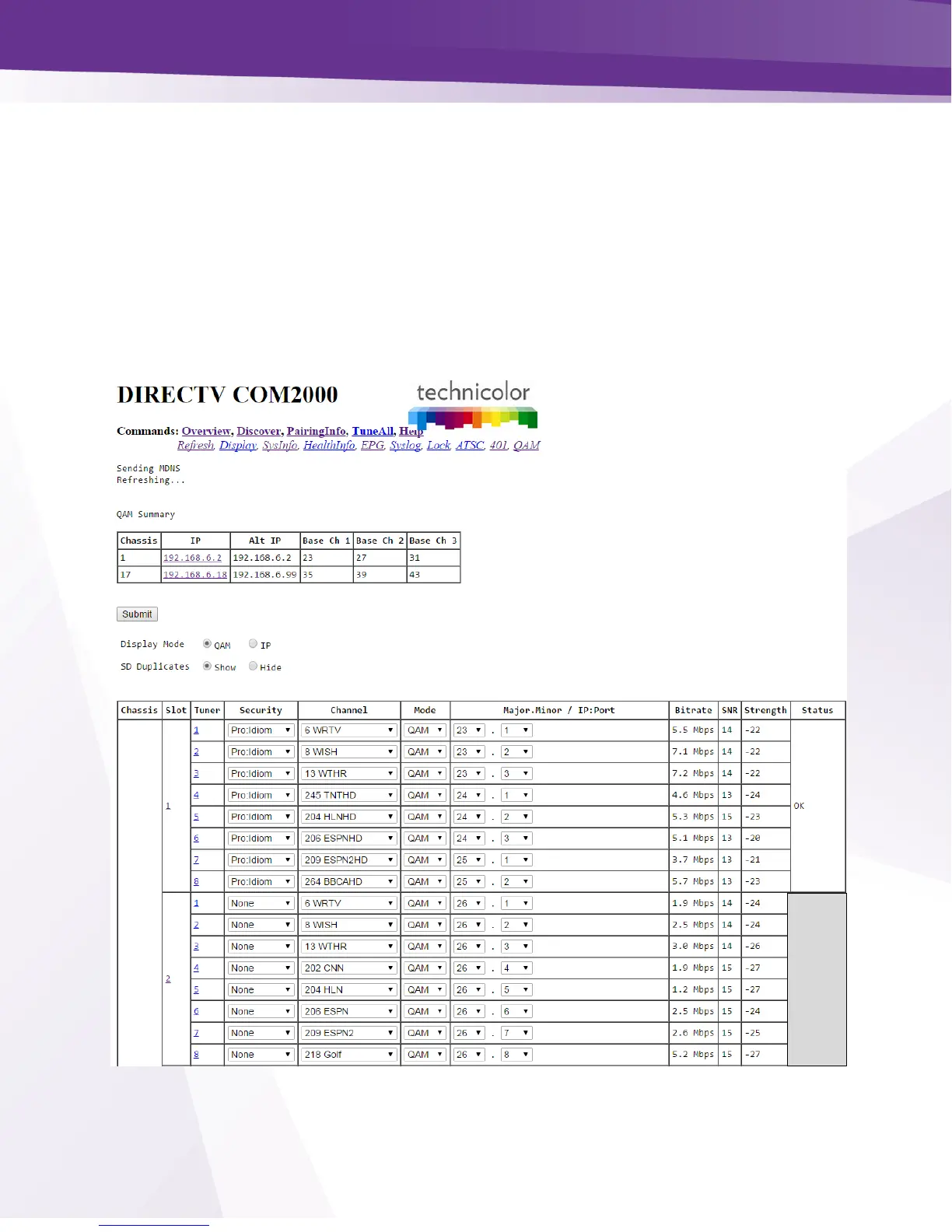w w w . t e c h n i c o l o r . c o m / m c s
7.1 The Overview Page
The Overview Page shown below in Figure 14 provides a streamlined method for initial
configuration and quick status monitoring of the COM2000 system using a series of pulldown
menus to configure each card. It shows the same status information carried on the Discover page
as well as the encryption method being used by each channel and overall card status. The QAM
summary displays the IP address and the base channels for each QAM group.
COM46-FLEX cards are designated with a grey fill and labeled FLX in the Status column. Note
the COM46-FLEX is tuned to standard definition channels, Security is set to none, and
programming from all 8 tuners is being sent to one QAM.
Figure 14 - COM2000 Overview Page
FLX