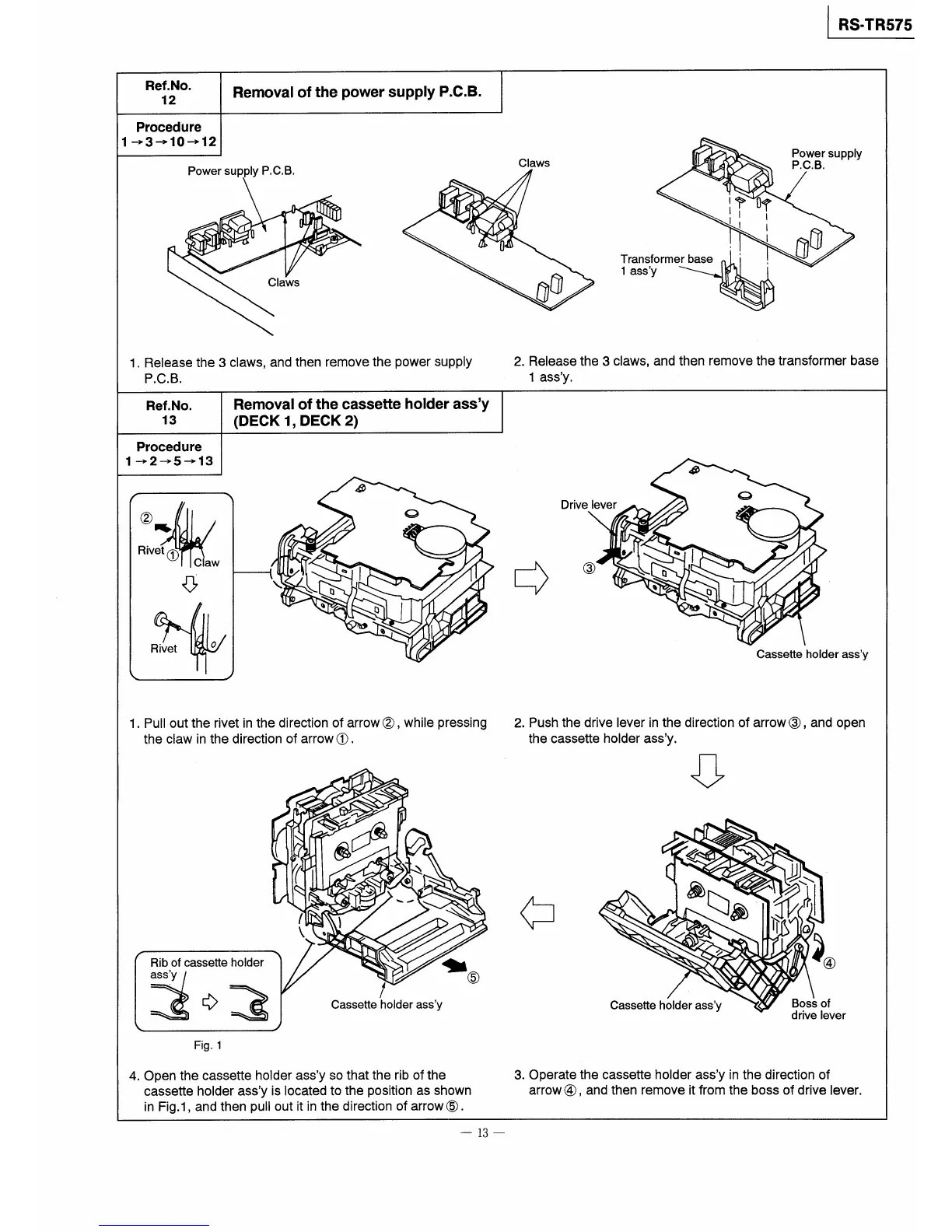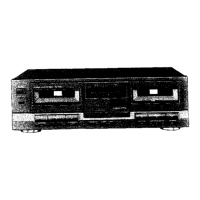RS・『R575
Ref.No.
12
Procedure
1→3→10→12
Removal of the power supply P。C。B、
Power supPly P、CB、
Claws
Power supPly
P.C.B.
Claws
o⑦
Transformer base
l assy
1や0ぐ
l I l
I
l l
I o⑰
1.Release the3ciaws,and then remove the power supply
P.C.B.
2.Release the3claws,and then remove the transformer base
l aSSy,
Ref.No.
13
Procedure
1→2一→5→13
Removal of the cassette holder ass,y
(DECK1,DECK2)
獣w
◎
・娘
⇒
Drive lever
Cassette hoIder assy
1.Puliouttherivetinthedirectionofarrow②,whilepressing
theclawinthedirectionofarrow①.
2,Push the drive Iever in the direction of arrow③,and open
the cassette holder assy.
昌
(
r
〆
¥
イ
@漣
、
壷
儀
⑤
◎
\
勉
⑤
〆
Cassette holder assy
⇔
Ribofcassette holder
⑳鴨禽
得
》④
Boss of
drive Iever
Fig,1
4.Open the cassette holder assy so that the rib of the
cassette holder assy is located to the position as shown
in Fig.1,and then puout it in the direction of arrow⑤、
3.Operate the casse盤e holder assy in the direction of
arrow④,andthenremoveitfromthebossofdrivelever.
一13一