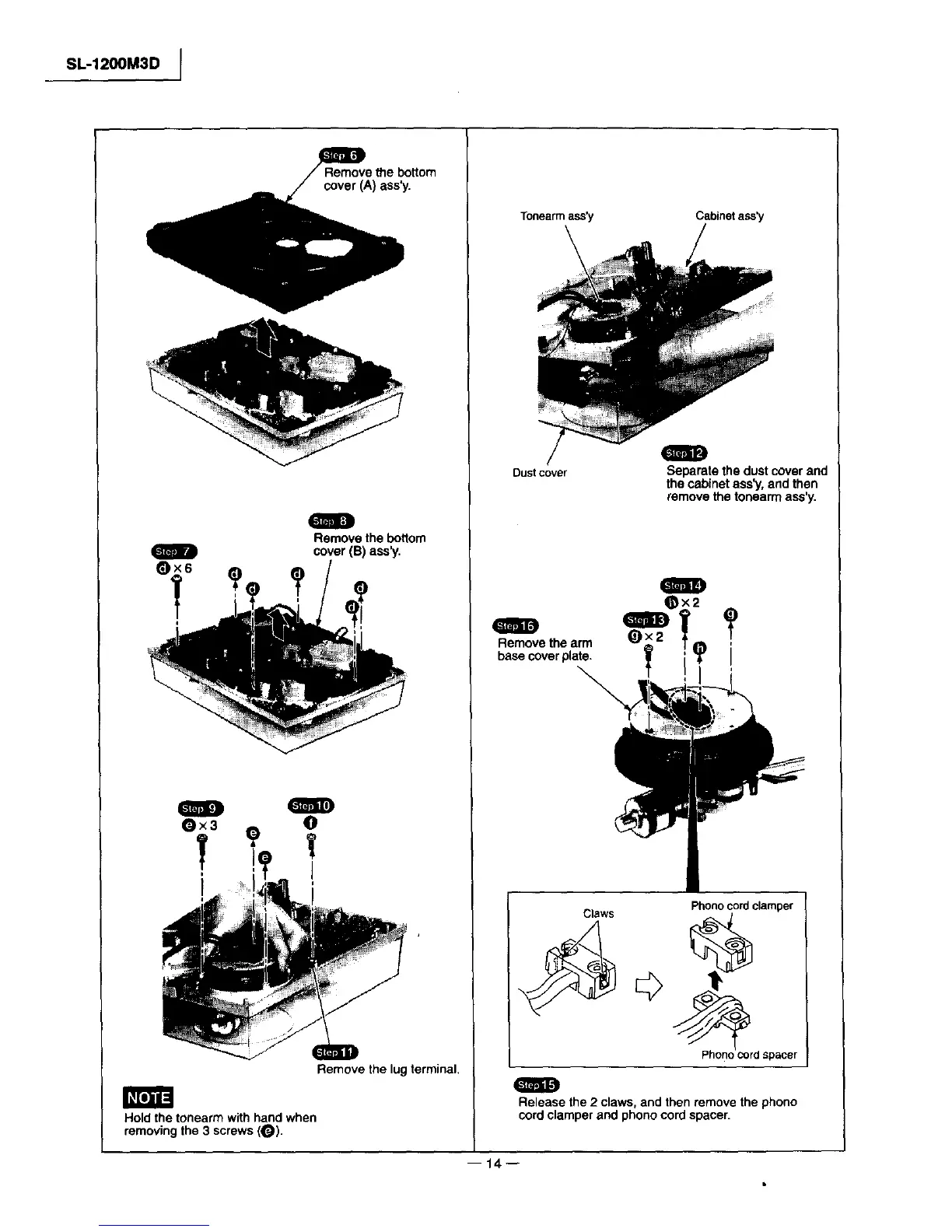SL-1200M3D I
Remove the bottom
cover (A) ass'y.
a
°i°
Remove the bottom
cover (B) ass'y,
Remove the lug terminal,
Hold the tonearm with hand when
removing the 3 screws (0),
Tonearrn ass'y Cabinet ass'y
Dust cover Separatethe dust cover and
the cabinetass'y,and then
remove thetonearm ass'y.
Remove the arm
basecoverplate.
Claws Phonocordclamper
P ono cord spacer
Release the 2 claws, and thenremove the phono
cord clamper and phonocord spacer.
14 w
