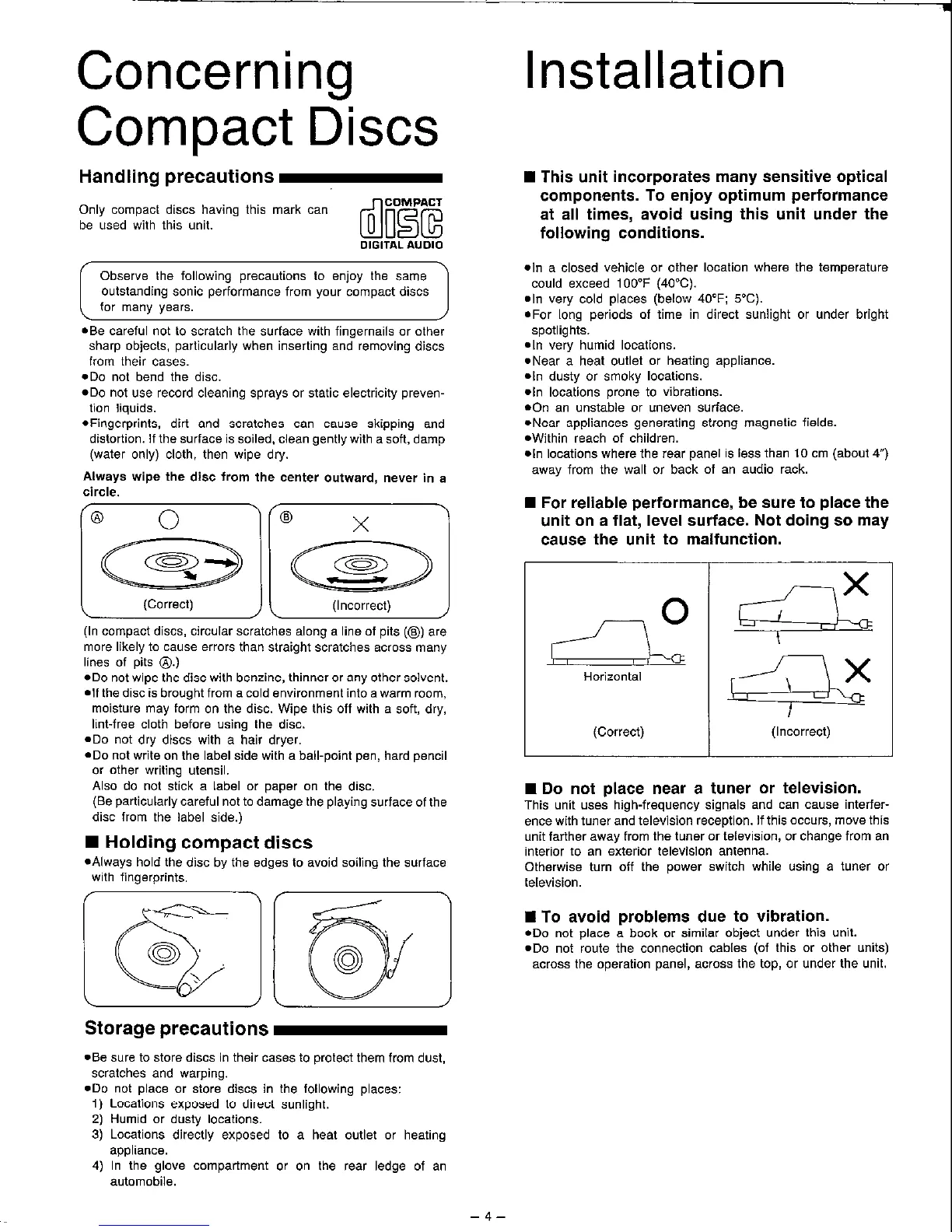Concerning
Compact Discs
Handling precautions
Only compact discs having this mark can
be used with this unit.
Observe the following precautions to enjoy the same
outstanding sonic performance from your compact discs
for many years.
*Be careful not to scratch the surface with fingernails or other
sharp objects. particularly when inserting and removing discs
from their cases.
*Do not bend the disc.
*Do not use record cleaning sprays or static electricity preven-
tion liquids.
*Fingerprints. dirt and scratches can cause skipping and
distortion. If the surface is soiled. clean gently with a soft, damp
(water only) cloth, then wipe dry.
Always wipe the disc from the center outward, never in a
circte~
(Correct)
(Incorrect)
(In compact discs, circular scratches along a line of pits (a) are
more likely to cause errors than straight scratches across many
lines of pits @I.)
*Do not wipe the disc with benzine, thinner or any other solvent.
elf the disc is brought from a cold environment into a warm room,
moisture may form on the disc. Wipe this off with a soft, dry,
lint-free cloth before using the disc.
*Do not dry discs with a hair dryer.
*Do not write on the label side with a ball-point pen, hard pencil
or other writing utensil.
Also do not stick a label or paper on the disc.
(Be particularly careful not to damage the playing surface of the
disc from the label side.)
4 Holding compact discs
*Always hold the disc by the edges to avoid soiling the surface
with fingerprints.
I
a
63,
‘z
Storage precautior
1s
Installation
H This unit incorporates many sensitive optical
components. To enjoy optimum performance
at all times, avoid using this unit under the
following conditions.
*In a closed vehicle or other location where the temperature
could exceed 100°F (40°C).
*In very cold places (below 40°F; 5%).
*For long periods of time in direct sunlight or under bright
spotlights.
*In very humid locations.
eNear a heat outlet or heating appliance.
*In dusty or smoky locations.
*In locations prone to vibrations.
*On an unstable or uneven surface.
*Near appliances generating strong magnetic fields.
*Within reach of children.
*In locations where the rear panel is less than 10 cm (about 4”)
away from the wall or back of an audio rack.
n For reliable performance, be sure to place the
unit on a flat, level surface. Not doing so may
cause the unit to malfunction.
(Correct)
n Do not place near a tuner or television.
This unit uses high-frequency signals and can cause interfer-
ence with tuner and television reception. If this occurs, move this
unit farther away from the tuner or television, or change from an
interior to an exterior television antenna.
Otherwise turn off the power switch while using a tuner or
television.
B To avoid problems due to vibration.
*Do not place a book or similar object under this unit.
.Do not route the connection cables (of this or other units)
across the operation panel, across the top, or under the unit.
*Be sure to store discs in their ca?.es to protect them from dust,
scratches and warping.
*Do not place or store discs in the following places:
1) Locations exposed to direct sunlight.
2) Humid or dusty locations.
3) Locations directly exposed to a heat outlet or heating
appliance.
4) In the glove compartment or on the rear ledge of an
automobile.
-4-
