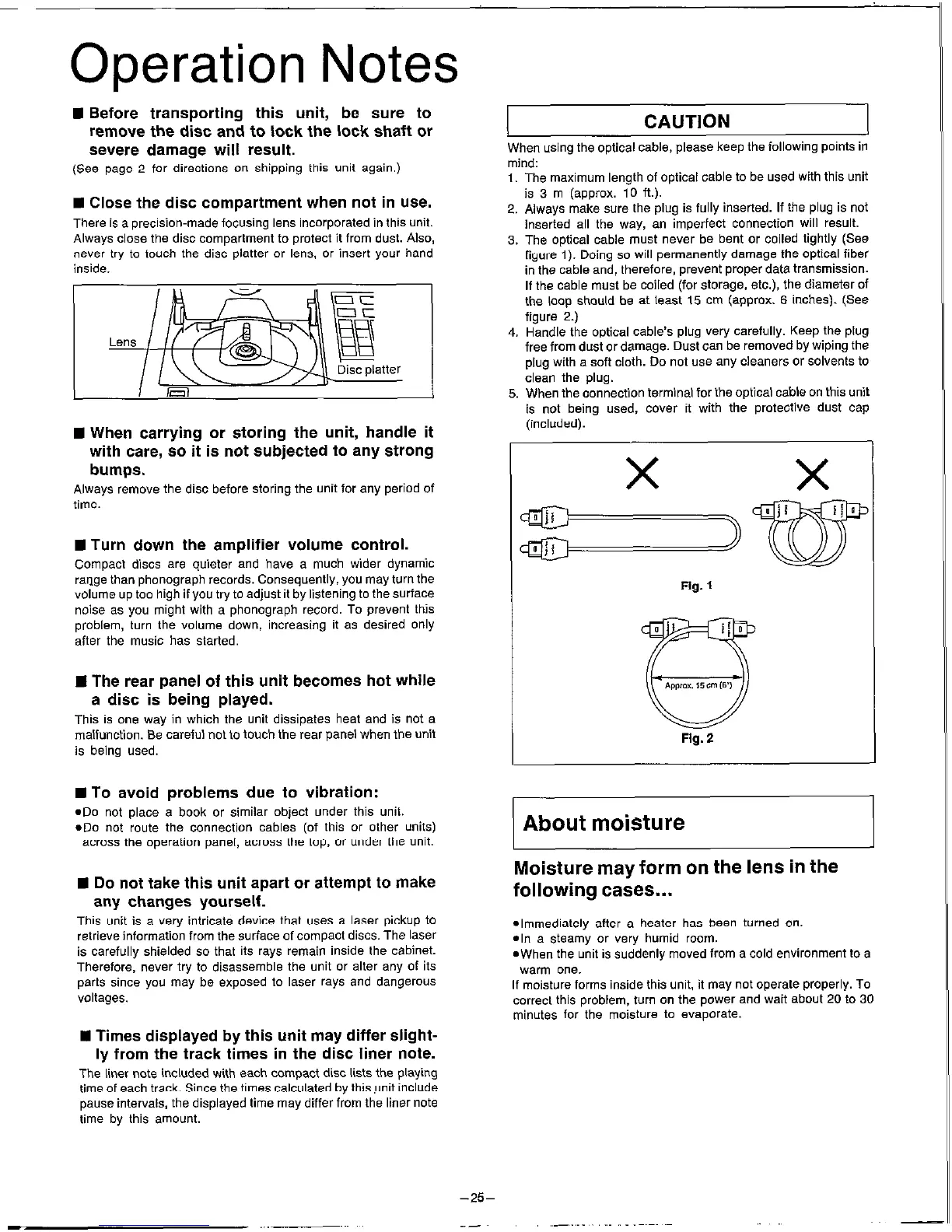Operation Notes
n Before transporting this unit, be sure to
remove the disc and to lock the lock shaft or
severe damage will result.
(See page 2 for directions on shipping this unit again.)
n Close the disc compartment when not in use.
There is a precision-made focusing lens incorporated in this unit.
Always close the disc compartment to protect it from dust. Also,
never try to touch the disc platter or lens. or insert your hand
inside.
n When carrying or storing the unit, handle it
with care, so it is not subjected to any strong
bumps.
Always remove the disc before storing the unit for any period of
time.
n Turn down the amplifier volume control.
Compact discs are quieter and have a much wider dynamic
range than phonograph records. Consequently, you may turn the
volume up too high if you try to adjust it by listening to the surface
noise as you might with a phonograph record. To prevent this
problem, turn the volume down, increasing it as desired only
after the music has started.
S The rear panel of this unit becomes hot while
a disc is being played.
This is one way in which the unit dissipates heat and is not a
malfunction. Be careful not to touch the rear panel when the unit
is being used.
CAUTION
When using the optical cable, please keep the following points in
mind:
1. The maximum length of optical cable to be used with this unit
is 3 m (approx. 10 ft.).
2. Always make sure the plug is fully inserted. If the plug is not
inserted all the way, an imperfect connection will result.
3. The optical cable must never be bent or coiled tightly (See
figure 1). Doing so will permanently damage the optical fiber
in the cable and, therefore, prevent proper data transmission.
If the cable must be coiled (for storage, etc.), the diameter of
the loop should be at least 15 cm (approx. 6 inches). (See
figure 2.)
4. Handle the optical cable’s plug very carefully. Keep the plug
free from dust or damage. Dust can be removed by wiping the
DIM with a soft cloth. Do not use any cleaners or solvents to
&n the plug.
5. When the connection terminal for the optical cable on this unit
is not being used, cover it with the protective dust cap
(included).
Fig. 2
n To avoid problems due to vibration:
.Do not place a book or similar object under this unit.
*Do not route the connection cables (of this or other units)
across the operation panel, across the top, or under the unit.
About moisture
n Do not take this unit apart or attempt to make
any changes yourself.
Moisture
may form on the lens in the
following cases...
This unit is a very intricate device that wes a laser pickup to
retrieve information from the surface of compact discs. The laser
elmmediately after a heater has been turned on.
is carefully shielded so that its rays remain inside the cabinet.
*In a steamy or very humid room.
Therefore, never try to disassemble the unit or alter any of its
aWhen the unit is suddenly moved from a cold environment to a
Warm one.
parts since you may be exposed to laser rays and dangerous
voltages.
If moisture forms inside this unit. it may not operate properly. To
correct this problem. turn on the power and wait about 20 to 30
minutes for the moisture to evaporate.
n Times displayed by this unit may differ slight-
ly from the track times in the disc liner note.
The liner note included with each compact disc lists the playing
time of each track. Since the times calculated by this Unit include
pause intervals, the displayed time may differ from the liner note
time by this amount.
-2%