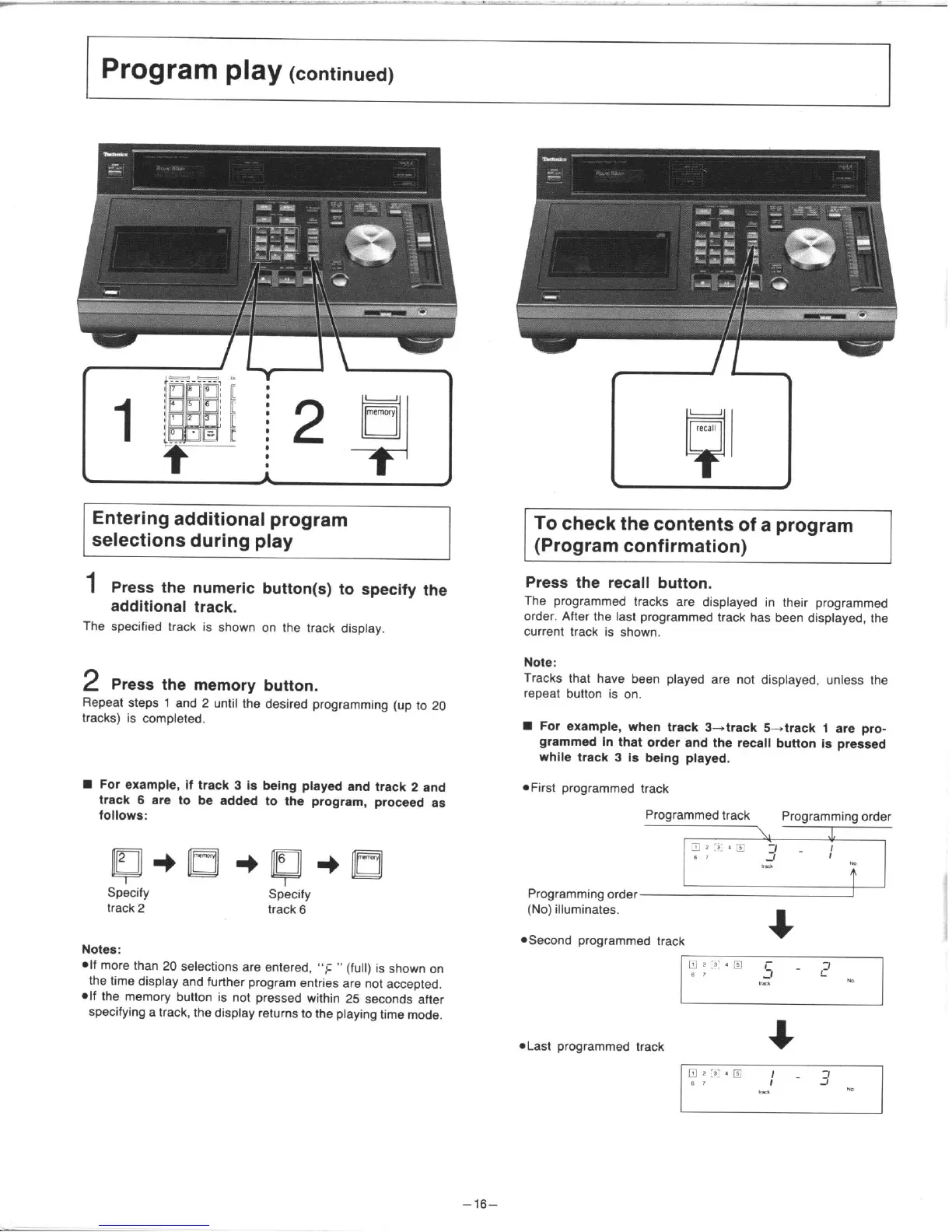Program play
(continued)
/u-
Entering additional program
selections during play
To check the contents of a program
(Program confirmation)
1
Press the numeric button(s) to specify the
additional track.
The specified track is shown on the track display.
Press the recall button.
The programmed tracks are displayed in their programmed
order. After the last programmed track has been displayed, the
current track is shown.
2
Press the memory button.
Repeat steps 1 and 2 until the desired programming (up to 20
tracks) is completed.
W For example, if track 3 is being played and track 2 and
track 6 are to be added to the program, proceed as
follows:
Specify
track 2
SpLcify
track 6
elf the memory button is not pr&ed within 25 seconds after
specifying a track. the display returns to the playing time mode.
Note:
Tracks that have been played are not displayed, unless the
repeat button is on.
n For example, when track S-track 5-track 1 are pro-
grammed
in that order and the recall button is pressed
while track 3 18 being played.
*First programmed track
Programmed track
Programming order
Programming order-
(No) illuminates.
*Second pr.,grammed track
+
v\
*Last programmed track
+
-IL?-
