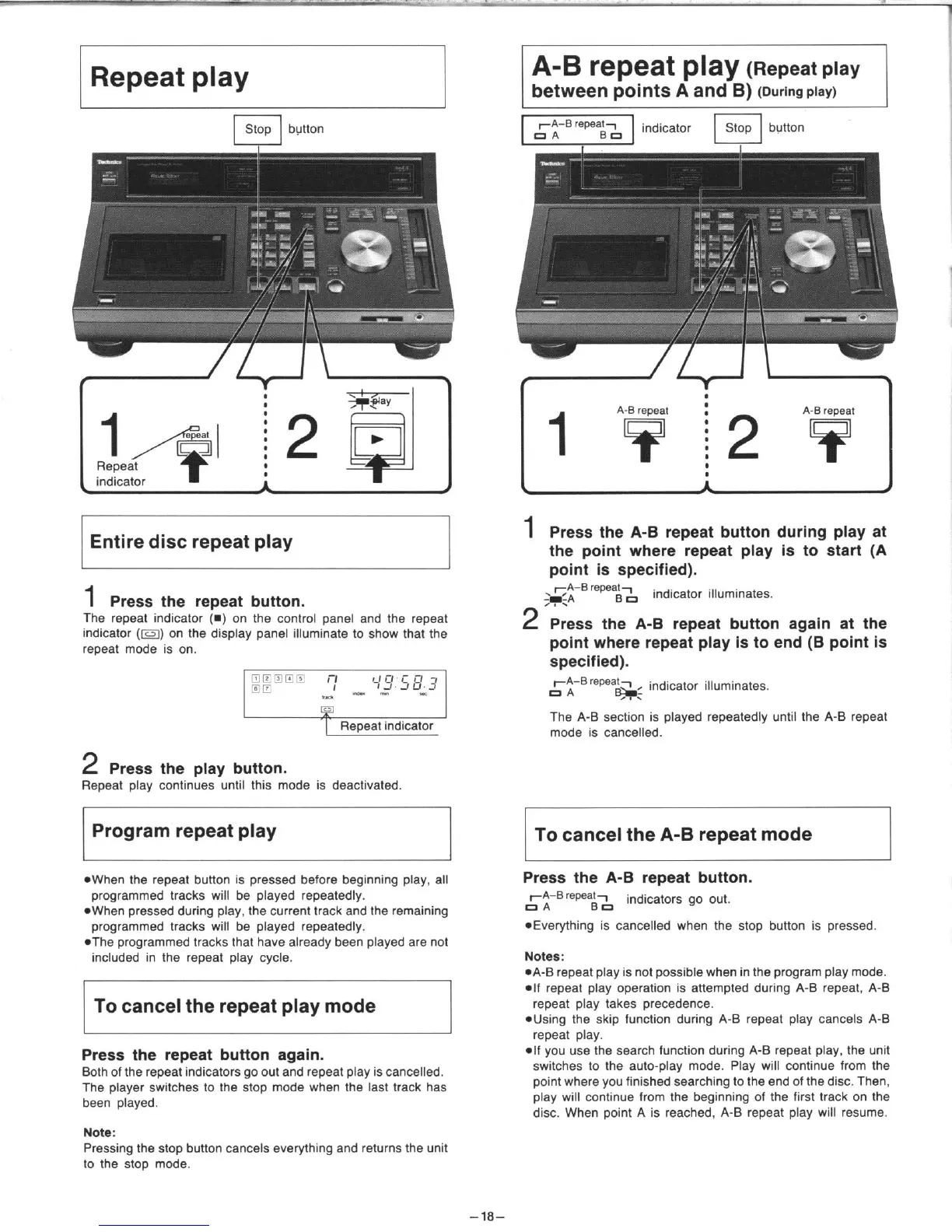Repeat play
Entire disc repeat play
1
Press the repeat button.
The repeat indicator (m) on the control panel and the repeat
indicator (a) on the display panel illuminate to show that the
repeat mode is on.
2
Press the play button.
Repeat play continues until this mode is deactivated
A-B repeat play
(Repeat play
between points A and B)
(Duringptay)
1
Press the A-B repeat button during play at
the point where repeat play is to start (A
point is specified).
-A-B repest~
XA
B o indicator illuminates.
2
Press the A-B repeat button again at the
point where repeat play is to end (B point is
specified).
rA-Brepea&& indicator illuminates.
=A ,..
The A-B section is played repeatedly until the A-B repeat
mode is cancelled.
Program repeat play
To cancel the A-B repeat mode
I
*When the repeat button is pressed before beginning play. all
programmed tracks will be played repeatedly.
*When pressed during play. the current track and the remaining
programmed tracks wilt be played repeatedly.
*The programmed tracks that have already been played are not
included in the repeat play cycle.
To cancel the repeat play mode
I
Press the repeat button again.
Both of the repeat indicators go out and repeat play is cancelled.
The player switchee to the stop mode when the last track has
bee” played.
Note:
Pressing the stop bunon cancele everything and returns the unit
10 the stop mode.
Press the A-B repeat button.
,-A-B repesi~
=A
B cI indicators go out.
*Everything is cancelled when the stop button is pressed.
Notes:
*A-B repeat play is not possible when in the program play mode.
*If repeat play operation is anempted during A-B repeat, A-B
repeat play takes precedence.
*Using the skip function during A-B repeat play cancels A-B
repeat play.
l tf you use the search function during A-B repeat play, the Unit
switohee to the auto-play mode. Play will continue from the
point where you finished searching to the end of the disc. Then,
play will continue from the beginning of the first track on the
disc. When point A is reached. A-B repeat play will resume.