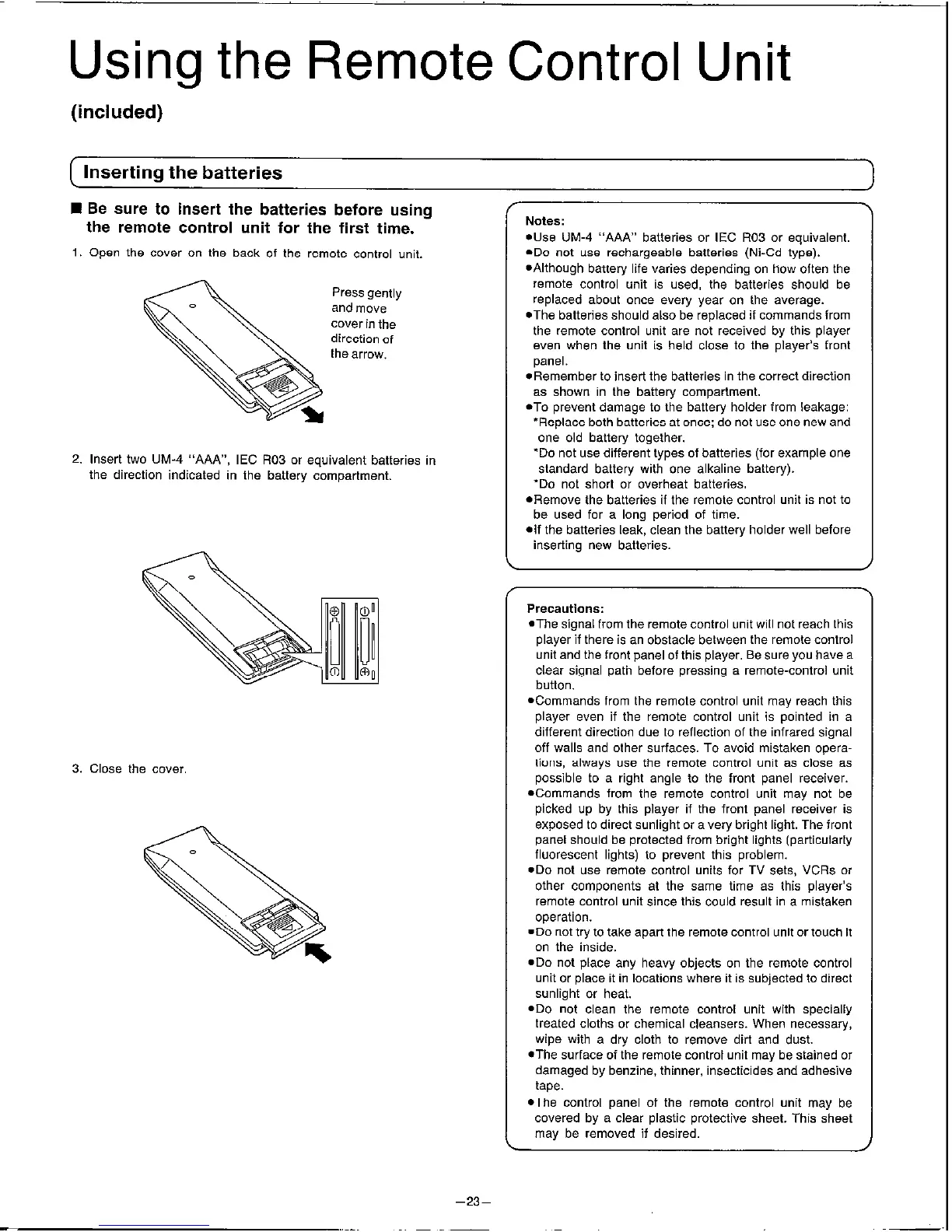Using the Remote Control Un
(included)
n Be sure to insert the batteries before using
the remote control unit for the first time.
1. Open the cover on the back of the remote control unit.
Press gently
and move
cover in the
direction of
the arrow.
2. Insert two UM-4 “AAA”. IEC R03 or equivalent batteries in
the direction indicated in the battery compartment.
3. Close the cover.
Inserting the batteries
NOteS:
*Use UM-4 “AAA” batteries or IEC R03 or equivalent.
*Do not use rechargeable batteries (N&Cd type).
*Although battery life varies depending on how often the
remote control tinit is used, the batteries should be
replaced about once every year an the average.
*The batteries should also be replaced if commands from
the remote control unit are not received by this player
even when the unit is held close to the player’s front
pad.
.Remember to insert the batteries in the correct direction
as shown in the battery compartment.
.To prevent damage to the battery holder from leakage:
*Replace both batteries at once; do not use one new and
one old battery together.
‘Do not use different types of batteries (for example one
standard battery with one alkaline battery).
‘DO not short or overheat batteries.
*Remove the batteries if the remote control unit is not to
be used for a long period of time.
*If the batteries leak, clean the battery holder well before
inserting new batteries.
Precautions:
*The signal from the remote control unit will not reach this
player if there is an obstacle between the remote control
unit and the front panel of this player. Be sure you have a
&.?a signal path before pressing a remote-control unit
button.
*Commands from the remote control unit may reach this
player even if the remote control unit is pointed in a
different direction due to reflection of the infrared signal
off walls and other surfaces. TO avoid mistaken opera-
tions, always use the remote control unit as close as
possible to a right angle to the front panel receiver.
*Commands from the remote control unit may not be
picked up by this player if the front panel receiver is
exposed to direct sunlight or a very bright light. The front
panel should be protected from bright lights (particularly
fluorescent lights) to prevent this problem.
*Do not use remote control units for TV sets, VCRs or
other components at the same time as this player’s
remote control unit since this could result in a mistaken
operation.
*Do not try to take apart the remote control unit or touch it
on the inside.
*Do not place any heavy objects on the remote control
unit or place it in locations where it is subjected to direct
sunlight or heat.
*Do not clean the remote control unit with specially
treated cloths or chemical cleansers. When necessary,
wipe with a dry cloth to remove dirt and dust.
*The surface of the remote control unit may be stained or
damaged by benzine, thinner, insecticides and adhesive
t+X3.
*The control panel of the remote control unit may be
covered by a clear plastic protective sheet. This sheet
may be removed if desired.
-23-
