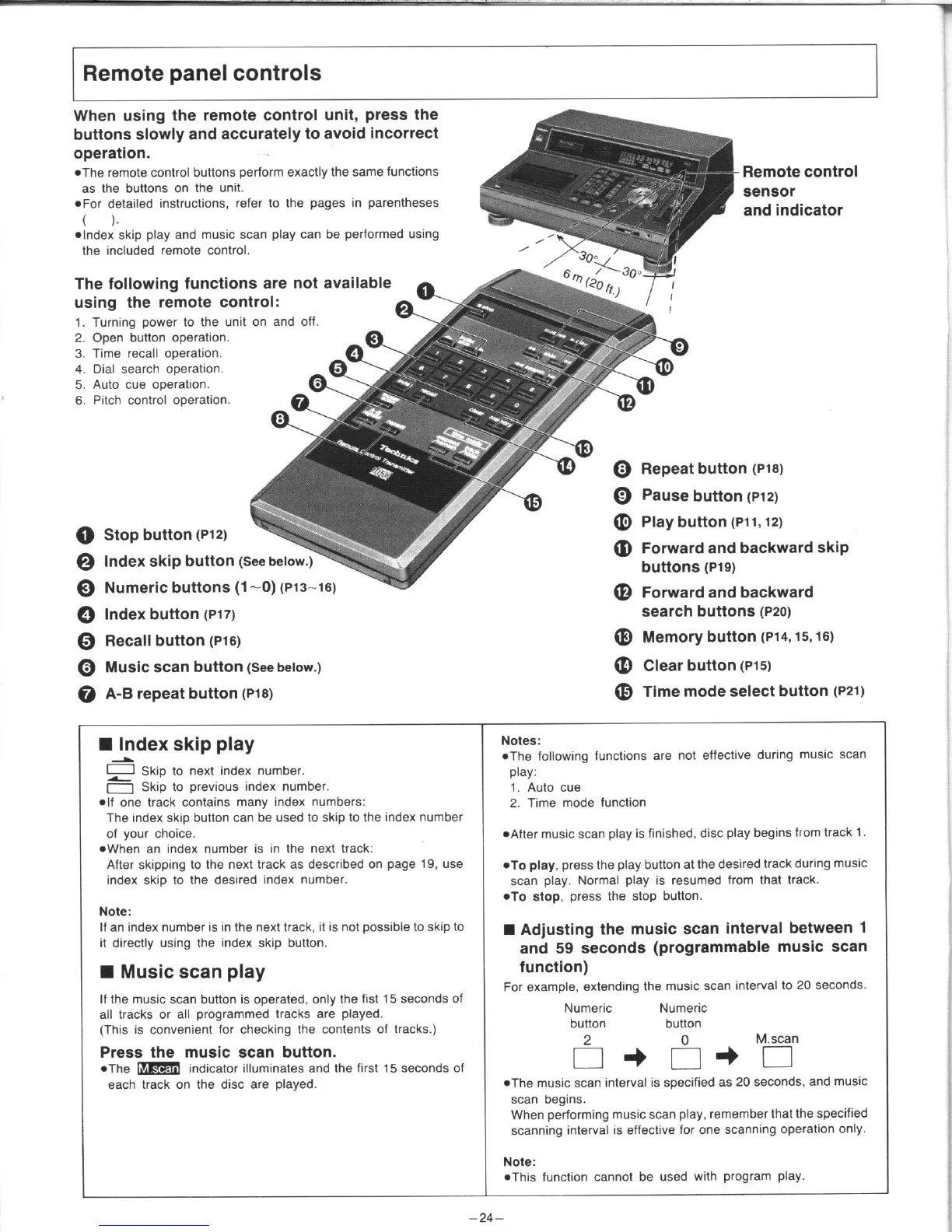Remote panel controls
When using the remote control unit, press the
buttons slowly and accurately to avoid incorrect
operation.
*The remote control buttons perform exactly the same functions
as the buttons on the unit.
*For detailed instructions, refer to the pages in parentheses
( 1
*Index skip play and music scan play can be performed using
the included remote control.
The following functions are not available
using the remote control:
1. Turning power to the unit on and off
2. Open button operation.
3. Time recall operation.
4. Dial search operation.
5. Auto cue operation
6. Pitch control operation.
Remote control
sensor
and indicator
0 Repeat button
(P15)
0 Pause button
(~12)
@ Play button
(~11,12)
@ Forward and backward skip
buttons (Pig)
@ Forward and backward
search buttons
(~20)
@ Memory button
(P14,15,16)
@ Clear button
(~15)
@ Time mode select button
(P21)
0 Stop button
(P12)
0 Index skip button (s
0 Numeric buttons (1-O)
(P13-16)
0 Index button
(~17)
0 Recall button (~16)
0 Music scan button (See
below.)
@ A-B repeat button
(PIE)
W Index skip play
@ Skip to next index number.
0 Skip to previous index number.
*If one track contains many index numbers:
The index skip button can be used to skip to the index number
of your choice.
*When an index number is in the next track:
After skipping to the next track as described on page 19. use
index skip to the desired index number.
Note:
If an index number is in the next track, it is not possible to skip to
it directly using the index skip button.
W Music scan play
If the music scan button is operated, only the fist 15 seconds
a,, tracks or all programmed tracks are played.
(This is convenient for checking the contents of tracks.)
Press the music scan button.
*The m indicator illuminates and the first 15 seconds
each track on the disc are played.
Notes:
-The following functions are not effective during music scan
play:
1. Auto cue
2. Time mode function
*After music scan play is finished, disc play begins from track 1.
*To Play, press the play button at the desired track during music
scan play. Normal play is resumed from that track.
.To stop, press the stop button.
n Adjusting the music scan interval between 1
and 59 seconds (programmable music scan
function)
For example. extending the music scan interval to 20 seconds.
Numeric Numeric
button button
aThe music scan interval is specified as 20 seconds, and music
scan begins.
When performing music scan play, remember that the specified
scanning interval is effective for one scanning operation only.
Note:
-This function cannot be used with program play
