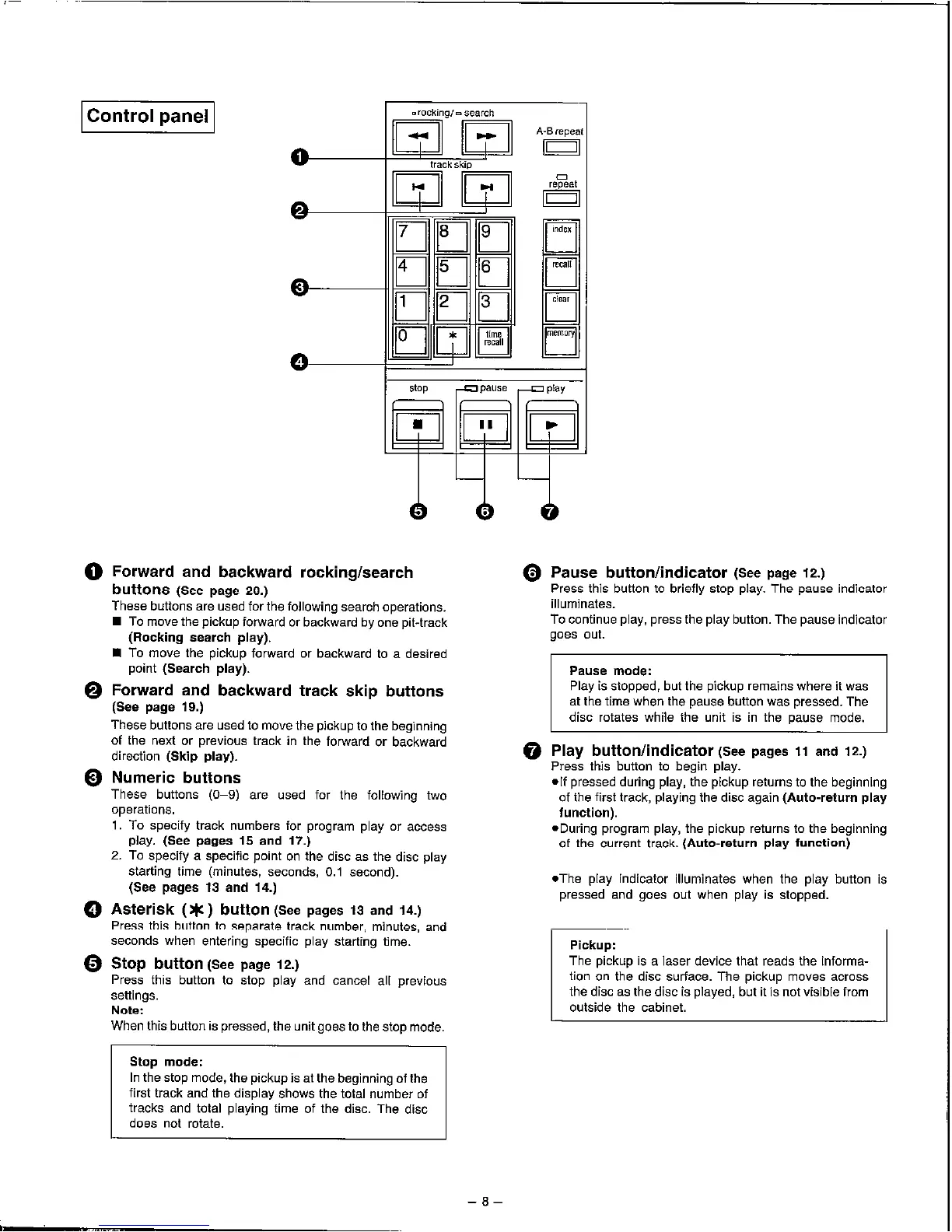I Control panel 1
0 Forward and backward rocking/search
buttons (see page 20.)
These buttons are used for the following search operations.
n To move the pickup forward or backward by one pit-track
(Rocking search play).
n To move the pickup forward or backward to a desired
point (Search play).
@ Forward and backward track skip
buttons
(See page 19.)
These buttons are used to move the pickup to the beginning
of the next or previous track in the forward or backward
direction (Skip play).
@ Numeric buttons
These buttons (O-9) are used for the following two
operations.
1. To specify track numbers for program play or access
play. (See pages 15 and 17.)
2. To specify a specific point on the disc as the disc play
starting time (minutes, seconds, 0.1 second).
(See pages 13 and 14.)
0 Asterisk (*) button (See pages
13 and 14.)
Press this button to separate track number, minutes, and
seconds when entering specific play starting time.
0 Stop button (see page
12.)
Press this button to stop play and cancel all previous
settings.
Note:
When this button is pressed, the unit goes to the stop mode.
0 Pause button/indicator (see page
12.)
Press this button to briefly stop play. The pause indicator
illuminates.
To continue play, press the play button. The pause indicator
goes wt.
0
Play button/indicator (See pages 11
and 12.)
Press this button to begin play.
*If pressed during play, the pickup returns to the beginning
of the firsst track, playing the disc again (Auto-return play
function).
*During program play, the pickup returns to the beginning
of the current track. (Auto-return play function)
*The play indicator illuminates when the play button is
pressed and goes out when play is stopped.
Pickup:
The pickup is a laser device that reads the informa-
tion on the disc surface. The pickup moves across
the disc as the disc is played, but it is not visible from
outside the cabinet.
Stop mode:
In the stop mode, the pickup is at the beginning of the
first track and the display shows the total number of
tracks and total playing time of the disc. The disc
does not rotate.
-8-
