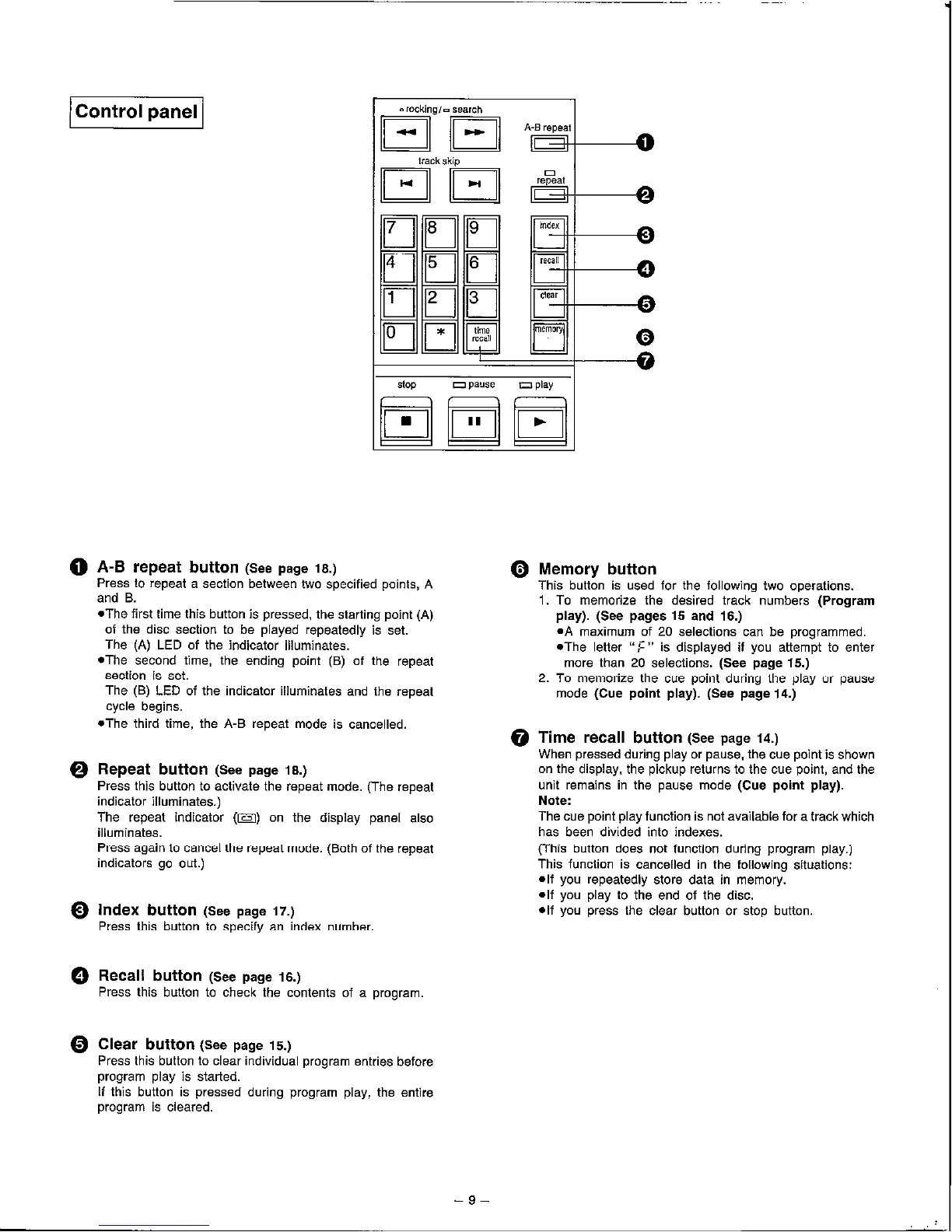/Control panel 1
0 A-B repeat button (see page 18.)
Press lo repeat a section between two specified points, A
and B.
*The first time this button is pressed. the starting point (A)
of the disc section to be played repeatedly is set.
The (A) LED of the indicator illuminates.
*The second time, the ending point (B) of the repeat
section is set.
The (B) LED of the indicator illuminates and the repeat
cycle begins.
-The third time, the A-B repeat mode is cancelfed.
@ Repeat button (see page 18.)
Press this button to activate the repeat mode. (The repeat
indicator illuminates.)
The repeat indicator (a) on the display panel also
illuminates.
Press again to cancel the repeat mode. (Both of the repeat
indicators go out.)
0 Index button (SW page IT.)
Press this button to specify an index number
0 Recall button (see page 16.)
Press this button to check the contents of a program.
0 Memory button
This button is used for the following two operations.
1. To memorize the desired track numbers (Program
play). (See pages 15 and 16.)
=A maximum of 20 selections can be programmed.
*The letter “F” is displayed if you attempt to enter
more than 20 selections. (See page 15.)
2. To memorize the cue point during the play or pause
mode (Cue point play). (See page 14.)
@ Time recall button (see
page 14.)
When pressed during play or pause, the cue point is shown
on the display, the pickup returns to the cue point, and the
unit remains in the pause mode (Cue point play).
fbte:
The cue point play function is not available for a track which
has been divided into indexes.
(This button does not function during program play.)
This function is cancelled in the following situations:
*If you repeatedly ?.fore data in memory.
*If you play lo the end of the disc.
*If you press the clear button or stop button.
0 Clear button (see page IS.)
Press this button to clear individual program entries before
program play is started.
If this button is pressed during program play, the entire
program is cleared.
-9-
