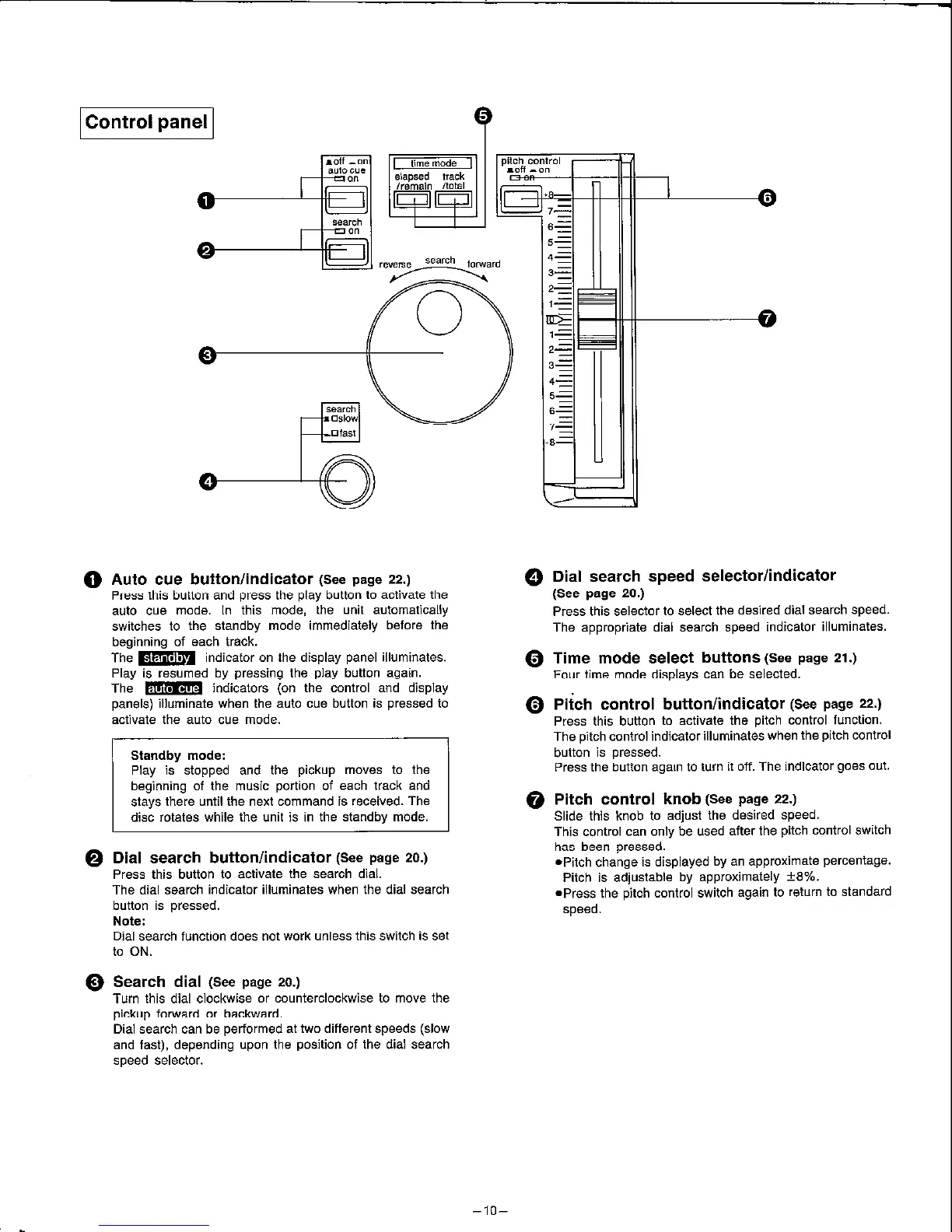I Control panel I
0
6
0
Auto cue button/indicator (See page 22.)
0
Press this button and press the play button to activate the
auto cue mode. In this mode, the unit automatically
switches to the standby mode immediately before the
oeglnnlng or eacn 1,xX.
The m indicator on the display panel illuminates.
Play is resumed by pressing the play button again.
The -4 indicators (on the control and display
panels) illuminate when the auto cue button is pressed to
activate the auto cue mode.
Play is stopped and the pickup moves to the
stays there until the next command is received. The
Dial search button/indicator (See page 20.)
Press this button to activate the search dial.
The dial search indicator illuminates when the dial search
button is pressed.
Note:
Dial search function does not work unless this switch is set
to ON.
Search dial (See page 20.)
Turn this dial clockwise or counterclockwise to move the
pickup forward or backward.
Dial search can be performed at two different speeds (slow
and fast), depending upon the position of the dial search
speed selector.
0
Dial search speed selector/indicator
(See page 20.)
Press this selector to select the desired dial search speed,
The appropriate dial search speed indicator illuminates.
Time mode select buttons (see page ‘21.)
Four time mode displays can be selected.
0 Piich control button/indicator (See page 22.)
Press this button to activate the pitch control function.
The Pitch control indicator illuminates when the pitch control
b&n is pressed.
Press the button again to turn it off. The indicator goes out.
@ Pitch control knob (See page 22.)
Slide this knob to adjust the desired speed.
This control can only be used after the pitch control switch
has been pressed.
*Pitch change is displayed by an approximate percentage.
Pitch is adjustable by approximately +8%.
*Press the pitch control switch again to return to standard
speed.
-lO-
