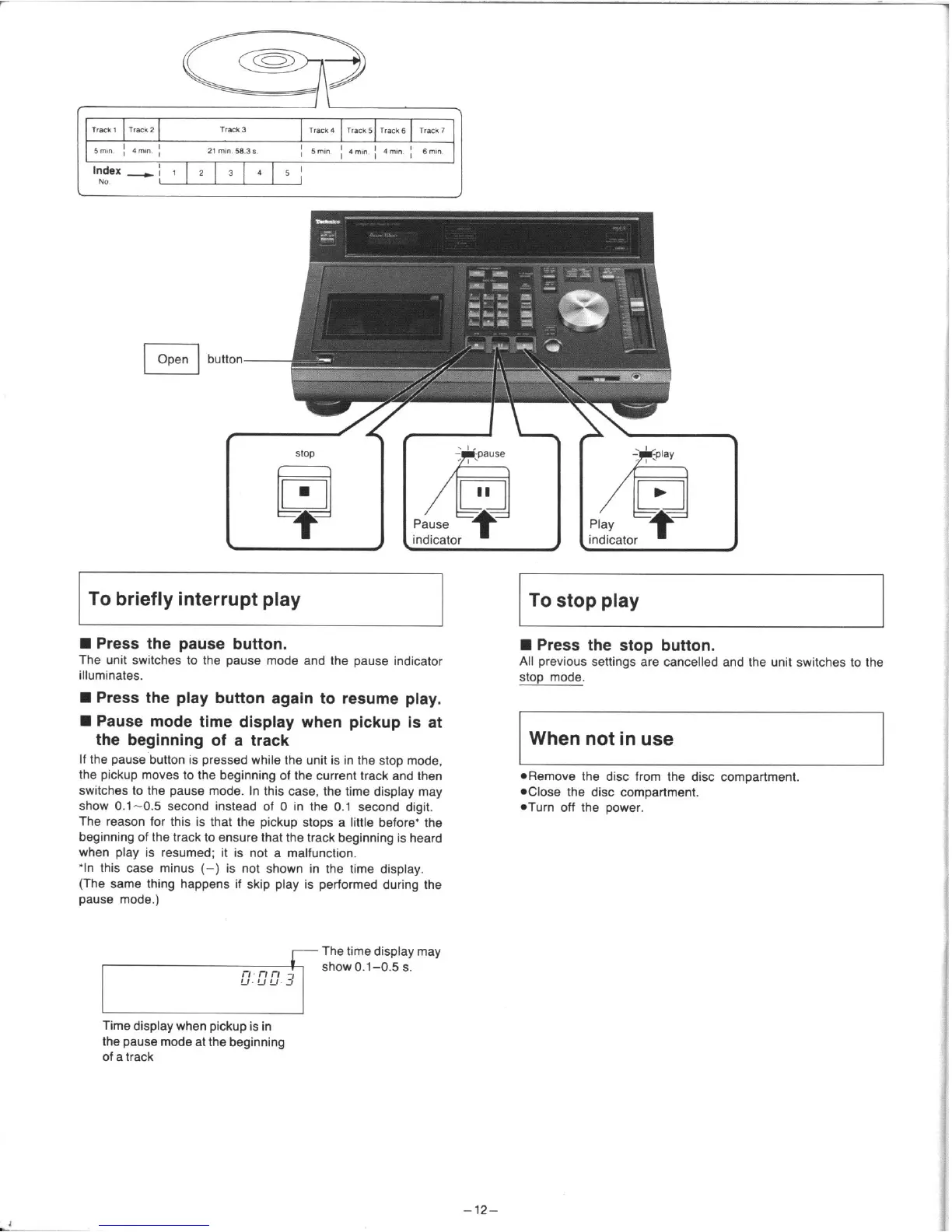To briefly interrupt play
n Press the pause button.
The unit switches to the pause mode and the pause indicator
illuminates.
H Press the play button again to resume play.
n Pause mode time display when pickup is at
the beginning of a track
If the pause button is pressed while the unit is in the stop mode,
the pickup movee to the beginning of the current track and then
switches to the pause mode. In this case, the time display may
show 0.1-0.5 second instead of 0 in the 0.1 second digit.
The reason for this is that the pickup stops a lit% before’ the
beginning of the track to eneure that the track beginning is heard
when play is resumed: it is not a malfunction.
‘In this case minue (-1 is not shown in the time display.
(The same thing happens if skip play is performed during the
pause mode.)
Time display when pickup is in
the pause mode et the beginning
of e track
To stop play
n Press the stop button.
All previous settings are cancelled and the unit switches to the
stop mode.
When not in use
*Remove the disc from the disc compartment.
-Close the disc compartment.
*Turn off the power.
