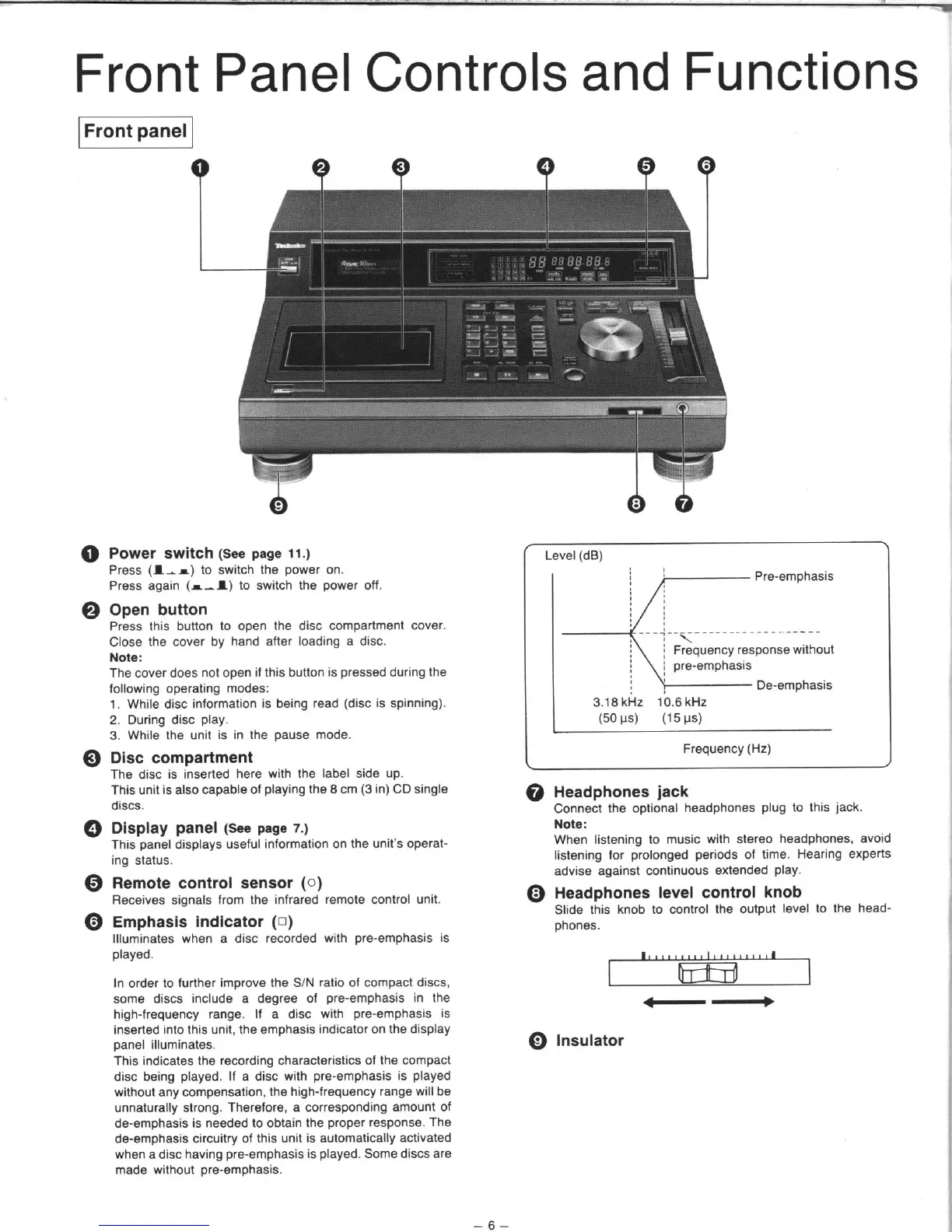Front Panel Controls and Functions
1 Front panel 1
Q Q
d Power switch (see page
II.)
f Level (dS)
Press (1-m) to switch the power on.
Press again (m-
1) lo switch the power off.
@ Open button
Press this button to open the disc compartment cover.
Close the cover by hand after loading a disc.
Note:
The cover does not open if this button is pressed during the
following operating modes:
1, White disc information is being read (disc is spinning).
2. During disc play.
3. While the unit is in the pause mode.
0 Disc compartment
(50 11s) (15 IN
Frequency (Hz)
The disc is inserted here with the label side up.
This unit is also capable of playing the 6 cm (3 in) CD single
discs.
0 Headphones jack
Connect the optional headphones plug to this jack.
0 Display panel (See page
7.)
This panel displays useful information on the unit’s operat-
ing status.
0 Remote control sensor (0)
Receives signals from the infrared remote control unit.
0 Emphasis indicator (0)
tltuminates when a disc recorded with pre-emphasis is
played.
In order to further improve the S/N ratio of compact discs,
some discs include a degree of pre-emphasis in the
high-frequency range. If a disc with pre-emphasis is
inserted into this unit. the emphasis indicator on the display
panel illuminates.
This indicates the recording characteristics of the compact
disc being played. If a disc with pre-emphasis is played
without any compensation, the high-frequency range will be
unnaturally strong. Therefore, a corresponding amount of
de-emphasis is needed to obtain the proper response. The
de-emphasis circuitry of this unit is automatically activated
when a disc having pre-emphasis is played. Some discs are
made without pre-emphasis.
Note:
When listening to music with stereo headphones, avoid
listening for prolonged periods of time. Hearing expefis
advise against continuous extended play.
0 Headphones level control knob
Slide this knob to control the output level to the head-
phones.
c-0
0 Insulator
-6-
