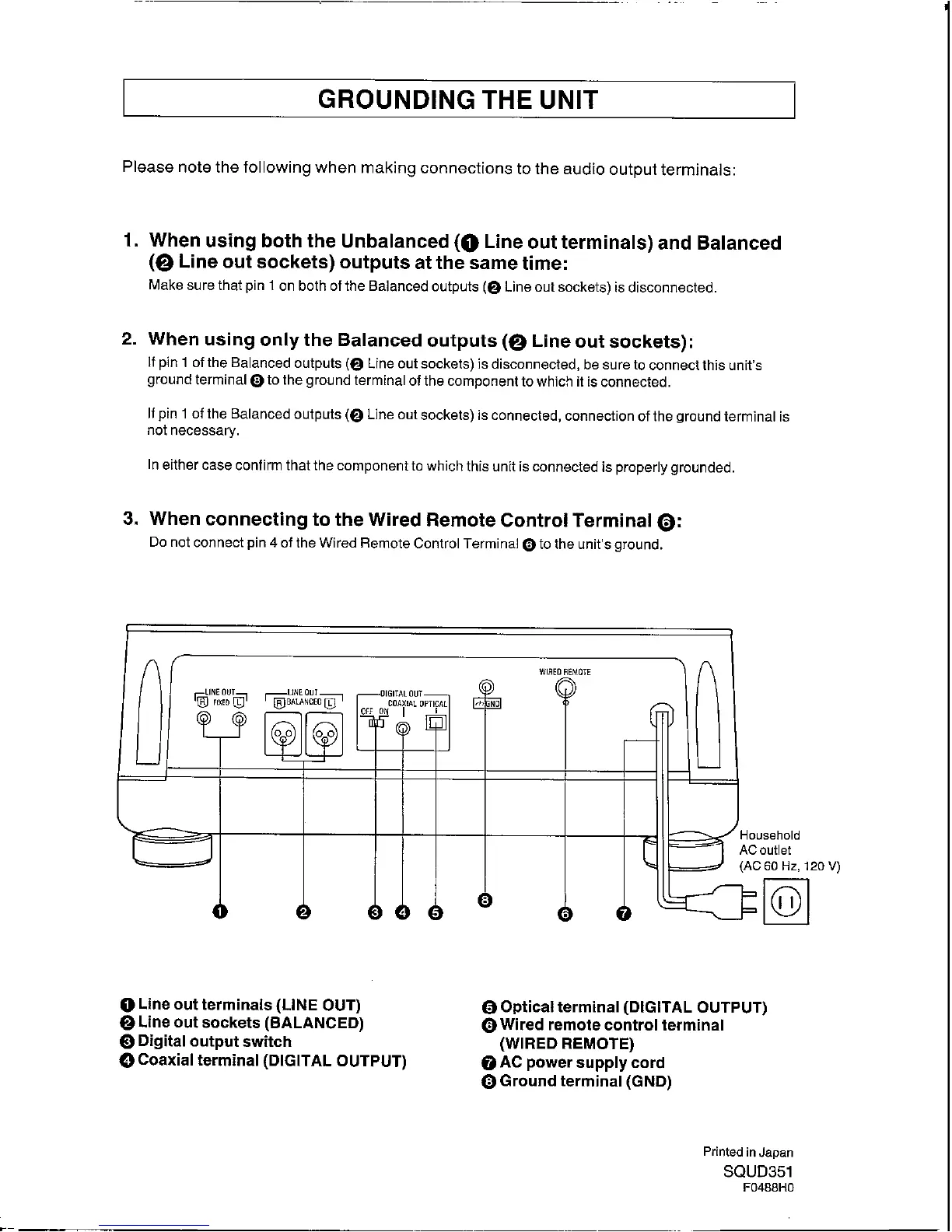GROUNDING THE UNIT
Please note the following when making connections to the audio output terminals:
1. When using both the Unbalanced (0 Line out terminals) and Balanced
(@ Line out sockets) outputs at the same time:
Make sure that
pin
1
on
both of the Balanced
outputs
(0 Line out sockets) is disconnected.
2. When using only the Balanced outputs (@ Line out sockets):
If
pin
1 of the Balanced
outputs
(@ Line out sockets) is disconnected, be sure to connect this unit’s
ground terminal 0 to the ground terminal of the component to which it is connected.
If pin 1 of the Balanced outputs (0 Line out sockets) is connected, connection of the ground terminal is
not necessary.
In either case confirm that the component to which this unit is connected is properly grounded.
3. When connecting to the Wired Remote Control Terminal 0: 3. When connecting to the Wired Remote Control Terminal 0:
Do not connect pin 4 of the Wired Remote Control Terminal 0 to the unit’s ground. Do not connect pin 4 of the Wired Remote Control Terminal 0 to the unit’s ground.
Household
ACoutlet
(AC 60 Hz, 120 “)
A A
AAP
0 Line out terminals (LINE OUT)
0 Line out sockets (BALANCED)
0 Digital output switch
0 Coaxial terminal (DIGITAL OUTPUT)
0 Optical terminal (DIGITAL OUTPUT)
0 Wired remote control terminal
(WIRED REMOTE)
@AC power supply cord
@Ground terminal (GND)
Printed in Japan
SQUD351
F0488HO
