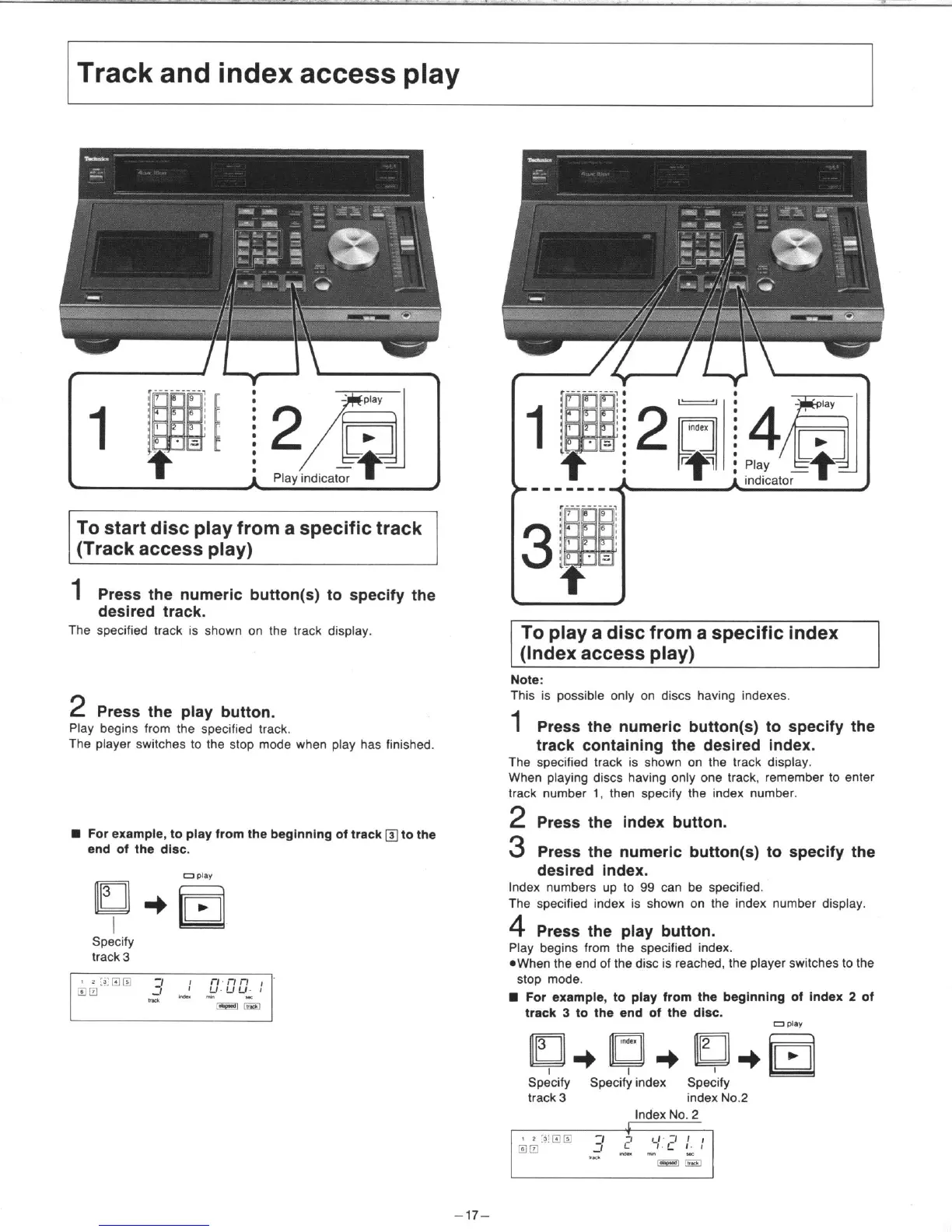Track and index access play
---
To start disc play from a specific track
(Track access play)
1
Press the numeric button(s) to specify the
desired track.
The specified track is shown on the track display.
2
Press the play button.
Play begins from the specified track.
The player switches to the stop mode when play has finished.
. For example, to play from the beginning of track
q
to the
end 0‘ the disc.
Spdcify
track 3
To play a disc from a specific index
(Index access play)
Note:
This is possible only on discs having indexes.
1
Press the numeric button(s) to specify the
track containing the desired index.
The specified track is shown on the track display.
When playing discs having only one track, remember to enter
track number 1. then specify the index number.
32
Press the index button.
Press the numeric button(s) to specify the
desired index.
Index numbers up to 99 can be specified.
The specified index is shown on the index number display.
4
Press the play button.
Play begins from the specified index.
*When the end of the disc is reached, the player switches to the
stop mode.
n For example, to play from the beginning of Index 2 of
track 2 to the end 0‘ the disc.
-“I-”
tracki index 6.2
Index No. 2
