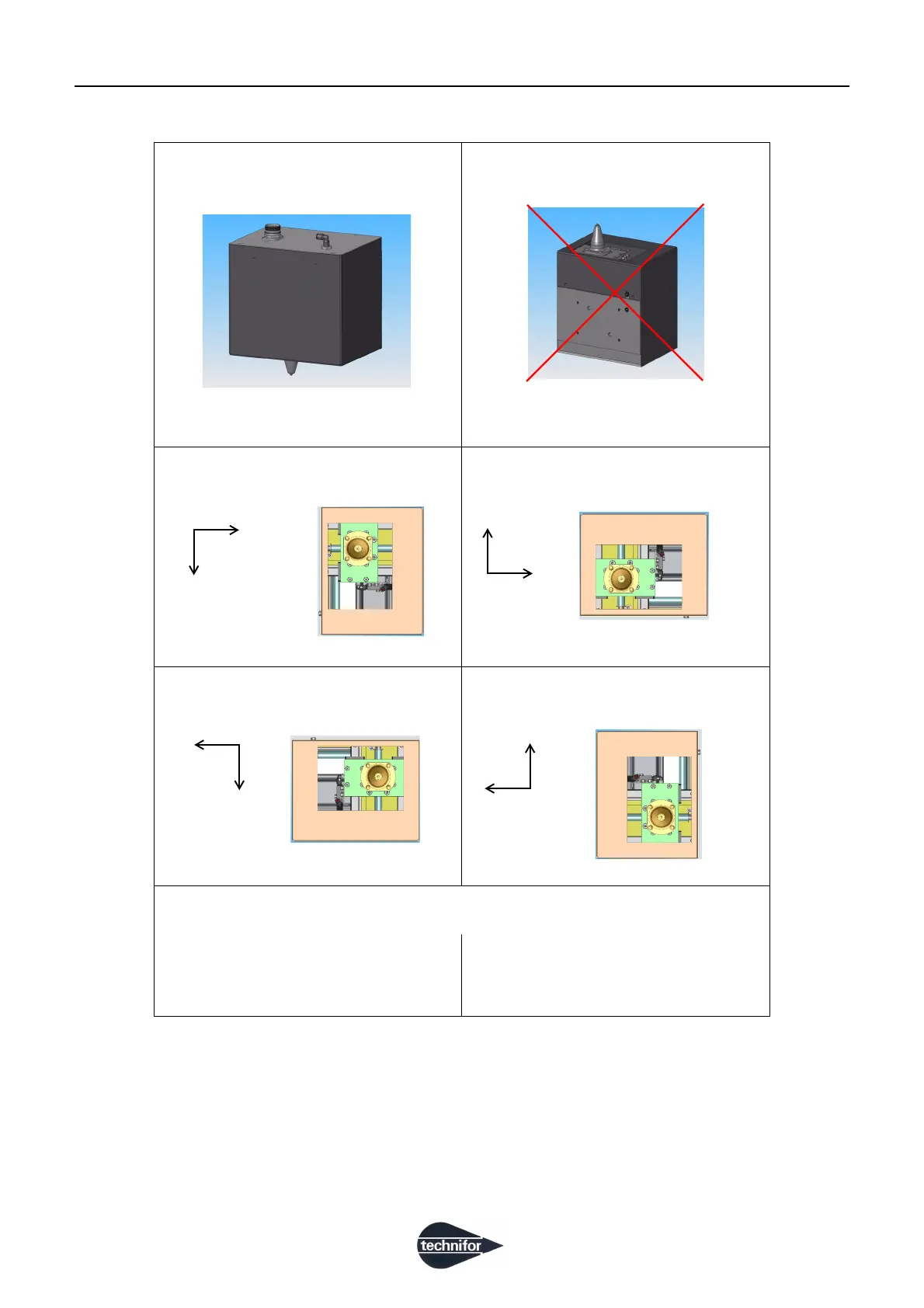AInstallation
C
Ref. DCD01/3074 - XF510Cr-Sr-Dr_en_C
21/31
Possible integration and operating positions for the XF510Cr/Sr/Dr
Stylus vertical pointing down Stylus vertical pointing up
Position impossible
Risk of particles penetrating inside the head.
Choose a version with protective boot.
Horizontal stylus
Top view
Horizontal stylus
Top view
Horizontal stylus
Top view
Horizontal stylus
Top view
Note
If the stylus falls below the sensors when power
is turned off in the 1 or 3 position, the origin will
be reset at the first marking, and there will be no
problem with a shifting of the origin.
If the stylus falls below the sensors when power
is turned off in the 2 or 4 position, the origin will
be reset at the first marking, and there will be no
problem with a shifting of the origin.
Y
X
0
Position 1
X
Y
0
Position 2
X
Y
0
Position 3
Y
X
0
Position 4
