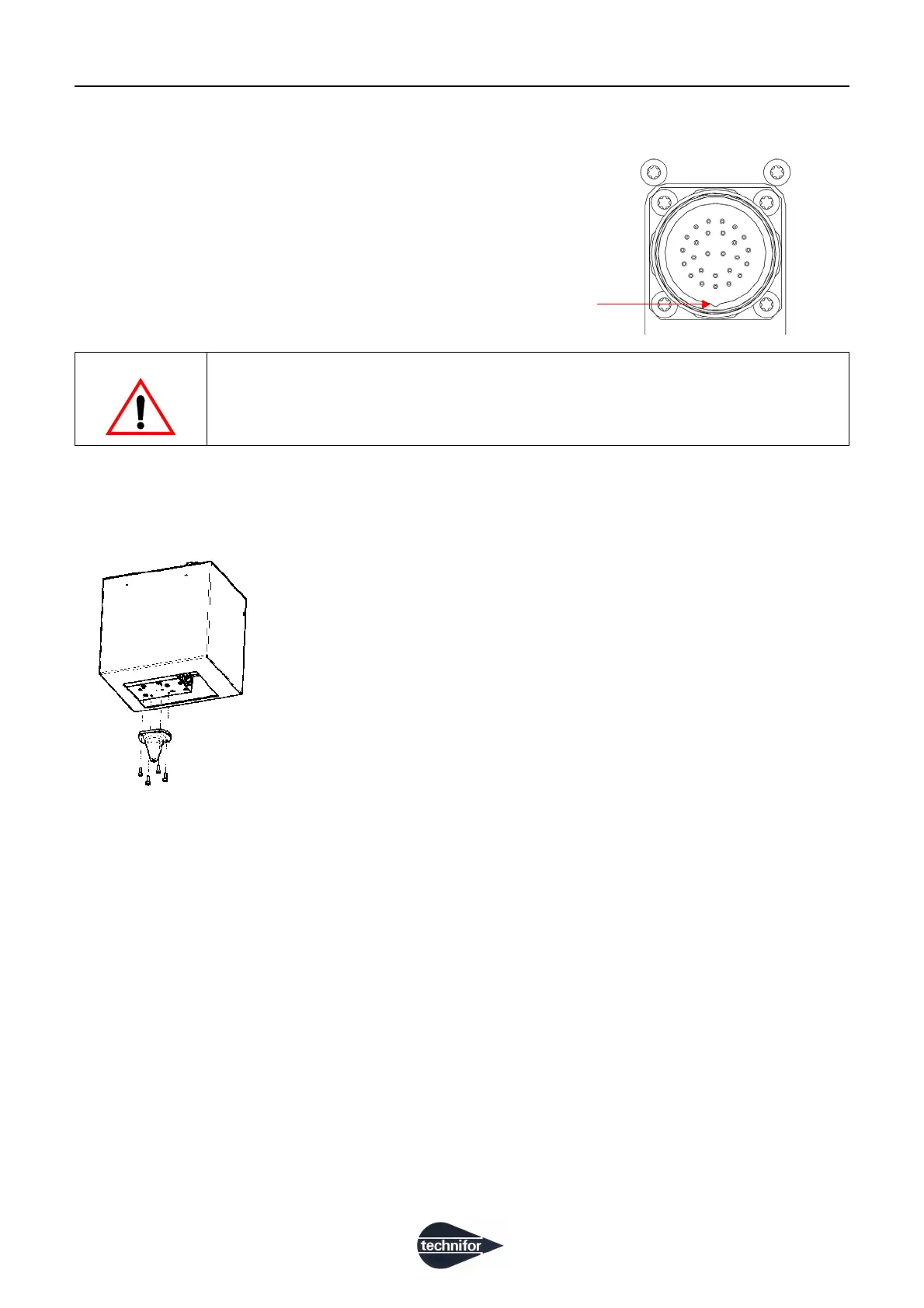AInstallation
C
Ref. DCD01/3074 - XF510Cr-Sr-Dr_en_C
23/31
4. Connection of the marking head to the CCU
Connect the marking head to the CCU with the appropriate connecting
cable. Tighten the connector all the way without bending the pins.
1 : Positioning pin
5. Mounting the stylus
Mounting the stylus
Adjusting the height of the stylus
Adjust the optimum operating distance of the stylus according to the part to be marked.
This distance is between 0.5 mm (0.02 in) and 3 mm (0.118 in).
Remarks
If a stylus is set too high, it doesn’t mark because the point doesn’t touch the plate consistently while tracing the
characters.
6. Definition of operating distances of a stylus
See styli manual.
7. Using the T05 program
Refer to the user manual for the T05 program.
Once all the elements of this marking equipment have been turned on, the screen
should display the name of the machine connected to the UC. If this is not the case,
contact the distributor immediately.
1
