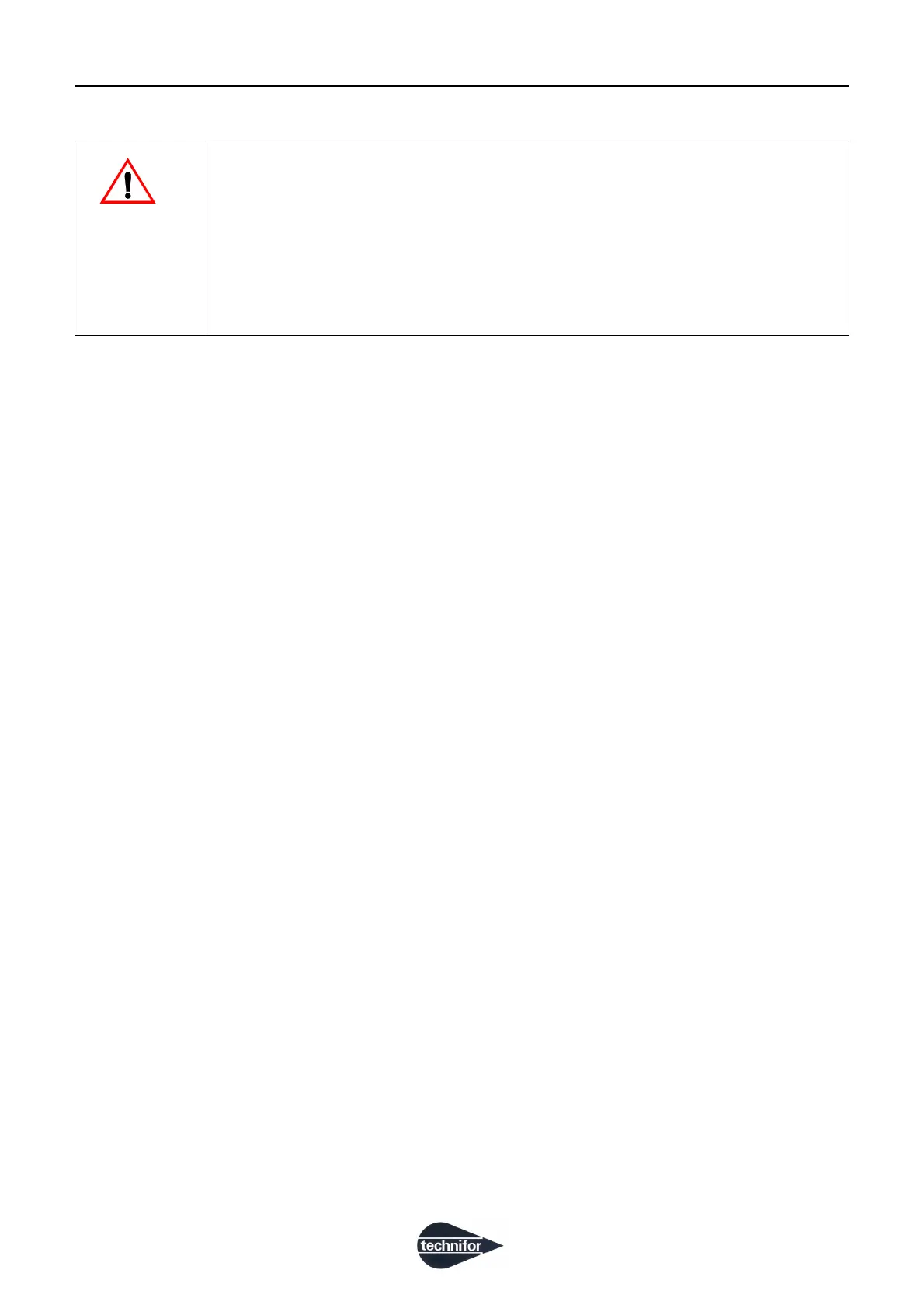AIntroduction
A
Ref. DCD01/3074 - XF510Cr-Sr-Dr_en_C
6/31
Technifor will not be held responsible for injuries resulting from disregard for the above operating instructions or
other general safety rules applicable to the use of this equipment. Furthermore, disregard for the instructions will
void the warranty.
• When marking or doing test marking, the stylus must always hit a part.
If it strikes only air, these are the risks:
- mechanical deterioration of moving parts
- void of the manufacturer’s guarantee
• During marking, do not place fingers or objects in the area reserved for stylus
movement. Keep hands away from the marking area. In the event of non-
observance of this indication, the stylus can create a crush injury.
• Turn off the machine before beginning any cleaning, maintenance or repair
procedure.