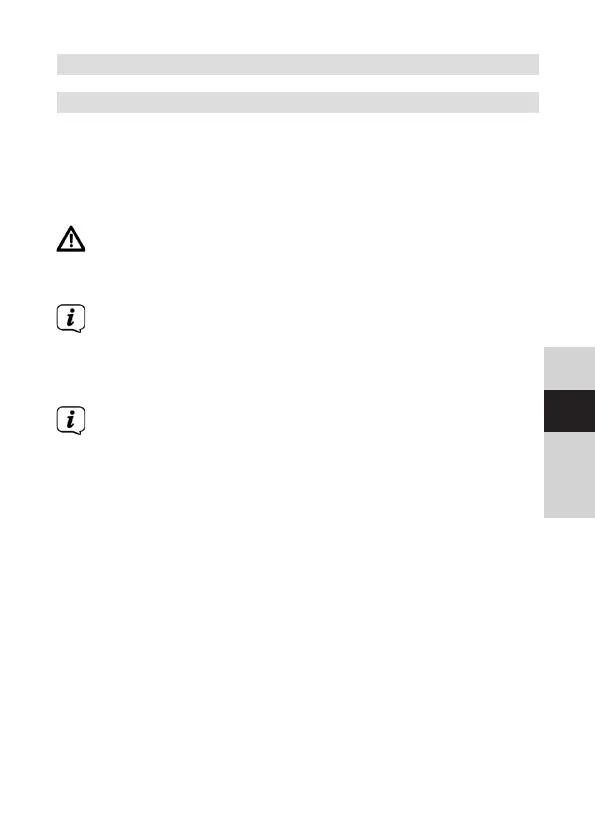71
DE
EN
FR
NL
5.3 Preparing the DIGITRADIO 30 for operation
5.3.1 Connecting the power adapter
> First connect the supplied power adapter to the
DC-IN socket (#8 page 2) under the connection
sealing tab (#6) of the DIGITRADIO 30 and then
connect the power adapter to the power supply.
Ensure that the operating voltage of the power
adapter matches the mains voltage before you
insert it into the wall socket.
When you connect the device to the mains for the
first time, "Welcome to Digital Radio" appears on
the display. The station scan for DAB+ stations then
starts automatically.
Baery charging starts as soon as the device
is connected to the mains. The charge status is
indicated on the display.