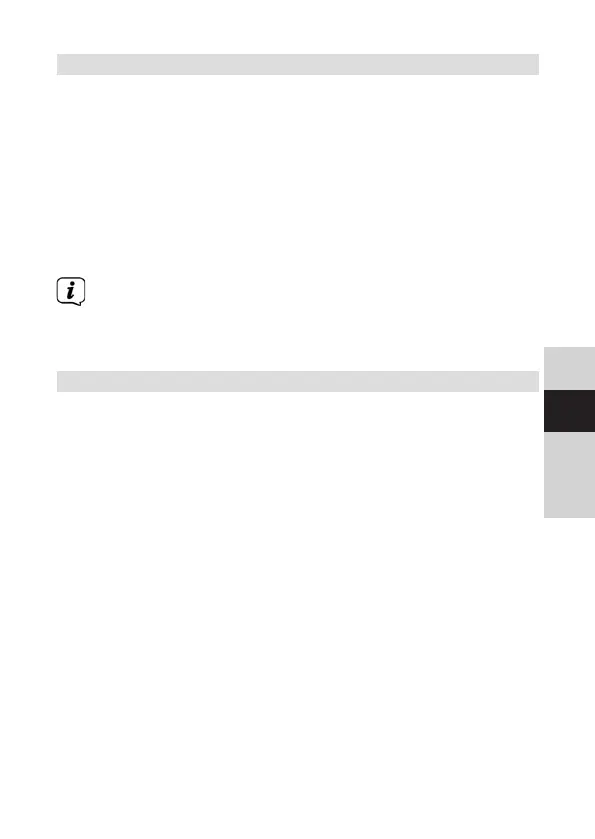89
DE
EN
FR
NL
11.2 Switching o the alarm aer being woken up
> Push the On / Standby buon to switch the alarm
o.
> Push the Snooze buon to switch the snooze
function on. By repeatedly pushing the Snooze
buon you can select the length of the interval,
either 5, 10, 15 or 30 minutes. The length of the
snooze period depends on the specified duration
of the alarm.
The alarm bell symbol appears on the display again
if the alarm repeat is set to Daily, Weekend or
Working days.
11.3 Disabling the alarm
You can switch existing alarms on and o without having
to go through the alarm assistant each time.
> Select one of the alarm time memories Alarm 1 or
Alarm 2.
> Select O or On by turning the selection knob and
confirm selection by pushing the selection knob.
