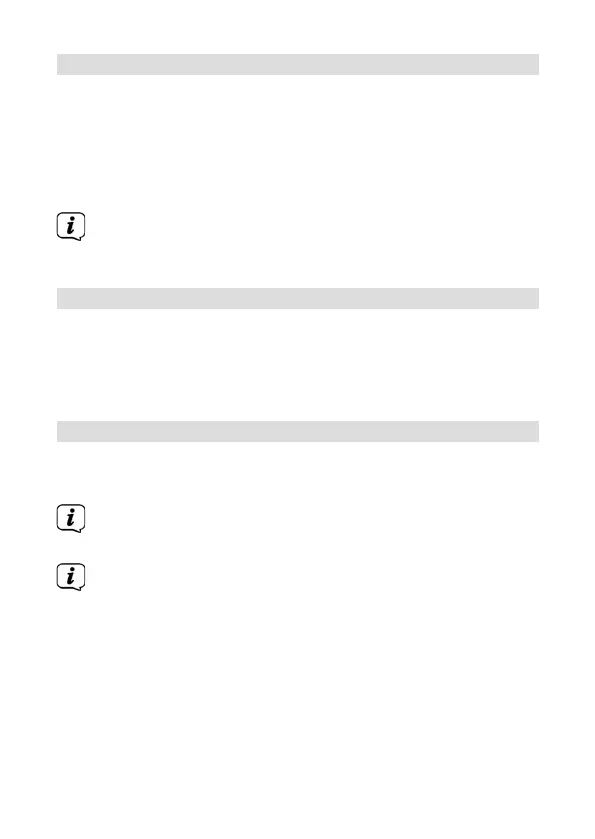84
8.8 Retrieving FM stations from a memory slot
> To recall a station that you have previously stored in
a memory slot, briefly press the PRESET buon to
open the memory slot.
> Select and confirm the desired station by turning
and pushing the selection knob.
If no station is saved in the selected memory slot,
[(Empty)] appears on the display.
9 Bluetooth
In Bluetooth mode, you can enjoy music from a connected
smartphone or tablet through the DIGITRADIO's speakers.
For this purpose, the two devices must first be "paired" to
each other.
9.1 Switching on Bluetooth mode
> Push the MODE buon until [Bluetooth] appears
on the display.
When switching on for the first time, an external
device (smartphone / tablet) must first be paired.
If the radio has already been paired with another
device which is within range, the connection is
automatically established. Depending on the
connected device, music playback may start
automatically.
