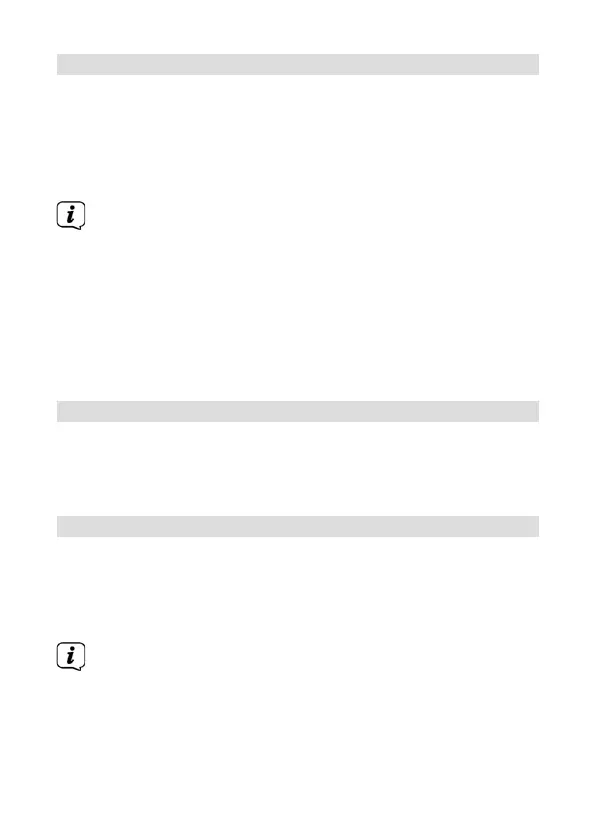74
5.4.2 Switching o the device
With mains operation:
> By briefly pressing the On / Standby buon you
can switch the device to standby mode. [Standby]
appears briefly on the display. Then the time and
the baery charge status are shown on the display.
The baery will continue to charge when the radio
is on standby.
In rechargeable baery mode:
> If the device is switched o while in baery mode
by pressing the On / Standby buon, the message
[Standby] appears briefly on the display. The
display then switches o completely.
5.4.3 Changing to DAB+/FM/Bluetooth mode
> Press the MODE buon repeatedly until the desired
mode DAB (digital radio), FM or Bluetooth is
shown on the display.
5.4.4 Adjusting the volume
> Adjust the volume using the volume control knob.
The set volume is shown on the display by a bar
chart. Also refer to Section 5.3.3 for operation when
headphones are connected.
Turning clockwise increases the volume.
Turning anticlockwise reduces the volume.
