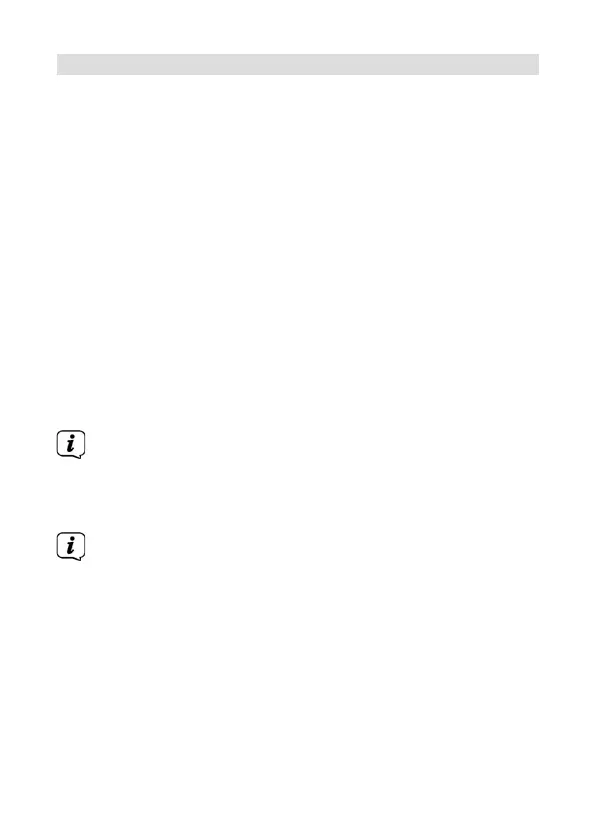76
6 Menu navigation
All functions and seings of the DIGITRADIO 30 can be
accessed via the menu. The menu is navigated by turning
and pressing the selection dial. The menu is divided into
submenus and, depending on the mode (DAB+, FM or
Bluetooth), contains dierent menu items or functions
that can be enabled.
> Press the MENU buon to access the menu.
> Select the desired submenu or the desired seing
by turning the selection knob.
> You open the previously selected submenu or
confirm the selected seing by pressing the
selection dial.
> By pressing the MENU buon several times, you
can move up or down a menu level.
The seings are not saved until the selection dial
has been pushed. If the MENU buon is pushed
instead, the seings are not accepted or saved (the
MENU buon in this case acts as a “Back” buon).
Some text (e.g. menu items, station information)
may be too long to show on the display. These will
be then shown as running text shortly thereaer.