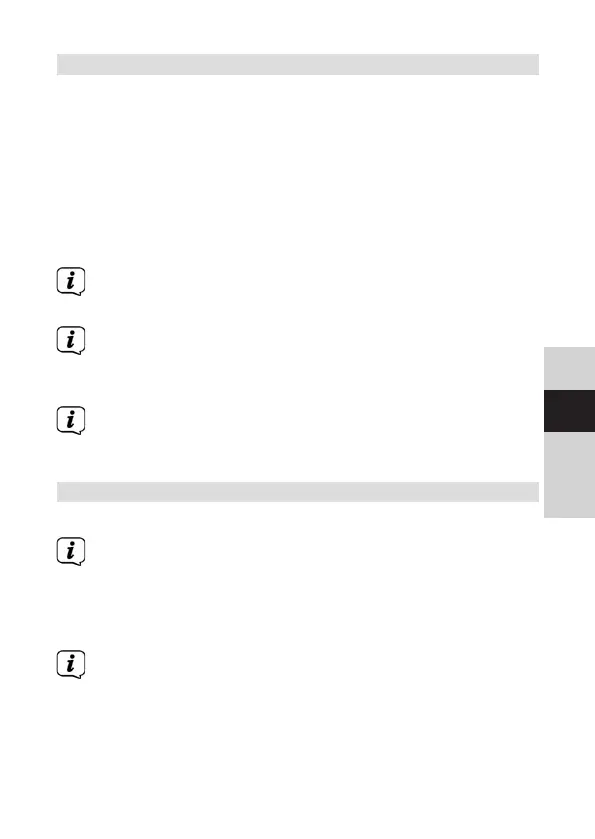87
DE
EN
FR
NL
10 Sleep timer
The sleep timer automatically switches the DIGITRADIO to
Standby (mains operation) or O (baery power) aer
the set time.
> Push the MENU buon and select [Sleep] in the
submenu [System].
> Then select a period aer which the DIGITRADIO
should switch o.
You can choose between O, 10, 20, 30, 60, 70,
80 and 90 minutes.
If you would like to check the time le while the
sleep timer is active, just open the Menu > System
> Sleep again.
If you want to switch o an active sleep timer,
select the O seing in this menu.
11 Alarm
The DIGITRADIO 30 has 2 alarms.
The alarm function can only be used when plugged
into the mains.
> Push the MENU buon and select [Alarm] in the
submenu [System].
The wake-up function cannot be operated until
the correct time has been set. Depending on the
configuration, this occurs automatically or will need
to be set manually (Section 12.1.2).