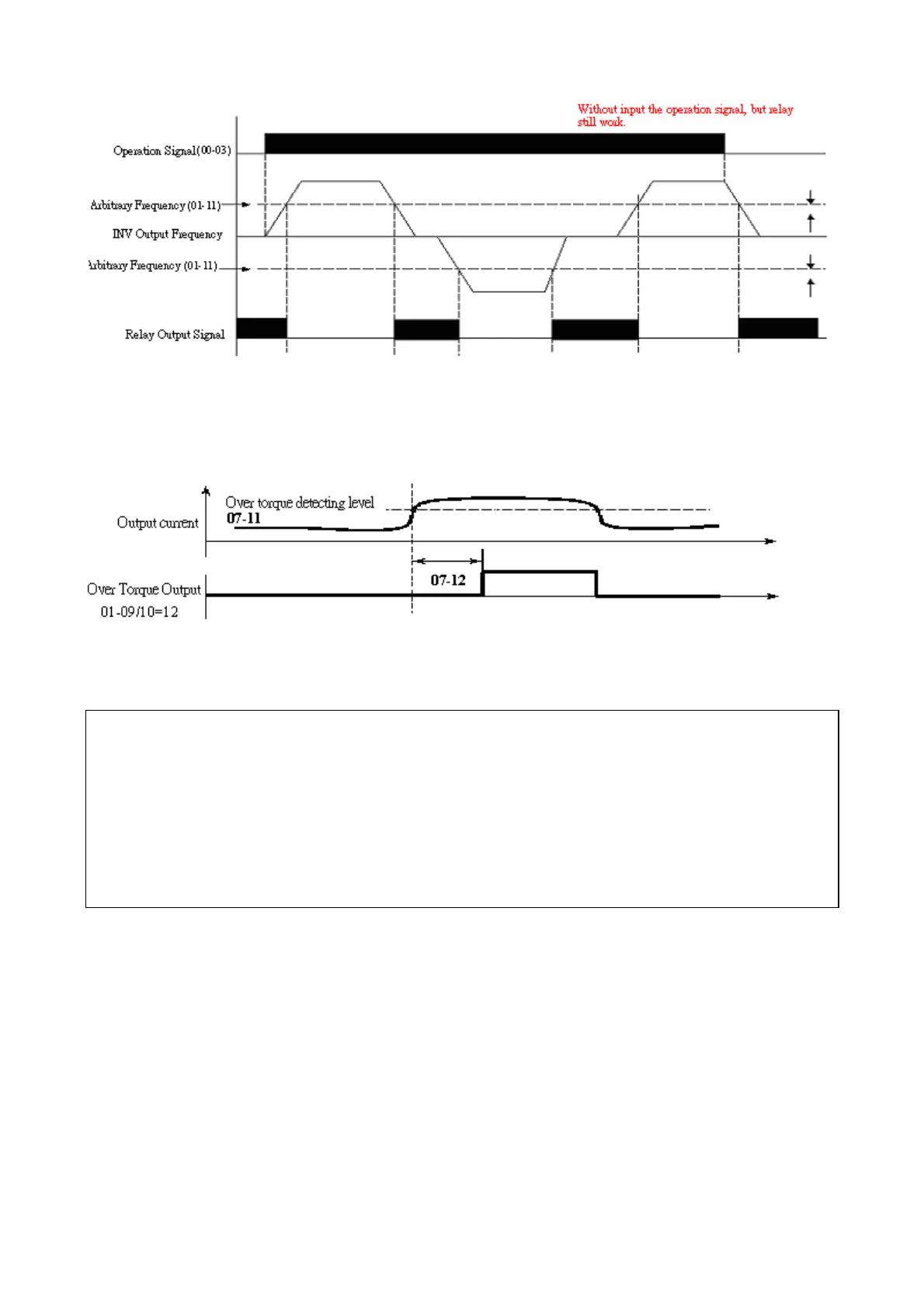4-27
01-09/10= 5 : Frequency detection Fout < 01-11
1-09/10=12 : over torque detection
01-09/10=13
Terminal output is activated when counter reaches the Top Count Value.
01-13: S1~ S5 switch type select
xxxx0 : S1 NO xxxx1 : NC
xxx0x : S2 NO xxx1x : NC
xx0xx : S3 NO xx1xx : NC
x0xxx : S4 NO x1xxx : NC
0xxxx : S5 NO 1xxxx : NC
01-14: S6 switch type select
xxxx0 : S6 NO
xxxx1 : S6 NC
※
Note: “NO” : Normal open, “NC” : Normal close.
The switches type is decided by 01-13/01-14,
Because of different types of switches, select switches type is necessary.
If set 01-13=0 0 0 0 0, means S1~S5 types of switches is Normal open, otherwise, if each bit of
01-13 is set to “1”, types of switches is Normal close.
Don’t set 00-03/00-04=1, before you set 01-13, 01-14 (external terminal controlled)
Figure 4-14 Frequency at or below specified range example
Figure 4-15 Over torque detection example
