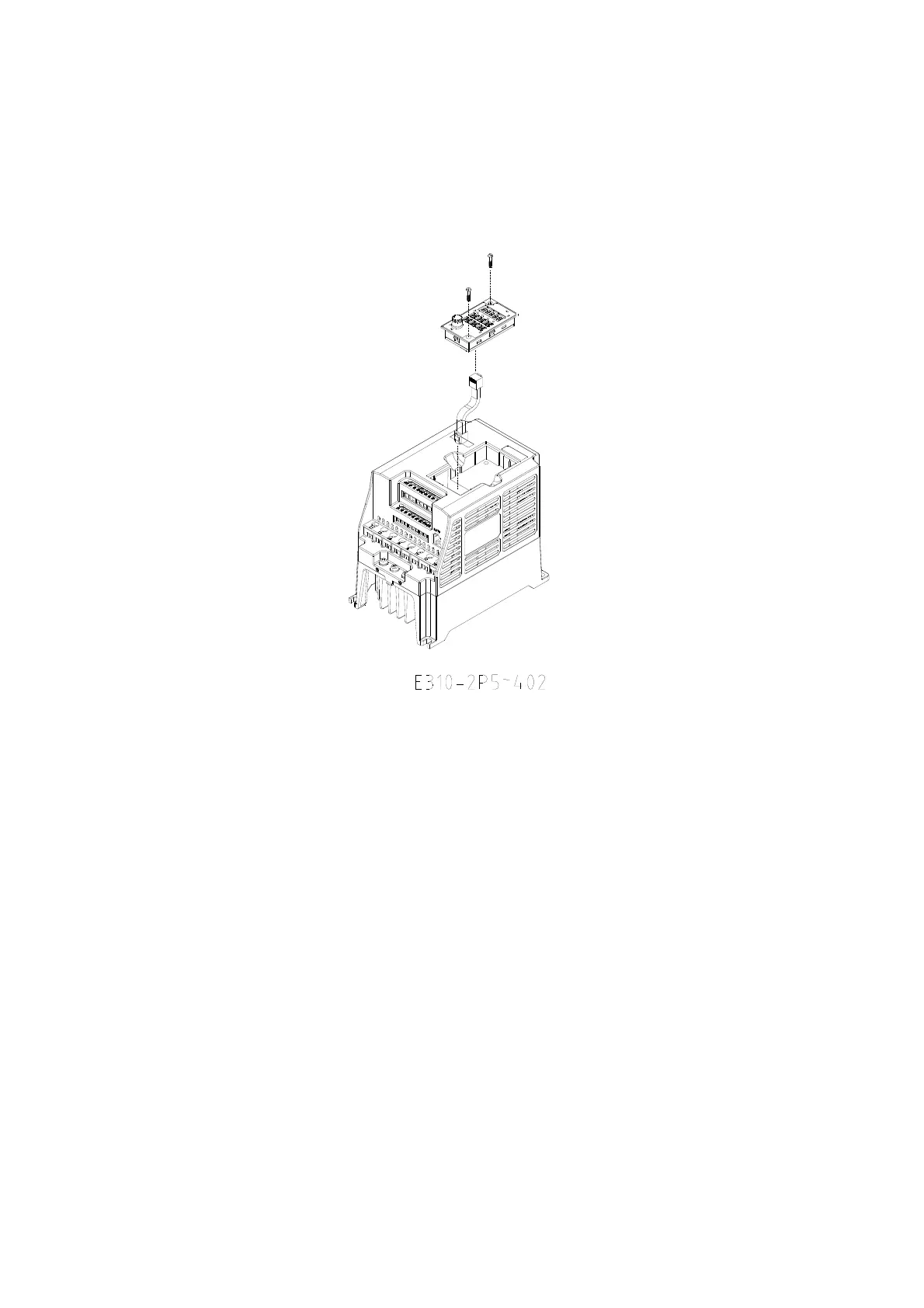6-2
6.3 Digital operator and extension cable
A. Content
c Inverter
d LED Keypad (E31DOP-01)
e Remote Cable for Keypad
※e using standard network cable connection.
B. Operation procedure:
1. Turn off the power Supply; the following procedures should be performed after there is no display
on the keypad.
2. Remove the keypad.
3. Connect the inverter and the keypad with REMOTE cable in accordance with the diagram below.
4. Apply power to operate once the installation is complete.
Figure 6-1 Digital Operator Extension Cable
①
②
③
