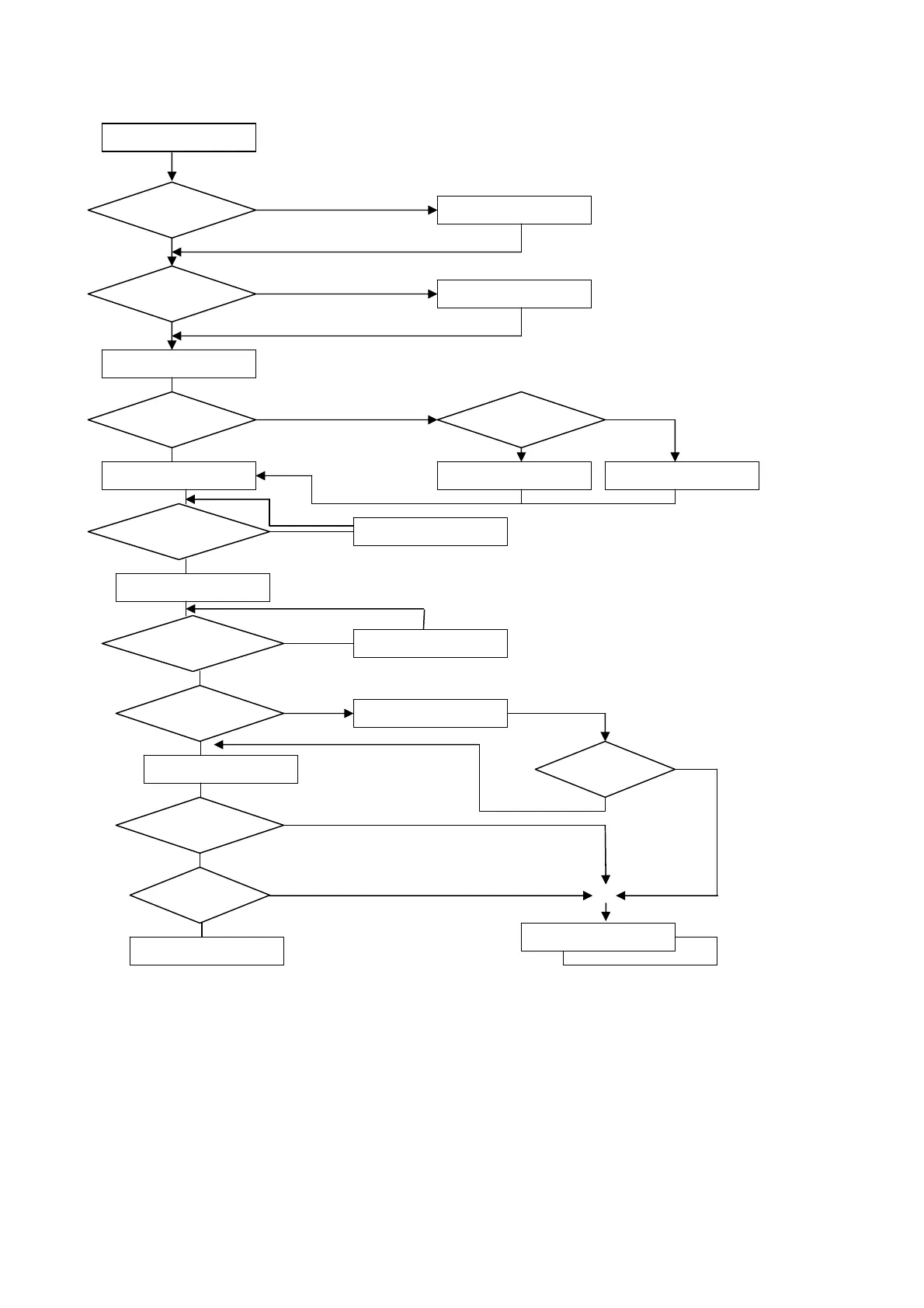5-7
Any abnormal
indications?
Replace the current controller
The inverter displays OC, OL
errors
Apply power
Input operation command
Input frequency command
Connect the motor to run
The inverter’s output is OK
Replace I.G.B.T
Replace faulty circuit board
Replace control board
Replace control board
Replace control board
Replace control board
Perform detailed chec
The inverter is faulted
O
O
YES
YES
YES
YES
YES
YES
O
O
O
O
O
NO
YES
‧
Is the main circuit
I.G.B.T workin
Any visual abnormalities?
Is FWD LED
illuminated?
Is the output frequency of the
operating unit displayed?
Is there
Voltage at T1-T2-T3 output
terminals?
Any fault values displayed?
Is the output current of
each phase even?
Is the current detector
OK?
Is the inverter
operating well after
ports replacement?
YES
YES
Troubleshooting for OC, OL error displays
YES
Figure 5-2 OC, OL Fault Display Flow Chart
